Summon: Search Scopes
Search scopes allow users to focus their searches on records that have the same characteristics (such as belonging to a specific collection). Unlike facets and refinements, users can filter by search scope prior to performing a search. Afterwards, users can narrow their results by choosing facets and refinements in the search results.
In the following example, search scopes are configured for various library collections:
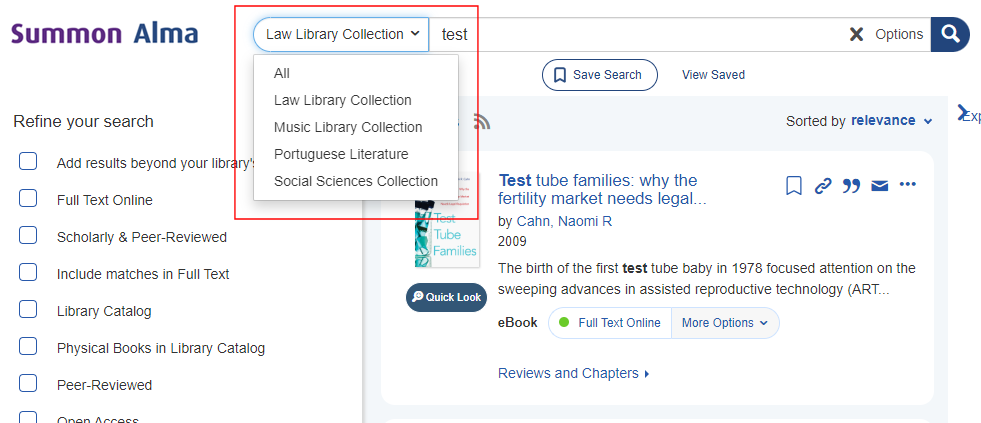
Users can select All if they want to search the entire catalog.
In the following example, the user has selected the search scope called issn, which limits searches to ISSN 1749-4885 and only includes the Include matches in Full Text facet.
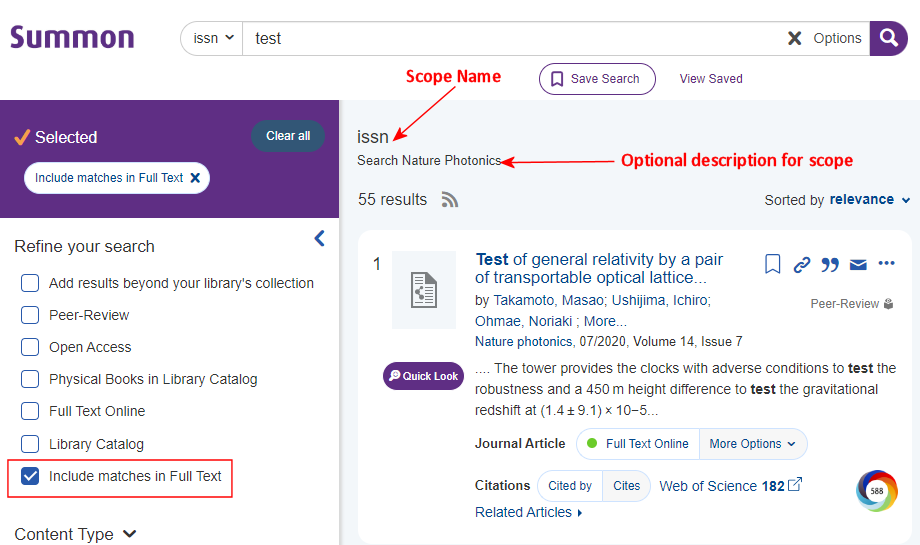
Users can filter these results further by adding/removing facets, but if they attempt to remove any of the pre-defined facets for the search scope, they will receive a message indicating that they are no longer using the search scope. For example, if a user attempts to delete or clear the pre-defined Include matches in Full Text facet from the issn search scope, the following message appears:
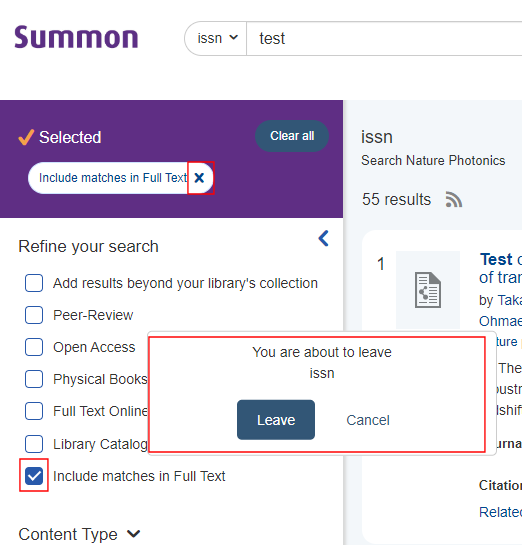
For information regarding the configuration and management of search scopes, see Summon Administration Console Settings - Search Scopes.

