Summon: Display of Call Numbers and Dewey Numbers
- Product: Summon
Where do Call Numbers and Dewey Numbers display and can users control visibility?
Call Numbers and Dewey Numbers can display in three locations:
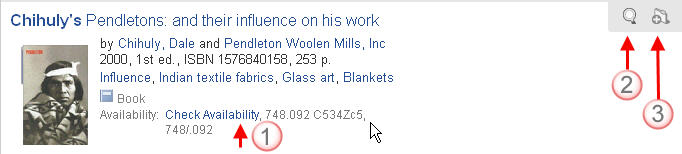
- In the Availability field in the record.
- On the Preview pane, which opens after clicking the Preview icon.
- In the Saved Items record folder once a record is saved.
Display options for Call Numbers and Dewey Numbers are controlled in the Administration Console's Settings Page:
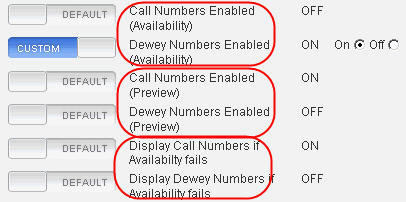
To make changes to Call Number and Dewey Number visibility:
- Change the slider bar to Custom for the setting you want to change
-
Select the appropriate radio button for the below fields. Note that when call numbers "from CDI" are mentioned, we are referring to the call numbers in your bibliographic records that have been indexed in Summon. Item level call numbers are not indexed.
- Call Numbers Enabled (Availability): Set to ON to see Call Numbers displayed from CDI if they are not returned by your availability service. Set to OFF to see Call Numbers displayed from your availability service, and not from CDI.
If you see two sets of call numbers, select the OFF radio button to hide CDI Call Numbers.
- Dewey Numbers Enabled (Availability): Set to ON to see CDI Dewey Numbers in the Availability field if they are not returned by your availability service. Set to OFF to hide Dewey Numbers from CDI in the Availability field.
- Call Numbers Enabled (Preview): Set to OFF to hide call numbers in the Preview pane, and ON to display the numbers.
- Dewey Numbers Enabled (Preview): Set to ON to see Dewey Numbers in the Preview field, or set to OFF to hide the numbers.
- Display Call Numbers if Availability fails: Select ON to display Call Numbers from CDI if your catalog is either down or slow.
- Display Dewey Numbers if Availability fails: Select ON to display Dewey Numbers from CDI if your catalog is either down or slow.
- Call Numbers Enabled (Availability): Set to ON to see Call Numbers displayed from CDI if they are not returned by your availability service. Set to OFF to see Call Numbers displayed from your availability service, and not from CDI.
- Click the Save Settings button.
- Date Created: 9-Feb-2014
- Last Edited Date: 10-Jun-2015
- Old Article Number: 8777

