Summon: Item Preview
- Product: Summon
How do I preview an item in the search results set?
Selecting the Quick Look button on the left side of a record enables users to display additional metadata about the item, without having to switch to another page:
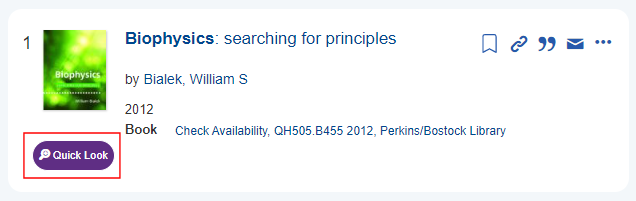
The additional information displays in a dialog box, which is closed by selecting the X icon in the banner of the Quick Look dialog box.
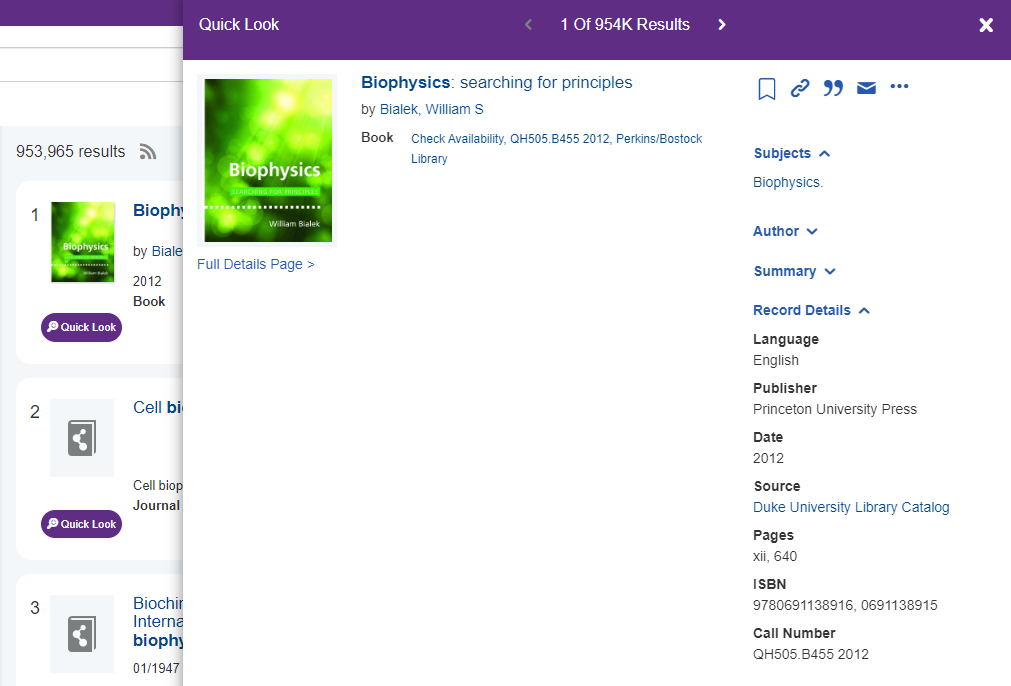
-
Date Created: 9-Feb-2014
-
Last Edited Date: 20-Jan-2023
-
Old Article Number: 8807

