"Could not retrieve field order configurations" when open Cataloging after upgrade to 9.2.0
- Product: Voyager
- Product Version: 9.2.0
- Relevant for Installation Type: Dedicated-Direct; Direct; Local; Total Care
Problem symptoms
- Log into Cataloging and see message "Could not retrieve field order configurations."
- Click OK and able to work in client
Cause
MARC Field Ordering is new feature in Voyager 9.2.0 and has not yet been configured; this message will appear if the feature is not configured.
If this feature has been configured, additional configuration for vxws may be needed.
Operators can click OK on the message and move on to working in the client. This message does not impact any functionality other than MARC Field Ordering; all other functionality is available.
Resolution
If you do not wish to use MARC Field Ordering
- System Administration > Cataloging > Miscellaneous
- Remove any information from Reorder Service URL
- Click Save.
Otherwise ...
Configure MARC Field Ordering
- System Administration > Cataloging
- Miscellaneous: ensure that Reorder Service URL is populated and has the correct IP address or hostname.
Example: http://my.voyager.edu:7014/vxws/marc-field-order - MARC Field Ordering Rules: Add at least one set of field ordering rules.
Configure server.xml
- The tomcat server.xml file contains Remote Address Valves, which may restrict access to vxws services including MARC Field Ordering.
- The Remote Address Valve must either be correctly configured to allow IP's used by all workstations using cataloging; OR
- The Remote Address Valve must be opened by adding a wildcard to the RemoteAddrValve stanzas.
- Recommended practice, where possible, is to add an open wildcard to the Valve rule and utilize a network firewall to appropriately restrict access to VXWS services.
You must stop Tomcat before editing the server.xml file. See: Do I have to stop Tomcat to edit server.xml file?
Configure RemoteAddrValve in tomcat's server.xml
- Navigate to
/m1/voyager/xxxdb/tomcat/conf - Open
server.xmlfor editing. - Find RemoteAddrValve parameter for vxws (e.g.
<Valve className="org.apache.catalina.valves.RemoteAddrValve"...) - The Remote Address Valve may be configured to allow only connections from local host by default. In this case the complete stanza will appear as:
<Valve className="org.apache.catalina.valves.RemoteAddrValve" allow="127.\d+.\d+.\d+|::1|0:0:0:0:0:0:0:1"/>
- The recommended practice, where possible, is to restrict access to vxws via network firewall rather than Remote Address Valve settings in server.xml. Consult the network administrator to verify firewall rules in place appropriately restrict IP addresses.
- If appropriate firewall rules are in place for the network, open the valve by adding an open wildcard to the end of the "Valve: statement. e.g.:
<Valve className="org.apache.catalina.valves.RemoteAddrValve" allow="127.\d+.\d+.\d+|::1|0:0:0:0:0:0:0:1|.*"/>
- If modifying the Remote Address Valve Rules proves necessary, these allowed IP ranges are set by regular expression within the allow flag. A variety of utilities are available online to aid with configuring these rules. Contact Support for additional assistance.
- Confirm VXWS access is open to allowed machines by accessing
<hostname>:7014. A successful test will result in a page containing the heading "Voyager XWS Interface". Example:
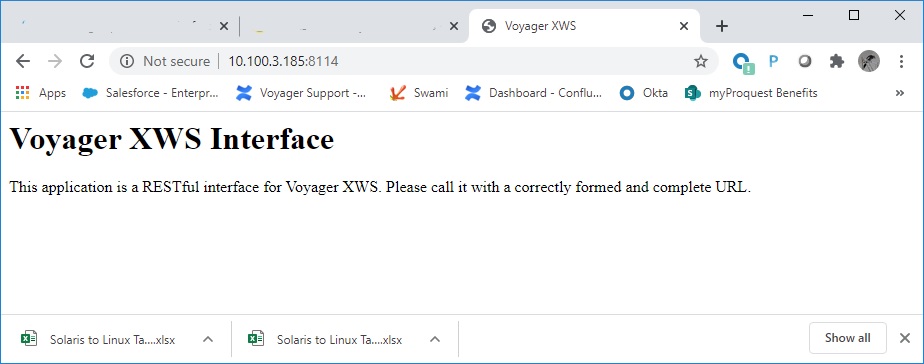
- Note that if after following the above steps, the issue persists, try restarting Tomcat (see: How to Properly Restart Voyager, Apache and Tomcat).
Additional Information
See also How to limit external access to the vxws web services
More information on MARC Field Ordering in System Administration User's Guide
Last updated: 25-Feb-2020

