How to apply criteria to a Voyager Prepackaged Access Reports query that uses the "Total:" row
- Product: Voyager
- Relevant for Installation Type: Multi-Tenant Direct, Dedicated-Direct, Local, TotalCare
Question
How to apply criteria on a column in a Prepackaged Access Reports query that has a "Total:" row?
Answer
When you have a "Total:" row, and want to apply a criteria, use the "Where" in the "Group By" dropdown.
Let's say we want to limit FINE_FEE_BALANCE by CREATE_DATE.
After adding your "Total:" row using the Sigma Tool  you need to select Where from the dropdown as shown below:
you need to select Where from the dropdown as shown below:
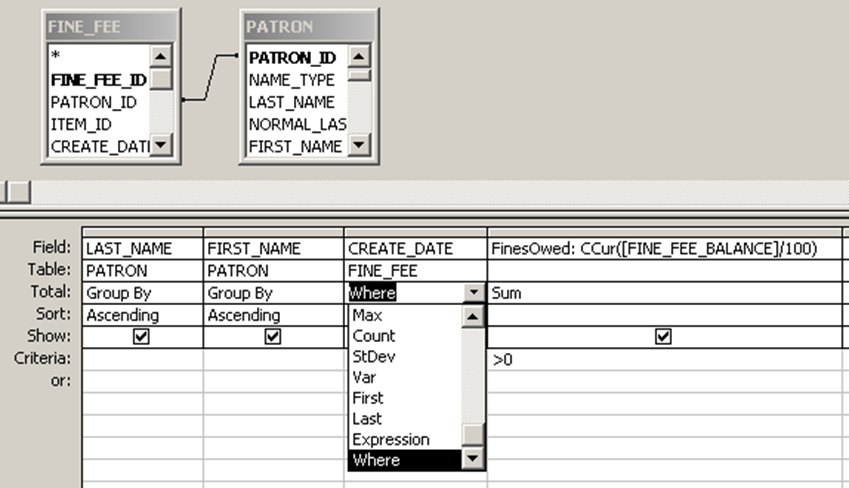
When you select "Where", Access will uncheck the box in the "Show:" row because it doesn't make sense to display a field you are grouping by.
After selecting "Where", then add your criteria (for example, as you see below, where the fine was charged before 1/1/2000):
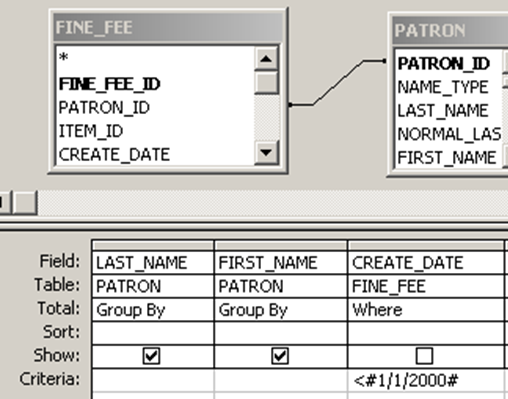
Constructing custom SQL queries by request and troubleshooting unexpected results from customer-created SQL queries falls outside the scope of Support. The above has been posted for informational purposes. Voyager-L and Developer Network are useful resources for finding helpful custom SQL or obtaining assistance from peers in troubleshooting custom queries.
- Article last edited: 21-Jun-2021

