How to change the 856’s base URL across several Voyager records
- Product: Voyager
- Product Version: Voyager 9
- Relevant for Installation Type: Multi-Tenant Direct, Dedicated-Direct, Local, TotalCare
Question
We need to change the 856, subfield u’s base URL string across several records. How do we do that?
Answer
- Use Global Data Change (GDC) to make this kind of global change across several records (i.e., a set of BIB records or a set of MFHD records).
- Using GDC you can replace all or part of the 856 subfield u.
- The GDC Consequence used is "Replace String With String".
- Note that strings are case sensitive.
- Limit the two strings to just what you want to change from and change to, as in the following example.
Example:
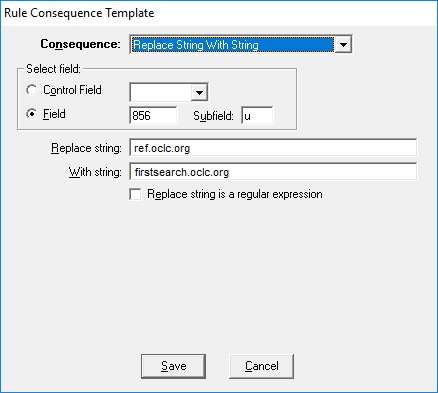
Additional Information
See the Global Data Change User's Guide "Appendix A" for detailed step-by-step instructions, including running a scan job to identify the records to change, and setting up your Data Change Rule's Condition and Consequence.
Note the example provided in Appendix A for the Condition:
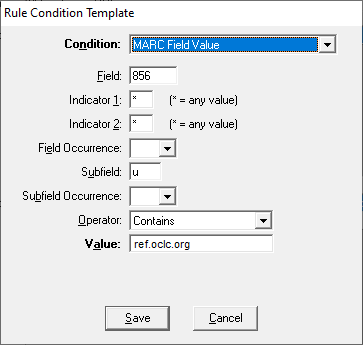
This Condition configuration is as per the User's Guide, Chapter 3, Table 1, Special Condition Considerations section: "When you define a data change rule for a subfield, you must define the subfield in the condition in order for the subfield in the consequence to be changed."
- Article last edited: 29-Mar-2019

