How to edit the index.html file for Voyager Tomcat WebVoyage?
- Product: Voyager
- Relevant for Installation Type: Multi-Tenant Direct, Dedicated-Direct, Local, TotalCare
Question
How do we edit the index.html file for Voyager Tomcat WebVoyage?
Example:
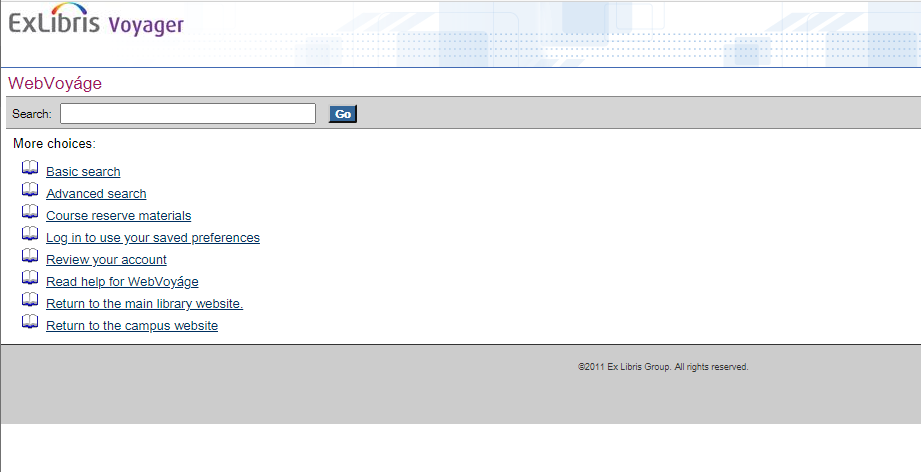
Answer
This file can be found here:
1. Navigate to the htdocs directory on the server: cd /m1/voyager/xxxdb/tomcat/vwebv/context/vwebv/htdocs (where xxxdb is your database name).
2. Edit the index.html page.
Additional Information
See the "index.html Text Change" section in Chapter 3 of the WebVoyage Basic User's Guide for more help with editing this file.
To view this page (sometimes referred to as a "landing page") in your browser, go to a link that looks something like this:
- Article last edited: 14-Mar-2020

