Location of Voyager circjob 26 output files
- Product: Voyager
- Relevant for Installation Type: Multi-Tenant Direct, Dedicated-Direct, Local, TotalCare
Question
Where are the output files generated when running circjob 26 (the Export OPAC Requests job)?
Answer
The output files are found in /m1/voyager/xxxdb/rpt/opacrequests.*.out
Note that in order to generate output files, one or more of your request forms must be set to output to the flat file, rather than be emailed (for example, Item Level Form forms, which are often used to transfer requests to another system, are set by default to write output to the file, as shown in the screenshot below). This request form configuration is done in the System Administration module.
OPAC_FORM.OUTPUT_TYPE is coded "E" for emailed output, "F" for flat file output.
Prior to running circjob 26, the request data can be found in the OPAC_FORM_REQUEST_FILE table. Item records in this table can not be deleted. The table is emptied when circjob 26 is run and the flat file is generated.
More information about circjob 26 and request forms can be found in the System Administration User's Guide, Chapter 7 and the Technical User's Guide, Chapter 9.
Additional Information
For most forms the "Request Output" radio button that specifies the output of a request to email or flat file is informational only and can't be changed. The ILL Blank Forms, which are used with Voyager ILL, are an exception.
Example from SYSADMIN > OPAC Configuration > Request Forms:
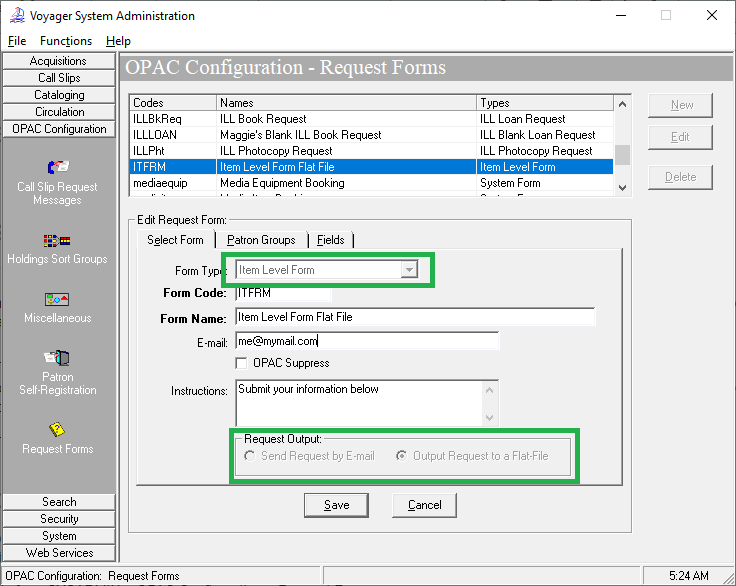
- Article last edited: 31-Mar-2020

