MARC 008 field in Voyager cataloging client is blank despite displaying data in the BIB_TEXT and BIB_INDEX tables
- Product: Voyager
- Relevant for Installation Type: Multi-Tenant Direct, Dedicated-Direct, Local, TotalCare
Question
The MARC 008 field is blank in the cataloging client despite displaying data as expected in the OPAC and the BIB_TEXT, BIB_INDEX, and BIB_VW tables.
Example:
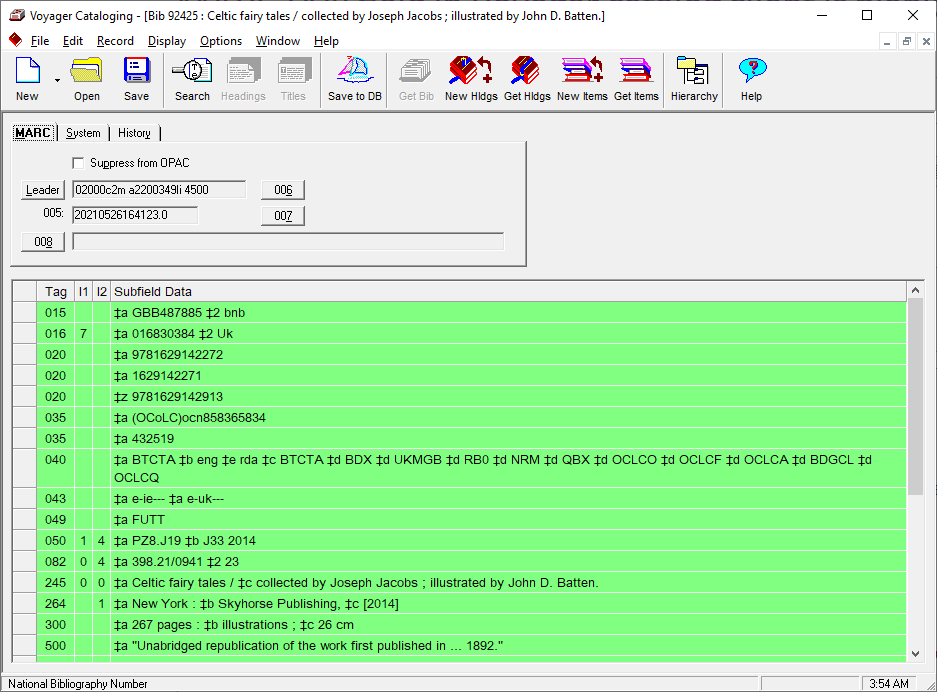
Answer
This can be related to the BIB Leader's "Type of Record" (position 06) being incorrectly set. Check to make sure the Leader's Record Type/Format is coded correctly. In the above example, the Leader's 06 position is coded with a value of 2, which is invalid.
Additional Information
Note the warning at the top of the Master.cfg file:
##### WARNING: the valid Code descriptions in the [RecFormat] paragraph are:
##### Book Computer Map Mixed Music Serial Visual
##### Please do not use any other since the software uses those to determine the
##### proper format for the 008.
The following SQL query can be run in Prepackaged Access Reports to identify any BIB records that have a bad Type of Record value:
SELECT BIB_TEXT.BIB_ID, BIB_TEXT.BIB_FORMAT, utf8to16([bib_text].[TITLE_BRIEF]) AS Title_Brief, utf8to16([bib_text].[PUBLISHER_DATE]) AS Publisher_date
FROM BIB_TEXT
WHERE (((BIB_TEXT.BIB_FORMAT) Not Like "a*" And (BIB_TEXT.BIB_FORMAT) Not Like "c*" And (BIB_TEXT.BIB_FORMAT) Not Like "d*" And (BIB_TEXT.BIB_FORMAT) Not Like "e*" And (BIB_TEXT.BIB_FORMAT) Not Like "f*" And (BIB_TEXT.BIB_FORMAT) Not Like "g*" And (BIB_TEXT.BIB_FORMAT) Not Like "i*" And (BIB_TEXT.BIB_FORMAT) Not Like "j*" And (BIB_TEXT.BIB_FORMAT) Not Like "k*" And (BIB_TEXT.BIB_FORMAT) Not Like "m*" And (BIB_TEXT.BIB_FORMAT) Not Like "o*" And (BIB_TEXT.BIB_FORMAT) Not Like "p*" And (BIB_TEXT.BIB_FORMAT) Not Like "r*" And (BIB_TEXT.BIB_FORMAT) Not Like "t*"))
ORDER BY utf8to16([bib_text].[PUBLISHER_DATE]);
Constructing custom SQL queries by request and troubleshooting unexpected results from customer-created SQL queries falls outside the scope of Support. The above has been posted for informational purposes. Voyager-L and Developer Network are useful resources for finding helpful custom SQL or obtaining assistance from peers in troubleshooting custom queries.
- Article last edited: 27-May-2021

