Obtain the DBKEY for working with Voyager Web Services
- Product: Voyager
- Product Version: 8
- Relevant for Installation Type: Multi-Tenant Direct, Dedicated-Direct, Local, TotalCare
Question
How do I obtain the DBKEY for working with Voyager API Web Services?
Answer
- Determine your Voyager Web Services port number (e.g., 7014)
- Run the DB InfoService API Call in your browser as documented in this Ex Libris Developer Network Web Service Description.
- Example:
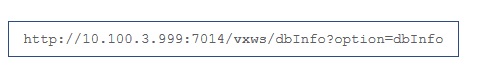
- The DBKEY will be displayed in the response.
- Example:
<dbKey>MAST20001DB20020910109999</dbKey>
Additional Information
Please note that Voyager Support has a limited ability to assist with the Voyager APIs. We can help identify the APIs that might be useful to you, and provide basic troubleshooting aid. Voyager-L and Developer Network are useful resources for obtaining additional assistance.
- Article last edited: 30-Apr-2019

