Some browsers error when LibGuides catalog discovery search boxes target Voyager Tomcat OPAC using HTTP
- Product: Voyager
- Relevant for Installation Type: Multi-Tenant Direct, Dedicated-Direct, Local, TotalCare
Symptoms
Some browsers produces errors when used with LibGuides catalog discovery search boxes that are configured to search Voyager Tomcat OPAC using HTTP.
Errors include:
- This site can’t be reached. voyager.xxx.edu unexpectedly closed the connection.
- Secure Connection Failed. An error occurred during a connection to voyager.xxx.edu.
Analysis
Errors occur in Chrome and Firefox.
Due to changes in browser security, HTTP links inside LibGuides may not work properly.
LibGuides customers are encouraged by SpringShare to use HTTPS links.
Out-of-the-box, Voyager supports HTTP link access.
Replication Steps
Create LibGuides catalog discovery search box similar to the following example, which searches the Voyager Tomcat OPAC using HTTP. Searches in Chrome and Firefox, and possibly other browsers, may produce errors.
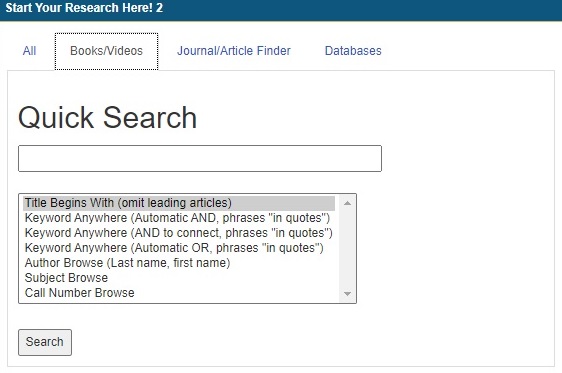
Workarounds
Contact SpringShare LibGuides Support for assistance in modifying your LibGuides.
implement SSL (Secure Sockets Layer) on your Voyager server so that it will use HTTPS (See: Does Ex Libris support SSL for Voyager?).
- Article last edited: 19-Aug-2020

