Where does the link in the "Linked Resources" field of the OPAC Full Record's Holdings Information come from?
- Product: Voyager
- Relevant for Installation Type: Multi-Tenant Direct, Dedicated-Direct, Local, TotalCare
Question
Where does the link in the "Linked Resources" field of the OPAC's "Holdings Information" come from?
Answer
This link is found in an 856 field in your Holdings (MFHD) Record. Note that both the BIB record and the MFHD can have 856 fields, according to MARC standards. It is up to your library's best practices in which record type you add the 856. The WebVoyage configuration files help you to control how the 856 fields are displayed in the OPAC.
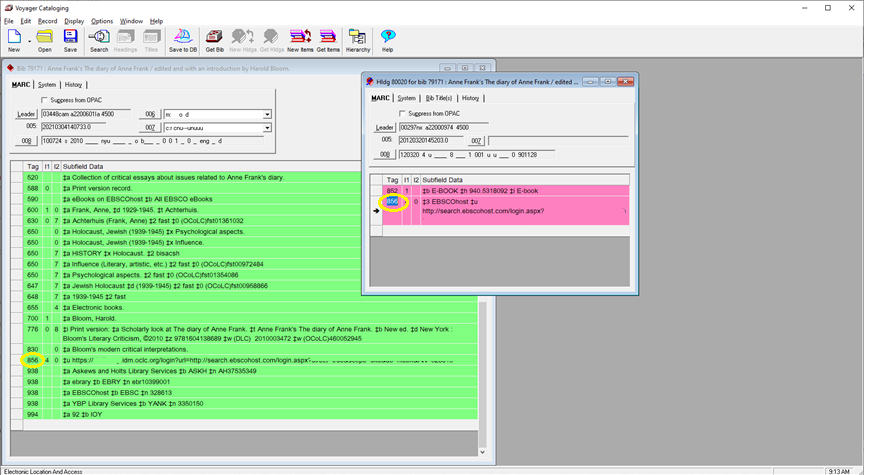
Additional Information
See also:
- Brief overview of record relationships in Voyager cataloging
- Should the 856 field go into the BIB record or the MFHD (holdings) record in Voyager?
- Article last edited: 22-Oct-2021

