App Store Listing Information Configurable in App Manager
- Product: campusM
- Operating system: iOS, Android
We have enabled the ability for customers to manage and maintain their store listings information in App Manager within the Build Config area.

The configuration stored in the App Store Listing screen will be used when the app is submitted for review for iOS and Android apps.

Customers can review and complete the fields, which will be used to update the app store listings automatically* when next the apps are submitted for review.
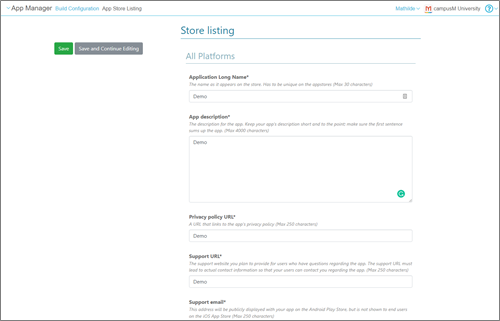
The following table outlines the data fields and requirements:
| Field Name | Description | Default Text | Notes |
|---|---|---|---|
|
ALL |
|||
|
Application Long Name |
The name as it appears on the store. Must be unique on the app stores. Mandatory; 30 Characters Max |
||
|
App description |
The description for the app. Keep your app's description short and to the point; make sure the first sentence sums up the app. Mandatory; 4000 Characters Max |
||
|
Privacy policy URL* |
A URL that links to the app's privacy policy. Mandatory; 250 Characters Max |
||
|
Support URL* |
The support website you plan to provide for users who have questions regarding the app. The support URL must lead to actual contact information so that your users can contact you regarding the app. Mandatory; 250 Characters Max |
||
|
Support email* |
This address will be publicly displayed with your app on the Android Play Store but is not shown to end users on the iOS App Store. Mandatory; 250 Characters Max |
||
|
Android |
|||
|
Short Description |
The first descriptive text that appears on the Play Store. Mandatory; 80 Characters Max |
||
|
What's new |
For updates to existing apps, describe what's new in this version of your Android app, such as new features, improvements, and bug fixes. For new apps, please ignore this field, leaving the default content in place. Mandatory; 500 Characters Max |
Bug fixes and performance improvements |
|
|
Feature Graphic |
Required for new apps. Existing live apps will use the graphic already applied to the Google Play Store listing. However, the image MUST be updated if a change is required to the image. Non-mandatory |
24-bit PNG (no alpha), Dimensions: 1024px by 500px. |
|
|
Promo Video URL |
A URL to a full YouTube promotional video for your app. The video will be displayed before your screenshots on your app's Store Listing and promotional areas on Google Play. Non-mandatory; 255 Characters Max |
||
|
iOS |
|||
|
Developer Name |
The name of your institution. Only required if the campusM App is the first app created under your iOS developer account. Non-mandatory; 30 Characters Max |
||
|
What's new |
For updates to existing apps, describe what's new in this version of your iOS app, such as new features, improvements, and bug fixes. For new apps, please ignore this field, leaving the default content in place. Mandatory; 500 Characters Max |
Bug fixes and performance improvements |
|
|
Keywords |
Comma separated keywords for App Store search e.g. Institution name, university, students. At least one keyword of greater than two characters is required. Mandatory; 100 Characters Max |
||
|
Promotional text |
Appears at the top of the description. Consider using promotional text to share the latest news about your app, such as upcoming content, or other events within your app. Non-mandatory; 170 Characters Max |
||
|
Subtitle |
Appears below your app name throughout the App Store (iOS 11+). Intended to summarize your app in a concise phrase. Non-mandatory; 30 Characters Max |
||
|
App Review: Review Notes |
Additional information about the app that can help Apple during the review process. Non-mandatory; 4000 Characters Max |
Please log in to the Guest User profile. No credentials are required for this profile. |
The Review Notes are set to instruct Apple to use a profile visually called "Guest user" / "Guest" to log in. It is very important that the profile name is changed in the event that the credentials provided are for a non "Guest" named profile. |
|
App Review: Test Username |
This is the username that Apple can use to sign in to the app. Non-mandatory; 100 Characters Max |
LDAP / SSO / CMAuth credentials should be inserted here. |
|
|
App Review: Test Password |
This is the password that Apple can use to sign in to the app. Non-mandatory; 100 Characters Max |
||
|
Marketing URL |
A URL with marketing information about your app. This URL will be visible on the App Store. Non-mandatory; 255 Characters Max |
*(Due to the build submission automation limitations, customers MUST inform us through a support ticket if the following information for your app store listing needs to be updated as part of a submission: Application Type (Applications / Games), Category (e.g. Education), Website URL (support URL), Email (support email), Phone, Privacy Policy URL
Changes made for the app store listings will only appear in the App Store when next the apps are submitted for review and update
- Article last edited: DD-Mmm-YYYY

