Introduction to Preview and Sandbox Environments
For more information, watch Introduction to the campusM Environment (6:27 min).
All customers have access to a preview environment, sandbox (Test/Dev/Beta) environments, and a live production environment. For more information, see campusM Release Cycle.
- The preview environment provides an experience that is as close as possible to the production environment and is on the next month’s release code. This environment enables you to accurately preview the forthcoming release before it is rolled out to the production environment.
- The sandbox environment is a private environment that contains the currently available code base. This environment enables you to test new configurations and AEK code without affecting your production environment. Ex Libris uses App Center to distribute iOS and Android Sandbox releases to app Sandbox testers; see App Center Sandbox Testing Overview.
- The production environment is the live, public version of campusM, with the latest code base and live data.
The preview environment is a clone of the production environment. A snapshot of your production environment is taken just before the release date and migrated to the preview environment. Each month the preview environment is upgraded, and the code base updated to the next release according to the release schedule.
Note that some of the vendors are limiting the number of callback URLs. In this case, only the production URL is available, meaning services are not available with the preview environment (for example Canvas, Office 365).
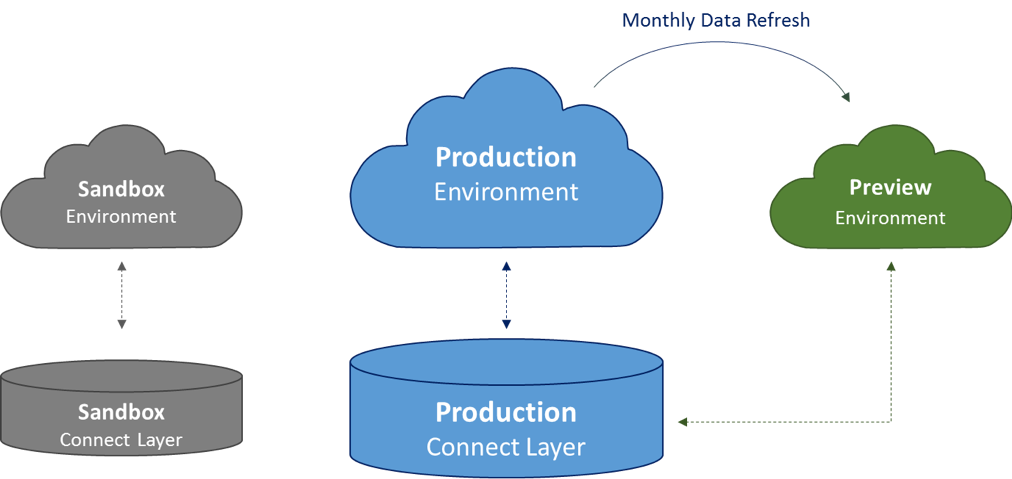
The preview environment functions the same as the production environment, ensuring that the experience is consistent between apps. The preview environment has a new instance of the App Manager that reflects the next release.
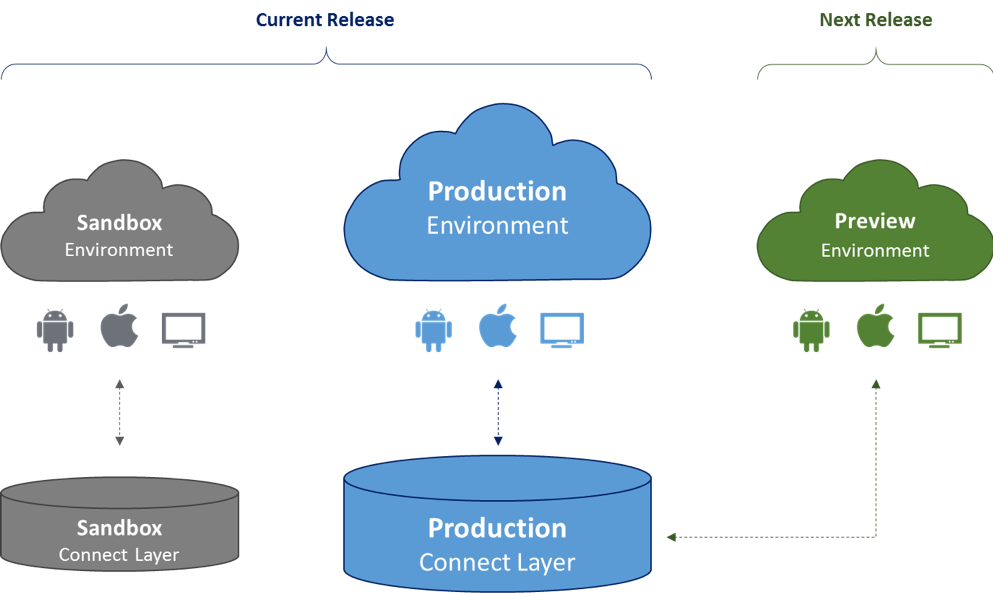
For more information about the preview environment, see Campus M Preview Environment.


