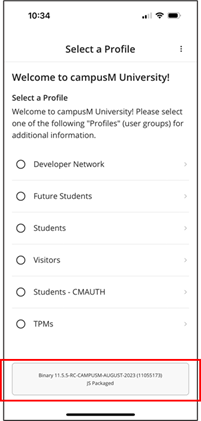Frequently Asked Questions
General Migration
When will the current app go out of support/be sunset?
We anticipate that most customers in NA/EMEA will upgrade to React Native over the summer 2024. On this basis we expect sunsetting of the legacy app at the end of the 2024 calendar year.
Will we be required to move to the new app for the 2024/25 academic year? Will this be the start - i.e., September?
We have set ourselves the target of moving as many customers as possible in time for the start of the 2024/25 academic year. As mentioned previously, we designed the app to be pretty much hot swappable with the existing app, with zero technical debt for our customers. With this in mind, we are keen to update and move forward with a single app for all.
Will the shift affect whether students and staff can see historical attendance data?
No – the data architecture that underpins campusM will not be changing, so data like roles, tags, check-ins, analytics, etc., will not be affected by the move to React Native.
What are the benefits to our university from this change?
There are many benefits for customers and their end-users:
- Significant upgrade in the technology stack that underpins the mobile platform, allowing us to build from a modern foundation
- Improved user experience, with unified navigation across iOS and Android, and tangible benefits in interaction performance (smoother animation, faster screen transitions, etc.)
- Improved calendar experience, with a more modern look similar to other cleaner apps that end users will be consuming
- Improved map experience, with quick filtering and minimal clicks needed to see a map
- Improved back-end error logging to speed issue-resolution and proactive bug crushing
- Single code-base enabling us to develop more agilely and bring enhancements to market quicker and more consistently
Are there any key requirements at our end that are needed to facilitate this switch?
We will start to bring in features that will require React Native to work, as the new technology stack will underpin what we can achieve. However, all existing functionality is supported in the legacy app and in the React Native app.
What OS versions are supported?
We have not changed our existing support for system protocols; see campusM Browser and Operating System Support.
The Technology
React Native:
React Native is a hybrid technology. Will it work across both iOS and Android?
React Native is a language that allows us to code for both iOS and Android and compile for each of these platforms. This significantly reduces the complexity of the technology stack and will enable us to create more consistently, and more quickly.
GraphQL:
Does GraphQL negotiate data requests between us and your database?
No, the GraphQL layer sits on our cloud-application servers and manages the requests from the native client apps and our cloud. It is therefore transparent to requests sent from our cloud to your end points or connect layer.
Will this change any of our calls from our end to yours?
Customers do not need to change any endpoints or product integrations as part of the upgrade to React Native.
Will we need to test or change our data requests, or will these be the same as in our current app?
As explained above, customers will not need to change their endpoints. They will therefore not have to test their endpoints. However, customers SHOULD undertake smoke testing of their React Native preview app BEFORE the upgrade, to assure continuity and familiarise themselves with the changes.
The App Itself
What’s changed?
Architecture
To build a platform to suit our current and future aspirations, we decided on two key new technologies to refresh our architecture: GraphQL and React Native.
GraphQL sits on our cloud and negotiates data requests between the client and our database. React Native Is a hybrid technology that allows us to develop once and compile to both iOS and Android.
Navigation
With the unified React Native development platform, we have created a consistent navigation system for our native apps. This is formed around two key navigation elements:
- Navigation Bar – This bar is always at the bottom of the app and provides quick access to key features and functions in the app.
- Navigation Kebab – OK, so you might feel we are rather food- and drink-oriented, but the navigation kebab is actually the name of the three-dot navigation menu in the top-right of the screen. This is where users will manage actions and functions that are focused on them. For example, they will use it to access the share, feedback, arrange, and My Profile features.
My Calendar
The timetable sits at the heart of many of our users’ app experiences, so we thought it worthwhile to redesign the calendar to provide a richer, more intuitive interface for consuming class schedules and more. However, we continue to use the existing data structures, so there is no need to worry about your existing timetable integrations. It will just make them look amazing!
Maps
The other area we put effort into redesigning was the Maps functionality. We have completely overhauled the Maps feature to bring it right up to date, making it more attractive, engaging, and useful. No longer do your users need to click lots of buttons to see a map – they get it straight away. And filtering locations and seeing useful information about each position is quick and easy… and delightful!
What visual changes will there be?
Whilst we have tried to make the upgrade to React Native as seamless as possible for institutions and their users, there are a number of key areas that have undergone improvements from a visual user-experience point of view:
- General navigation: The navigation for iOS and Android apps has been updated and made identical in the new React Native app. We have added a new navigation bar at the bottom of the app as well as an overflow menu that can be accessed from the top right of the app. See more here: Feature Focus – Universal Navigation.
- We have significantly enhanced the calendar experience. Taking design cues from what students are used to, we have created a calendar experience that intuitively presents schedule information across all their calendar feeds in one place. See more here: Feature Focus – My Calendar.
- We have overhauled the map experience to make it quicker and easier to access and to navigate the university campus. See more here: Feature Focus – Maps.
Are the visual changes in the new version of the app mirrored on the website?
As is currently the case with navigation, calendar, maps, and more, the Web app is distinct from the native app. As such, the upgrades in the mobile app are focused on the mobile platform. That said, over the next 12 months, we will be bringing the enhancements we implemented in the calendar view on the mobile platform into the web app.
What hasn't changed?
The key element here is that we have not changed the data architecture – all that lovely stuff you configure in App Manager. This means that to move to the new app, you don’t need to do anything! Well, maybe a little, like some smoke testing on your preview React Native app, some change comms to your users and then a request to move the app to production… but in terms of technical debt and readying your environment from a technical perspective, there is nothing for you to do.
This is in line with the objectives we set out at the start – to allow customers to migrate to the new platform as simply as possible.
So, the integrations will continue to operate, authentication will continue as it is, features like polls, attendance, and notifications will operate as they always have.
Will the student, admin, and staff all be presented with the same new design when they move to the new app?
Yes, all users, regardless of their roles, will experience the new interface elements wherever they are deployed.
Is there a way of taking the new app but keeping the same visual presentation?
No – the new look and feel of the navigation, maps, and calendar are all part and parcel of the new platform and cannot be made to look like the old version. However, many other elements, like the events, attendance, all of the Product Integrations other than the calendar, AEKs, Quick Polls, etc. all look the same in the new app.
Version Naming
We will be moving to version 11.X.X for both iOS and Android from launch – for example, 11.5.5-RC-CAMPUSM-AUGUST-2023 (11055173).
Version details of the installed app can be seen in the profile-selection screen when first accessing the app, and then in the App Settings after users have logged in.
|
Profile Selection Screen
|
App Settings
|
The Calendar:
You have said the calendar feature has changed. Are there more data points being drawn, or is it the same data that was presented before?
As it currently stands and to make it easy to migrate, it is exactly the same data points users see in the calendar feed.
Are there any changes to our current data feed for the new calendar?
Customers do not need to change any endpoints or product integrations as part of the upgrade to React Native.
Maps:
Is this currently turned on in our app?
You do not currently have maps deployed to the end user in your app.
Is this something we can switch off on the app?
As this is not deployed, it is effectively ‘off’.
Where is the map generated from and how does it geolocate?
This is configured in the App Manager in App Settings > Maps/Locations, under Campus Maps and Positions. For additional information, see Adding Maps and Locations to Services, and watch Maps and Locations (4:23 min.).
Data Architecture:
Has the data architecture changed at all?
From the perspective of customers, it has not changed. The data architecture is the same and no changes are needed to take advantage of the upgrade.
You have said we don’t have to do anything except smoke testing. When should we do that?
Customers SHOULD undertake smoke testing of their React Native preview app BEFORE the upgrade, to assure continuity and familiarize themselves with the changes.
Do you have a testing script for clients to run through for smoke/UAT testing? Or a regression pack?
We cannot provide this, as each customer has very different configurations, so generating a comprehensive one correctly for each of our customers would be impossible.
However, we do suggest that you consider reviewing and/or testing in the following areas:
- Logging in to authenticated profiles and ensuring the proper functioning of the home screen
- Familiarizing yourself with the new location of the Arrange button in the Overflow Navigation element
- Exploring the Timetable/Calendar and checking the new interface
- Navigating through Maps to experience the updated look and feel
- Validating integration points such as email, LMS/VLE, Library, and ID Card, to ensure correct data parsing is taking place
- Reviewing content pages to ensure the display is as expected
- Testing notification functionality and the new notification inbox
- Verifying the functionality of any custom AEK screens created
- Undertaking end to end testing for attendance for a student and member of staff
Will authentication work exactly the same as it does now, with no adjustments to our Azure SSO required?
The authentication configuration for your institution does not need to be altered as part of the upgrade to the React Native app.
Preview site and Sandbox:
Has the React Native app been released to our preview site?
The React Native app has been available for all campusM customers to preview in the preview app since the end of 2023.
Do you have any guidance on how to download and access the preview site?
The React Native versions of your preview app are available to download from App Center alongside the current (non-React Native) version of the app.
You can access the React Native build of the preview app through App Center. To do so, select the preview app for your required platform (iOS or Android) and then select Distribute, to see a list of the available builds. You will see multiple versions of the app, but you can identify the React Native versions because their version numbers are in the range 11.X.X.
Note that you may see multiple apps with the same app version in this list. Due to the way apps are provisioned for distribution destinations, if you are a member of more than one of these distribution groups for your apps, you will see a release of the same version for each of these destinations. However, there is no difference between each row if they have the same version number.
Who has access to the preview site? We will need to review this access.
Only end users with access to App Centre will be able to download and preview the React Native app.
Can the React Native app be released on our Sandbox before it goes live, for testing?
Customers can request that React Native versions of the Sandbox app are made available before they upgrade production.
Updating Over the Previous App:
Is it true that the app will update over our previous app?
We are utilizing the same bundle ID for the React Native app as for the legacy app. This means that when we push the React Native app to the App Store, the mobile device will "see" it as an update to the existing app and will install it in place of the existing app. Therefore, the end user will not need to search for a new app; the upgrade will be part of their usual app- upgrade process.
What will happen when a user tries to access the old app?
Once the update has been downloaded by the users device (which is typically automatic), the legacy app will be overwritten and unavailable.
Will app users need to agree to new terms and conditions?
Some users may need to re-authenticate in the app (which displays the Terms and Conditions anyway as part of the login flow) as part of the upgrade process (when they next access the app after the upgrade), but there is no change to the terms and conditions as a result of React Native.
What build will the new app support? Will it support the same technology as the previous app?
The React Native app is compiled to deliver a build compatible with iOS and Android requirements. The build process has changed, but the submission process for the app stores remains the same.
App Manager:
What happens with our App Manager?
There is no change to App Manager or accessing it as a result of the move to React Native.
Will we still have the same abilities to adjust the app as in the current version?
Yes; there is no change to App Manager or accessing it as a result of the move to React Native.