July 2018
New Features
Monthly Releases: Automated Monthly Releases
As our monthly release process continues to mature, we are looking to move customers to automated monthly releases as early as possible for the campusM Web App (Portal), App Manager and Oracle Business Intelligence, with the goal of migrating all customers to automated monthly releases by October 2018.
This will mean that you and your students will experience the latest available campusM experience with the latest delivered enhancements each month, similar to standard SaaS-based applications. This is done without any downtime or any effort from you, the customer.
We already have a number of customers who are experiencing the benefits of automated monthly releases, and we are looking for customers to adopt this automated release approach as soon as possible. To this end, we are making available support resources for customers who have not upgraded their apps for some time, to support the transition to the personalization-enabled homescreen. If you would like to move to automated releases before October 2018, then please log a Salesforce Ticket with this request.
Please note that the new Preview Environment allows you to preview the release a month before it is available in production, so you can review the enhancements ahead of time and choose which features to utilize and enable, all within an environment very similar to your Production Environment. Automated monthly releases only affect the campusM Web App (Portal), App Manager and Oracle Business Intelligence components. Native apps and changes to the campusM Connect Layer are still on request.
If you have any questions or concerns regarding the Monthly Releases, then please log these within Salesforce or contact us directly on our campusM Slack channel: https://exlibriscampusm.slack.com/.
App Builder: Tile Style Changes
Previously, as part of the redevelopment of the campusM homescreen to enable personalization, certain tile style properties were changed or removed. New tile style properties have been added to replace these legacy styles.
Minimum & Maximum Font Size
You can now set the minimum and maximum font size for a label to appear on a tile. This allows customer to define the look and feel of the tiles more rigidly, as the device screen size scales.
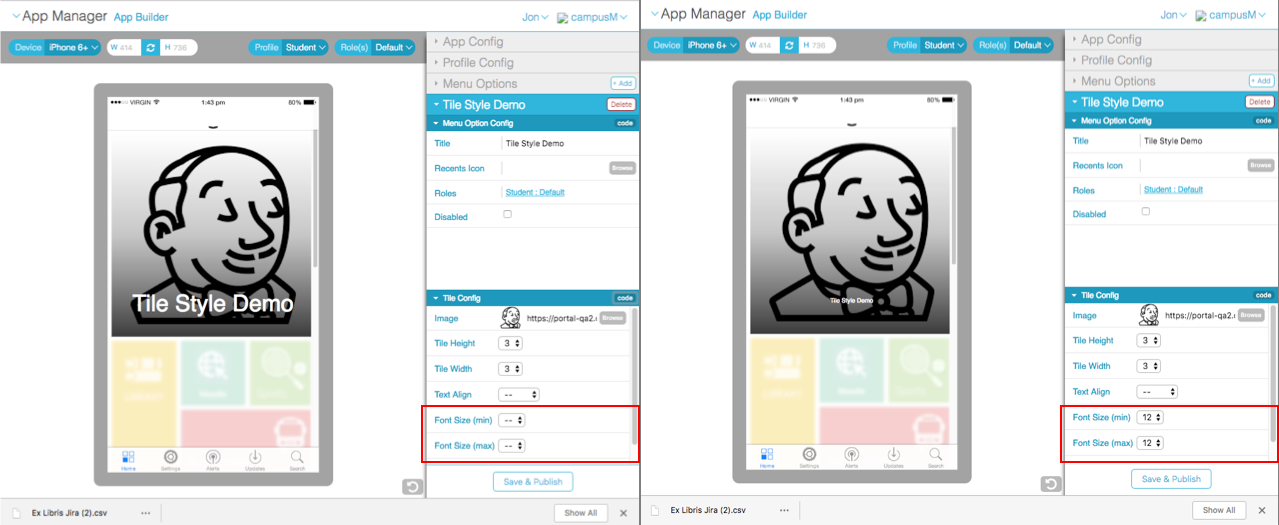
Text Align
You can now set the text alignment for a label on a tile. This can be set to Left, Center or Right hand justified.
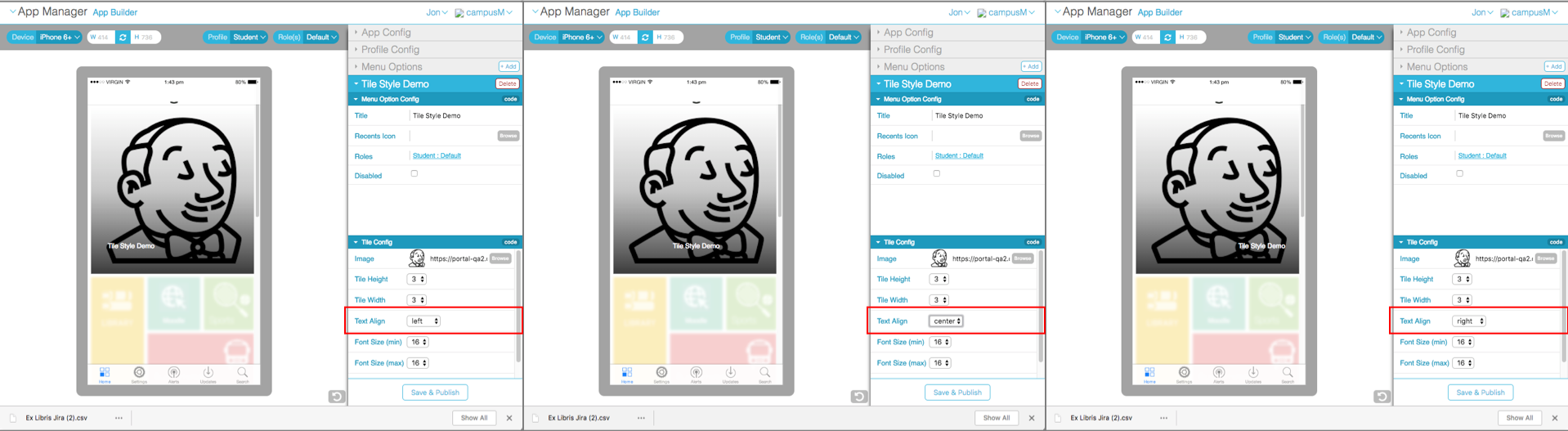
Full Text Overlay
You can now define the shading overlay for labels as they appear over an image. This can be set to gradient overlay, which provides a fade from light to dark semi opaque overlay, providing improved visibility.
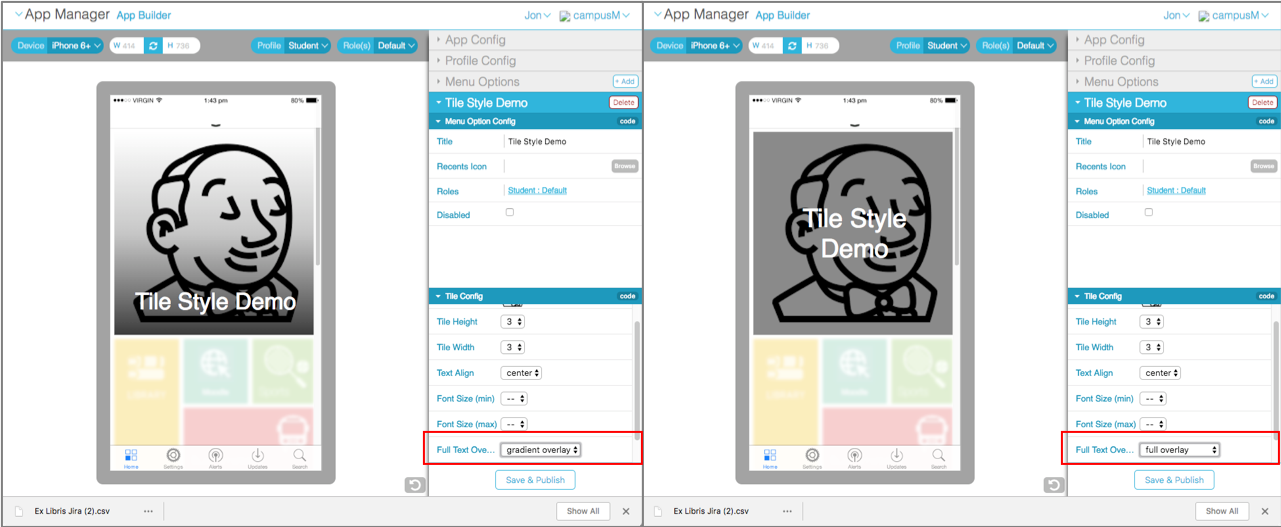
Resolved Issues
| Issue | Affected Platform | Salesforce Case Number (s) |
|---|---|---|
|
|
|
|
|
|
|
|
|
|
|
|
|
|
|
|
|
|
|
|
|
|
|
|
|
|
|
|
|
|
Known Issues
- There is a known issue with event times shown as fractional amounts of the hour rather than hours and minutes format in the details screen of an event.

