October 2019
Developments
campusM Attendance
campusM Attendance is now available for general release. Request the service change to have campusM Attendance made available to your institution.
campusM Attendance has been designed and developed to make capturing class attendance easy, and at the same time provide the confidence your institution needs that student check-ins are valid. Using a unique multifactor validation process, our highly configurable attendance function allows you to select from One Time Code, Geolocation, and iBeacon-based crowd validation, delivering an intuitive experience for both students and staff that is resilient and reliable.
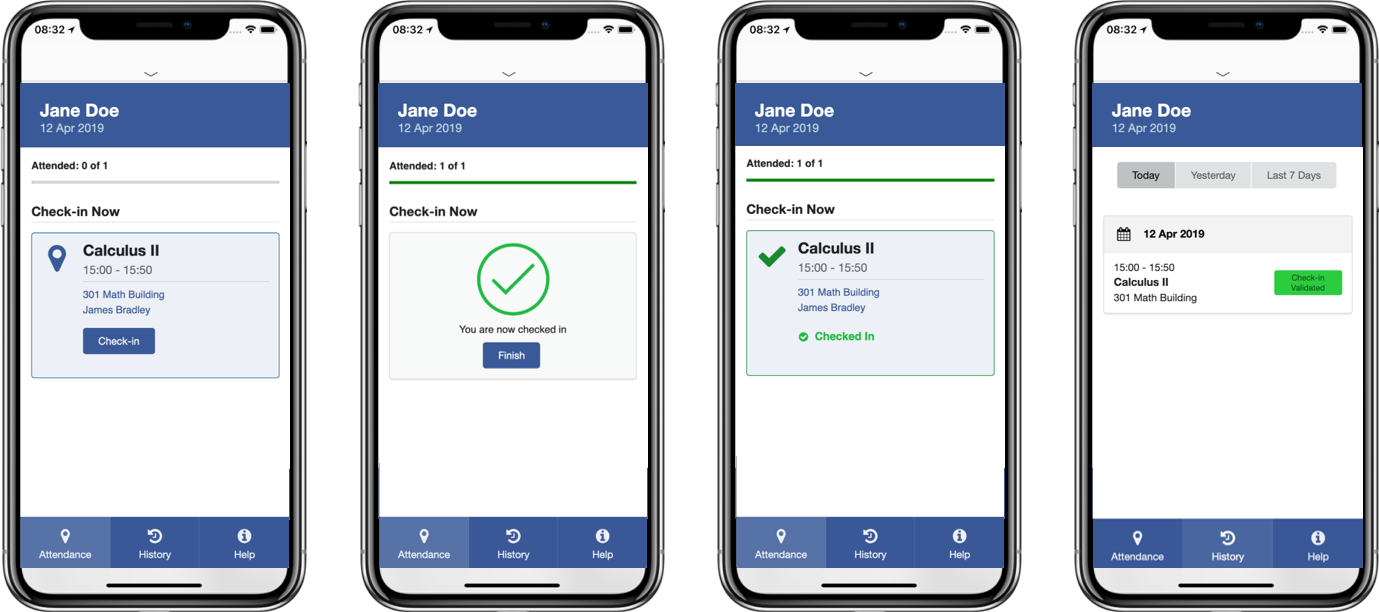
For more information about campusM Attendance features, see Attendance.
For information on configuring campusM Attendance, see Managing campusM Attendance.
The following prerequisites are required to enable Attendance:
- Student Personalized Time Table: Your Student Information System must be configured with all class schedule information and integrated with campusM. The information should include the class title, start and end times, and location if using Geolocation as a check-in type. Each class should have a unique EVENT ID. This must be per event, (not per course, series of classes, etc.). The EVENT ID must match the same event on the staff timetable. For more information, see campusM Timetable.
- Staff Personalized Time Table: This time table must be available to lecturers if you want them to be able to check in students. It must contain the lecturer's class schedule and the list of students for each class. Each event (class) must have a unique EVENT ID. This must be per event, (not per course, series of classes, etc.). For more information, see campusM Timetable.
- To allow lecturers to check in students, you must configure a student Retrieve Attendees service. For more information, see Retrieve Attendees for Events.
- If using geolocation, each class location (longitude and latitude) must be configured for all location references in the student and lecturer timetables.
Open a Salesforce ticket to register your interest in deploying the prerequisite services and delivering attendance for your institution.
campusM Web App Timetable Display Enhancements
Following last month’s enhancement of native timetable information display, we implemented this within the campusM Web app. This enhancement improves the way long descriptive text is displayed within the timetable. If the timetable details (start and end time, description etc.) exceeds 15 lines, the descriptive text is hidden until the user clicks show more where upon the interfaces expands the detail shown on the mobile screen. This provides an improved experience for your end users.
Creative Studio – New Templates
We added some additional templates to further accelerate your creativity and develop engaging content. These templates include:
- Article Template
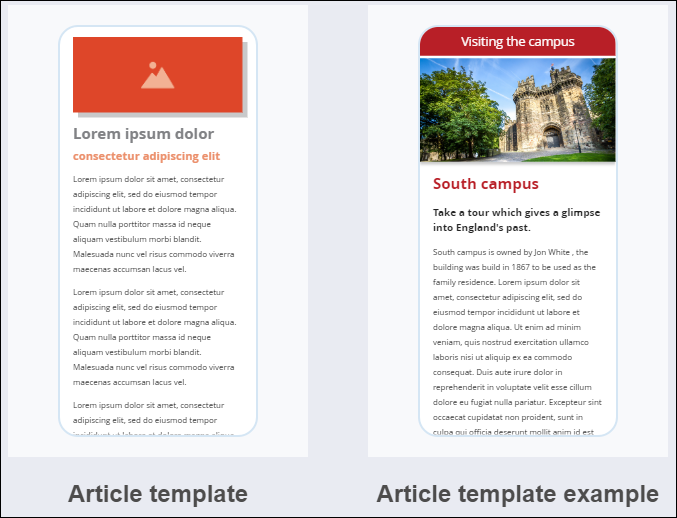
- Card Template
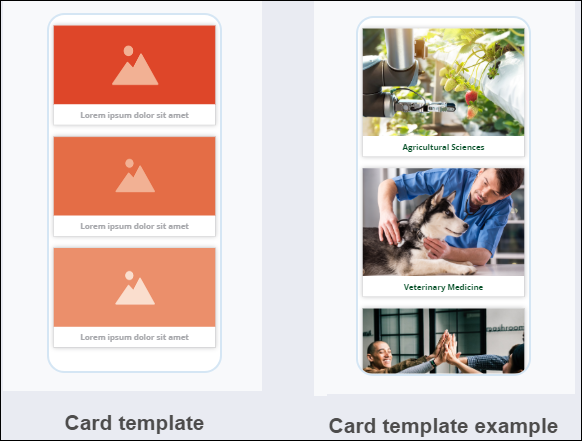
- Post Template
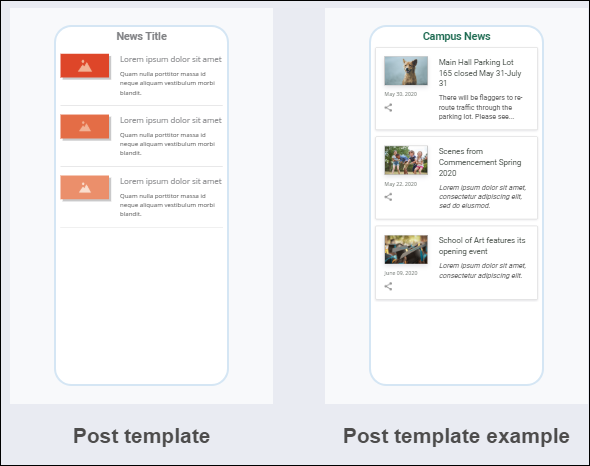
- Information Template
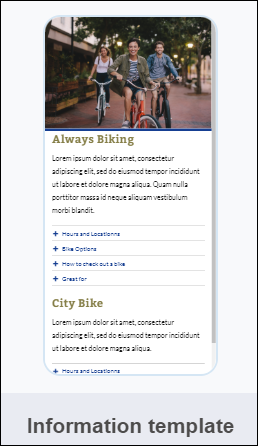
Enhanced App Sharing on iOS
We enhanced the way that students can share links to and information about the campusM App on social media, email, and other channels, making use of the iOS share functions. To share the app, users can go to the App settings, select Tell friends about app and select a preferred sharing option.
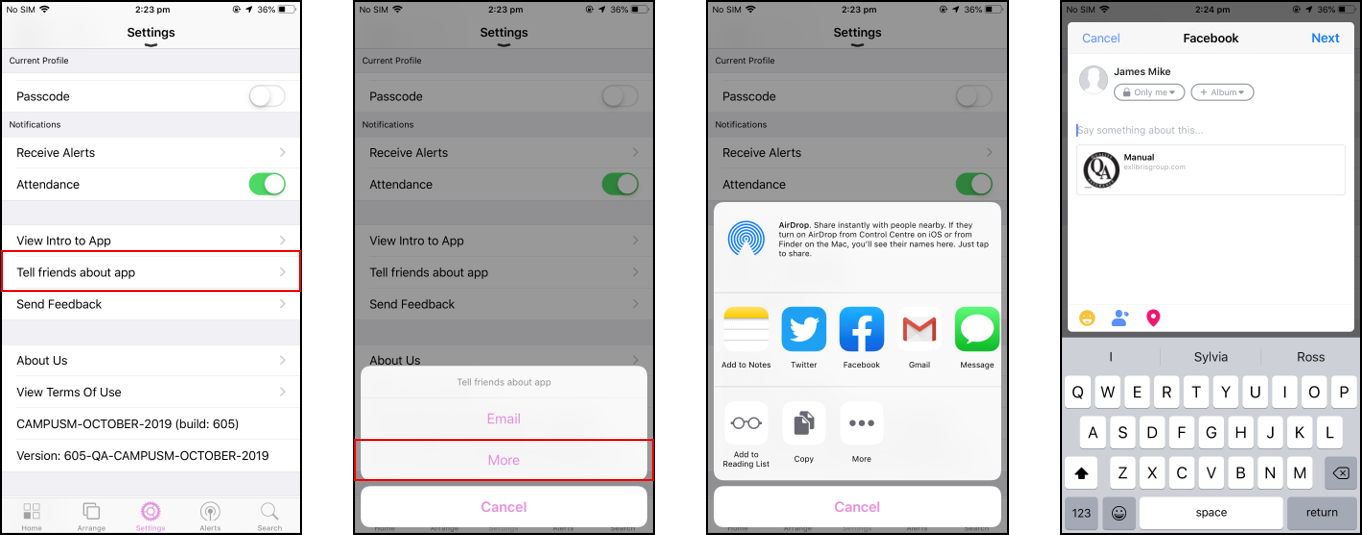
Accessibility Enhancements
As part of the preparation for the campusM WCAG AA 2.1 reaccreditation, we made a number of enhancements to the labeling of interface elements and voice over metadata to improve the experience when using screen readers or other accessibility technologies on the native apps and the Web app.
iOS 13 Developer Beta Crash Fixes
As part of our preparation for the coming release of iOS13 (planned for sometime in September), we have been testing the Developer Beta versions that have been made available by Apple.
We identified and resolved several issues with the current version of the campusM app. These issues have been resolved in this release and also patched for the August release. Customers have been advised that we will be releasing the August update for iOS and Android for all customers, unless requested otherwise.
To find out more about preparing for the coming iOS update, see Preparing for iOS Updates.
Resolved Issues
- October 2019 iOS / Android / Web App
Resolved missing labels and navigation elements to enhance accessibility. Part of the WCAG AA 2.1 reaccreditation process. - October 2019 iOS SF: 00715658
Resolved an issue with the MazeMap integration that showed the browser navigation bar at the bottom of the map. - October 2019 iOS SF: 00712433
Resolved an issue with the onscreen navigation when using the new WebView. - October 2019 Android SF: 00712394
Resolved an issue that was affecting the Bluetooth settings on a device. - October 2019 Web App
Resolved issues relating to the breadcrumbs not displaying the correct trail or rendering incorrectly in the new Web Portal. - October 2019
Enhanced the error message shown when refreshing an AEK page when the device has no internet connection or cached data.

