December 2020
New Features and Enhancements
Add and Remove campusM App Roles Programmatically Using an API
We added a new API that allows customers to add and remove App Roles from users using an API. This enables customers to create dynamic interactions that change a student’s assigned app roles programmatically without the need for RoleSync. For example, dynamically modify students' roles programmatically as they interact with other systems and services or combine with AEK projects to modify roles based on AEK interactions.
For further information on how to use this API, see the Developer's Network.
Creative Studio Content Templates
We added in a number of content templates in a new Basics content tab within Creative Studio that provides a range of common out-of-the-box content pages for customers to adjust and deploy quickly within their apps.
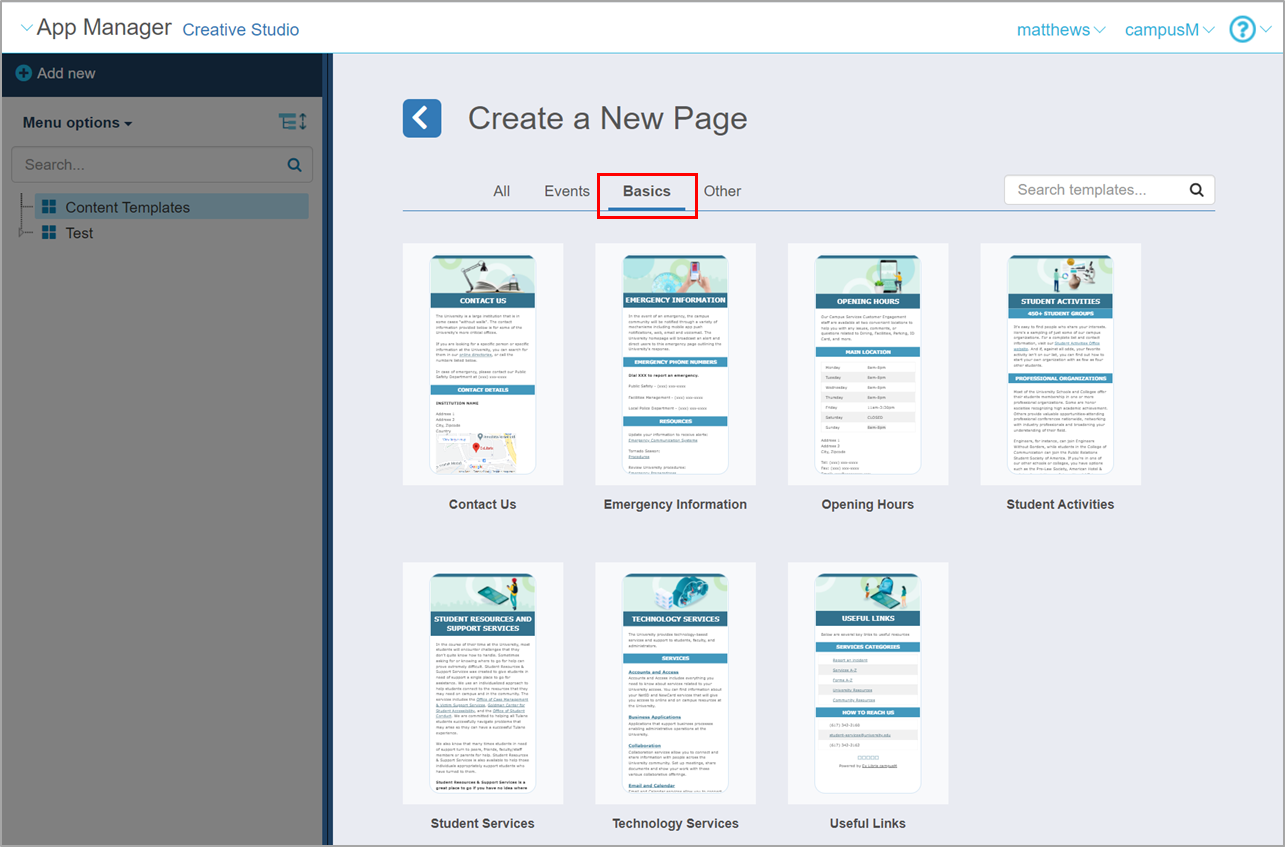
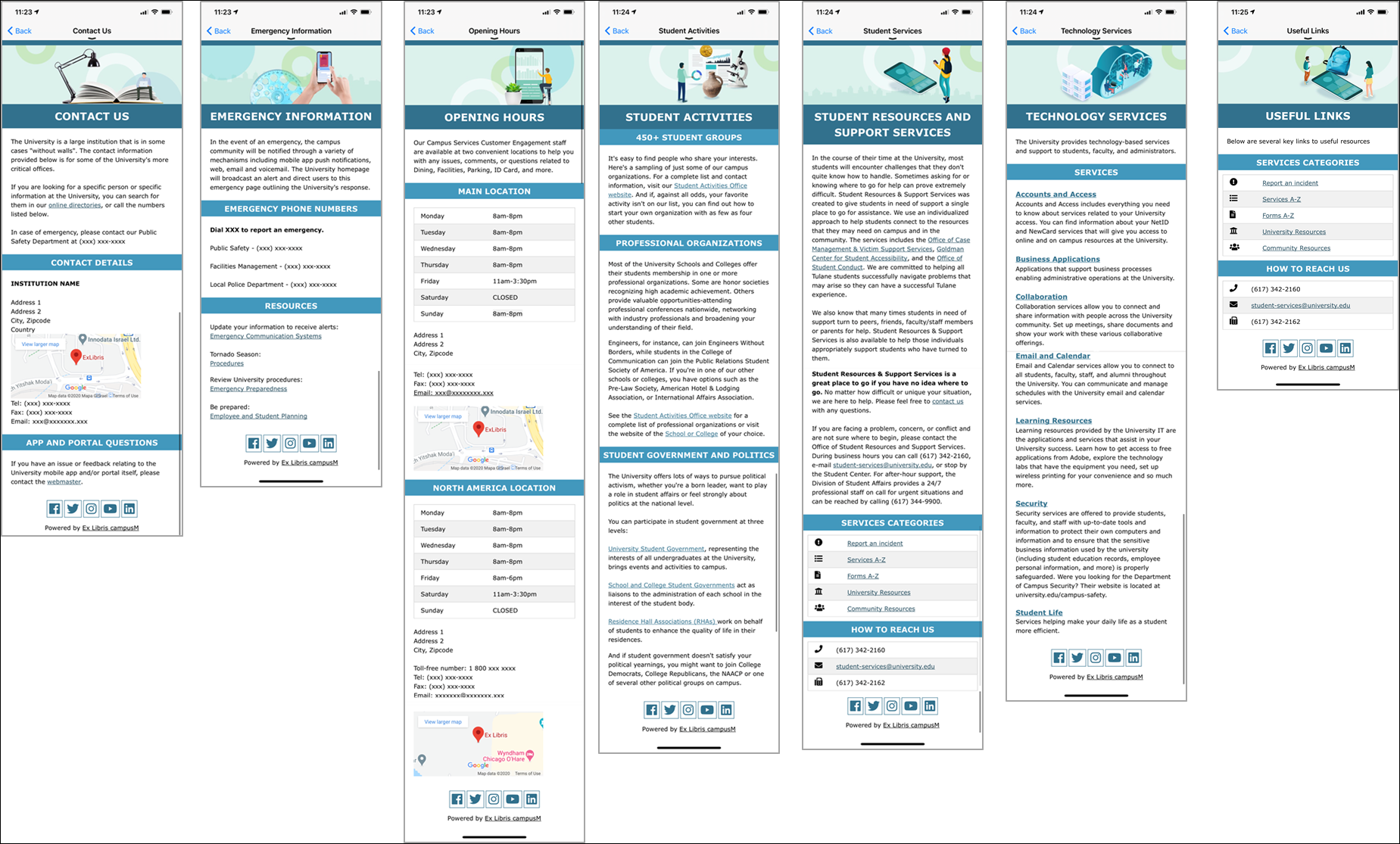
For further information on Creative Studio, see Managing Creative Studio.
Quick Polls – 90 Day Limit Added to Quick Poll Recurrence Duration
Due to the volume of potential Quick Polls created, we limited the maximum duration between the Quick Poll Start Date and End date to 90 days. This ensures that the data volume remains manageable for customers to query and transact with either through the getPollResults API or through App Manager.
For further information on Quick Polls including user experience and configuration, see campusM Quick Polls.
Product Integration Changes and Enhancements
Out of the Box Product Integration Examples
As part of the December release, we are adding example instances of the following product integrations into your product integration configuration pages to provide you with a starting point to explore these new features. These are all designated as using (OTB) at the end of their description.
The following out-of-the-box product integration configurations are now deployed:
- List production integration instances – example lists for orientation, graduation, and useful links
- Greeting product integration
- Weather product integration – using New York as an example city
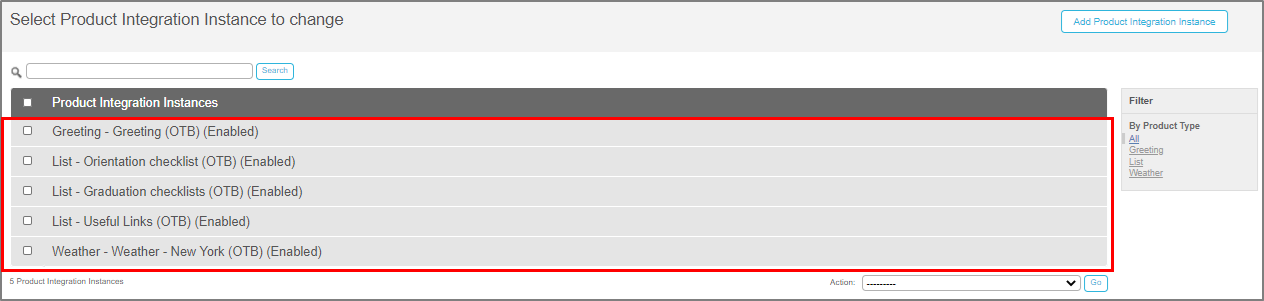
Note that these configurations are not deployed to your App home page. They are available to give you a working example of useful configurations. You can delete them.
To find out more about setting up and configuring product integrations, see Managing Product Integrations.
Contact Tracing Product Integration (Vendor: Ex Libris campusM (SaaS Hosted)) – Data Retention Policy or Name
Following feedback from customers, in the configuration to define how long Contact Tracing data is retained in the Ex Libris campusM cloud you can now define if this is the chosen vendor. You can set a value between 10 and 365 days, defining the retention duration for transactions. The deletion is undertaken overnight daily.
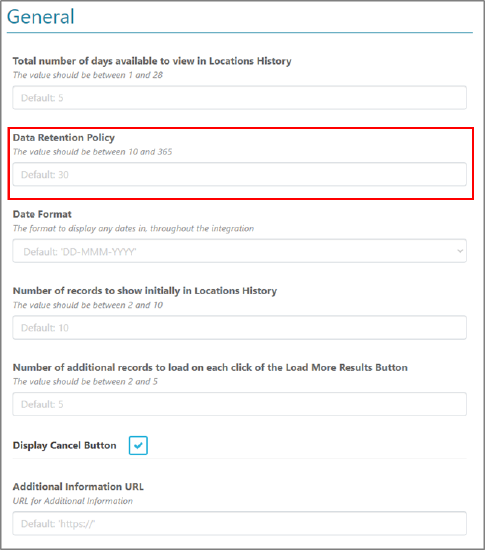
For further information on the Contact Tracing Product Integration, including user experience and configuration, see Contact Tracing.
LMS/VLE Product Integration – Canvas – Prioritize Live Tile items and add Header Logo
Following feedback from customers, we added the ability set the priority (ordering) of the live tile items in addition to being able to add a header logo to the Canvas Live Tile.
From the Prioritize Live Tile Items area in the product integration configuration page you can move items up and down the list using the arrow buttons to the right of each item, which changes the order that they appear on the Live Tile.
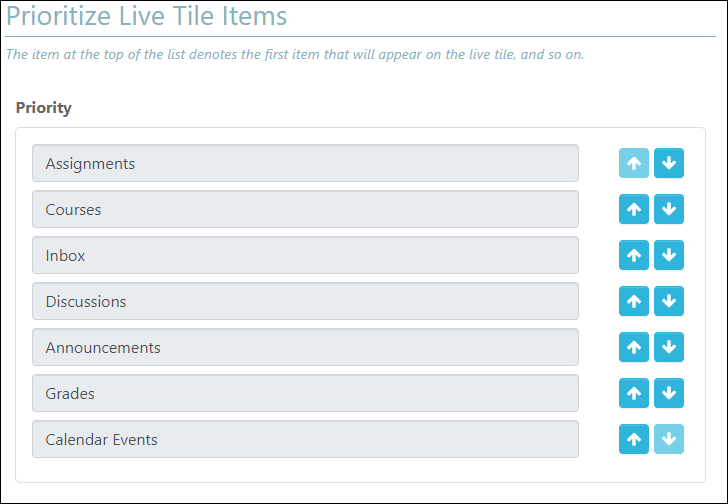
The header logo can be added using the new Show Live Tile Header Logo configuration in the product integration configuration page. Once enabled, customers can add a URL to reference the logo to be used. This new option combined with the existing Show Live Header Text allows you to configure the tile with text and/or logo as in the following exmaple:
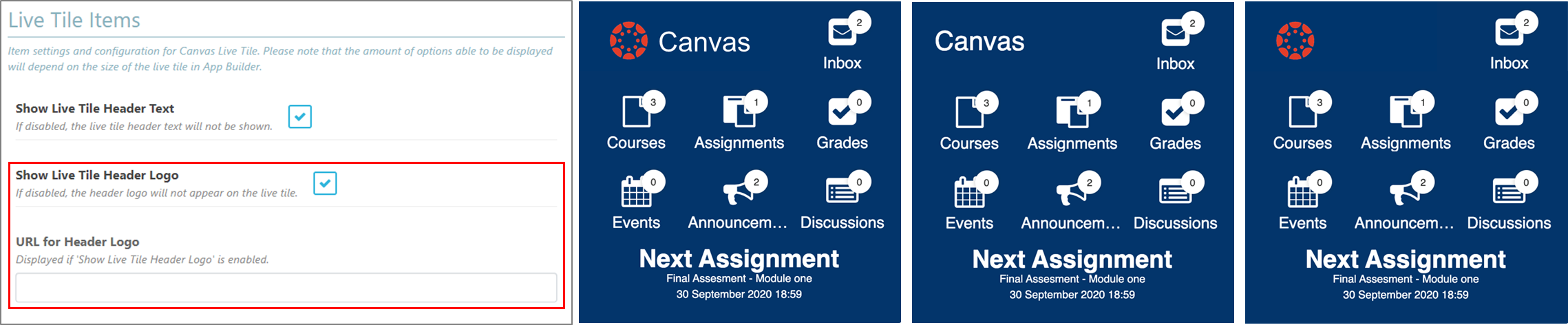
For further information on the Canvas Product Integration including user experience and configuration, see Canvas.
LMS/VLE Product integration – D2L Brightspace – Support for additional Live Tile size configuration
Following feedback from customers, we added support for a wider range of tile sizes for the D2L product integration live tile. So with the existing support for 1x1 and 3x2, we have also included support for 2x1, 2x2:

For further information on the D2L Brightspace product integration including user experience and configuration, see D2L_Brightspace.
Weather Live Tile Product Integration – Weather.gov Added as an Additional Vendor
Following feedback from customers regarding improving the accuracy and availability of weather information in North America, we have added support for National Weather Service Weather.gov to provide the weather data driving the Live Tile.
You need to provide the approximate Latitude and Longitude for the location and enter this into the product integration configuration.
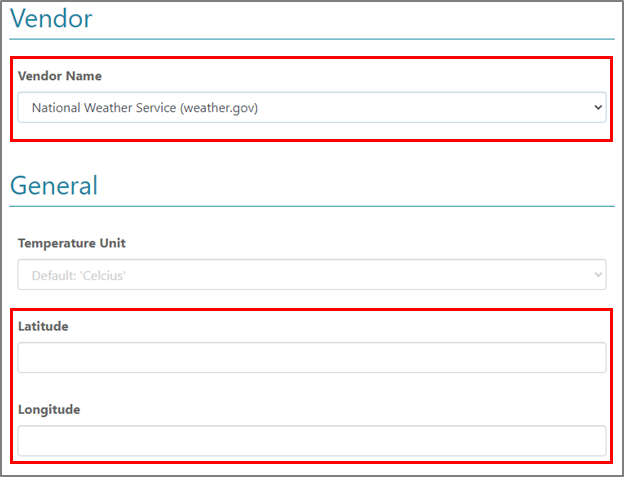
For further information on the Weather Product Integration including user experience and configuration, see Weather.
Library Product Integration – Primo / Alma and Primo / Voyager – Configuration and Results Enhancements
Following feedback from customers, the following enhancements were added to the Primo with Alma/Voyager Library product integration:
- The ability to select the visibility and define the labeling of the fields displayed for the items in the Search results page.
- The ability to display the availability information, language, and material for the items found in the same way as it is displayed on a regular Primo page on both 'Search Results' and 'Item in Search' pages.
- Enhanced the way the Subject subfields are displayed by adding -- as a separator on the Item in Search page.
General Administration for Product Integrations – Added Ability to Edit Passwords in Existing Product Integrations
We added the ability to edit the security details for the integration service information within the product integration configuration pages for the following product integrations: Primo VE, Roles, and Timetable.
Additional Product Integration Vendor Support
As part of our ongoing commitment to enhancing coverage of the product integrations, we added a new vendor to our existing product integrations. This enables more third-party products to integrate directly and be configurable through campusM using product integrations. The following vendors were added this month:
|
Product Integration |
New Vendor / Provider |
|---|---|
| Weather | Weather.gov (see details above |
| Timetable | PeopleSoft |
To find out more about setting up and configuring product integrations, see Managing Product Integrations.
Resolved Issues
- December 2020 iOS
iOS Crashes – Following proactive reviews of iOS crash reports, we provided fixes to resolve crashes in a number of areas/scenarios: Viewing event details in timetable, Home page updates, QR code scanning, and Directory Search operation. - December 2020 Platform
Attendance Transaction Viewer: Resolved an issue that searching the attendance transactions based on EventID returned erroneous rows with nonmatching EventIDs. Search is now operating as expected and returning only events with matching EventIDs. - December 2020 iOS
About Page – Resolved an issue that resulted in the About Page content being cut off by the Navigation Bar in iOS if the page content was longer than a single page. The full content is now visible to the user. - December 2020 iOS SF: 00876610
Timetable with Online Meeting URLS – Resolved an issue that resulted in an inconsistency with how events within Online Meeting URLs were displayed on the list view in the iOS app. Meetings now clearly indicate that they have an online meeting URL associated with them, similar to the Android app. - December 2020 Platform
Accessibility – Resolved an accessibility issue with the search field within the Personalization list view used to search for available tiles. The magnifying icon is now active and changes page focus to the main page when activated following the entry of a search term. - December 2020 Platform SF: 00881062
Product Integration – Library - Primo VE: Resolved an issue that prevented the live tile text color from being copied from the tile properties configured in App Manager. - December 2020 Platform
Product Integration – Contact Tracing: Resolved an issue where the contactTracingReport was not filtering the returned results by email address when used as a parameter for the request. - December 2020 Platform SF: 00878259
Product Integration – Directory Search: Resolved an issue where only the first 100 results where displayed for a search term. Pagination has been added to the product integration to enable visibility of further results than meet the search term. - December 2020 Platform
Product Integration – ID Card: Resolved an issue where long barcodes were incorrectly rendered and were failing to be scanned. The barcode is now scaled to support the screen resolution of the user’s device. - December 2020 Platform
Product Integration – Course: Renamed the Display Date Format field to Display Time Format as the field is referring to a time format. - December 2020 Platform
Product Integration – Timetable Banner Vendor: Resolved an issue that prevented the loading of the user’s timetable if date and time fields were not returned. Now, if these fields are no longer returned for an event, it is not displayed, and the rest of the good event data is displayed in the timetable. - December 2020 Platform SF: 00859056
Product Integration – Moodle Live Tile: Resolved an issue that prevented the Moodle live tile from being updated on a regular basis on the home page.

