Client Center: Title Details Page
- Product: 360 Core Client Center
What do the fields mean on the Title Details screen in the Client Center?
The Titles Details page allows you to review information related to your Holdings List, Title Metadata, Public Note, and Weight values. The Holdings List information appears by default.
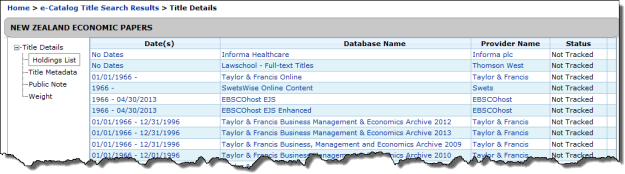
Title Metadata
Information on the Title Metadata page includes details such as SSID, ISSN, and Type of holding. For more information about the fields on this page refer to Client Center: Title Metadata Page.
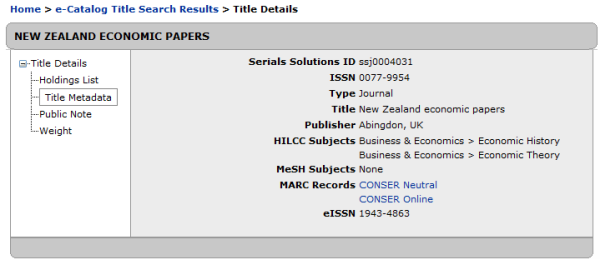
Public Note
A custom public note you have created appears next to the name of a holding or resource on your E-Journal Portal. For more information refer to How to Add a Public Note including a description of where it appears.
Weight
A value of importance or numerical weight (range between 1-5) can be assigned to any resource including journals and e-books. For more information refer to Journal Weight which includes instructions on how to assign weight values to resources.
- Date Created: 9-Feb-2014
- Last Edited Date: 21-Feb-2014
- Old Article Number: 7529

