360 Core: Innovative Interfaces (III) - WAM Proxy Setup
- Product: 360 Core Client Center
How do I set up Innovative Interfaces (III) - WAM proxy for my ProQuest discovery and management services?
-
Have your III - WAM proxy URL ready. (This is usually the domain name of the catalog; for example, http://lib.uri.edu.) If you do not know the proxy URL, check with your proxy administrator.
-
Log in to the Client Center, click on Library Settings, then select Library URLs from the menu on the left side.
-
Click Edit in the upper-right corner.
-
From the Authentication Type drop-down field, select III - WAM SSL Host Replace, and add the domain name of the catalog (proxy URL) in the Proxy URL field. Make sure that you remove 0- from the proxy prefix, as our system automatically adds it.
For example, if you put http://lib.uri.edu in the Proxy URL field, then the URLs will be http://0-search-ebscohost-com.lib.uri.edu/direct.asp?db=afh&jid=G0A&scope=site.
-
The proxy will be applied the next day. To make sure it works without waiting a day, you can test the proxied journal-level links through the URL Preview link in the Data Management section of the Client Center:
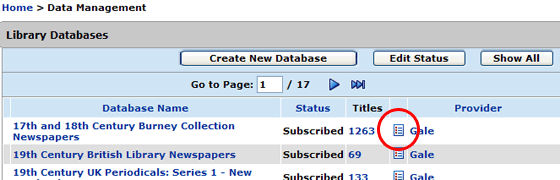
- Date Created: 02-Dec-2020
- Last Edited Date: 14-Dec-2022
- Old Article Number: 7114

