360 Counter: Data Retrieval Service (DRS) - FAQs
- Product: 360 Counter
Where can I find answers to questions about the Data Retrieval Service (DRS)?
A complete description of the DRS service is available here. Below are some questions we hear from libraries using DRS.
What is the status of support for COUNTER r5 reports in 360 Counter and Intota?
As of the May 13, 2020 release for the 360 and Intota services, the following features support the COUNTER r5 standard:
- Configuration of manual and SUSHI credentials for r5-compliant providers
- Manual upload, validation, and storage of title (TR), database (DR), and platform (PR) reports
- SUSHI harvesting of title (TR), database (DR), and platform (PR) reports
COUNTER r5 reports are processed and stored in the system as we develop the associated reports in Intota Assessment. Delivery of reports is targeted for 2020 Q3.
COUNTER r3 and r4 will continue to be supported.
Additional resources:
- The Friendly Guide to Release 5 for Librarians, created by Project COUNTER
- The COUNTER Code of Practice for Release 5
Does 360 Counter support COUNTER 4 reports, COUNTER 3 reports, or both?
360 Counter supports both COUNTER 3 and COUNTER 4 reports. On the DRS Request Form, the providers that supply COUNTER 4 reports have the text R4 under the Type column (S R4 (rather than R4) indicates SUSHI-Protocol Harvesting rather than Administration-Based Harvesting):
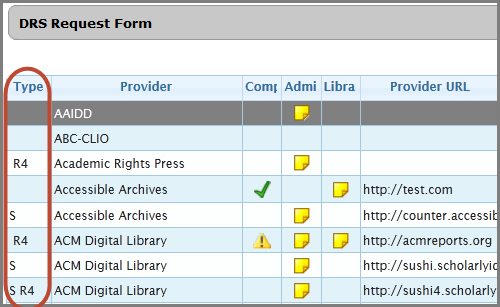
Those providers without the text R4 provide R3 reports: S indicates SUSHI protocol harvesting and a provider with no Type listed indicates Administration based harvesting.
When will COUNTER r5 reports be included in the DRS collection?
Support for harvesting COUNTER r5-compliant reports will begin with the 2020 mid-year harvest (January - June reports). At that time the DRS team will harvest any COUNTER r5 reports available for the January - December 2019 timeframe as well as the January - June 2020 timeframe. This will provide a comprehensive set of COUNTER r5 reports available for all of 2019 and the first half of 2020, ensuring there are no gaps in coverage.
Entering credentials for COUNTER r5-compliant providers on the DRS Request Form will be available in the February 2020 release. This change is necessary because the list of available r5 reports per provider is completely different from the list of r3 and r4 reports, but also because some providers may require different login credentials if their support for r4 and r5 reports overlaps.
Is it OK if multiple people work on the DRS Request Form at the same time?
Yes, it is OK as long as they edit different records on the Form. If they edit the same record, the system will save the change that is made last.
Why do I see many providers on the DRS Request that I do not have a subscription to?
The list of providers on the DRS Request Form is independent of the provider list in your Client Center profile. It includes primarily SUSHI-capable providers on the SUSHI Server Registry and Project COUNTER-compliant vendors. In addition, we include those providers that are not on these two lists but for which we have verified (based on client requests) that we can support their usage-statistics reports, or our SUSHI server can harvest usage statistics from their SUSHI server.
The list of providers on the DRS Request Form is independent of the provider list in your Client Center profile. It includes primarily SUSHI-capable providers on the SUSHI Server Registry and Project COUNTER-compliant vendors. In addition, we include those providers that are not on these two lists but for which we have verified (based on client requests) that we can support their usage-statistics reports, or our SUSHI server can harvest usage statistics from their SUSHI server.
What do I do if on the DRS Request Form I am not able to find a provider my library subscribes to?
For SUSHI capable providers, send your SUSHI information (including SUSHI server URL; which reports are available via SUSHI; and required SUSHI credentials such as Requestor ID, Customer ID, etc.) to us using the Support Portal option. We will test and add the provider to DRS if our SUSHI service can connect to the provider s SUSHI service successfully.
Why are the reports available for harvesting via SUSHI sometimes different or fewer than those listed for the Administration based harvesting method?
Sometimes providers offer fewer reports via SUSHI compared to what is available on their administrative site. If you find that the reports we have made available for SUSHI for a provider is inaccurate, please let us know.
Are SUSHI credentials generally different from Counter user login information? If so, how do I find my SUSHI credentials?
Yes, they are usually different. For administration based harvesting, we will use your login information to go to the provider admin site, manually download the reports, and then upload to your 360 Counter. For SUSHI, providers vary in their SUSHI credentials requirements; they might use different combinations of RequestorID, CustomerID, Username, Password, Email, etc. We have the required fields (to the best of our knowledge) displayed in bold on the DRS Request Form.
Some vendors provide your SUSHI credentials in your admin account. If you don t find your SUSHI information there, contact the vendors to obtain it.
Some vendors provide your SUSHI credentials in your admin account. If you don t find your SUSHI information there, contact the vendors to obtain it.
Why for some publishers, there are multiple lines, some including SUSHI and some not. Is it advisable to fill out the form for each line item?
We have multiple entries for some providers if they provide reports via both the admin site and SUSHI (those with the letter S under the Type column) and if they have different platforms or sites where the reports are located. You can also see the Admin note for platform information for each entry, and choose the appropriate one(s) you subscribe to.
What do I do if the URL I have for accessing the report is different from the default URL?
The URL provided on the DRS Request Form is the one we know and it works for most libraries. However, if the URL you use to access your Counter report is different, please feel free to replace the default URL with your URL.
How do I input my information onto the DRS Request Form if I have two or more accounts which collect different sets of reports from a provider?
For administration based harvesting, you can use the Library note field to provide us instructions and the additional login if you want us to collect reports from all of the accounts. For SUSHI, ask us to add separate rows so you can request SUSHI harvesting from all of the SUSHI server sites/accounts.
For a publisher that make its content available on a hosting platform such as Highwire or MetaPress, on the DRS Request Form should I enter my login for the publisher or for the hosted platforms?
See this article for details: 360 Counter: Data Retrieval Service (DRS): Same Data from Both Vendors and Hosting Platforms
What do I need to do to ensure that ProQuest can collect and upload my data successfully?
Two things.
One, because the list of providers on the DRS Request Form is not connected to your library's list of subscribed databases in the Data Management section of the Client Center, you need to make sure that the providers you select on the Form are included in Data Management. (In other words, you must have subscribed to at least one database from each provider.) Otherwise, 360 Counter will not be able to "find" the provider and upload your usage reports.
Two, verify that your admin login (for Administration-based harvesting) or your SUSHI credentials are accurate. See if you can log into the admin site with your username and password. For SUSHI, click Test SUSHI settings on the DRS Request Form provider form to see if the test passes or not.
One, because the list of providers on the DRS Request Form is not connected to your library's list of subscribed databases in the Data Management section of the Client Center, you need to make sure that the providers you select on the Form are included in Data Management. (In other words, you must have subscribed to at least one database from each provider.) Otherwise, 360 Counter will not be able to "find" the provider and upload your usage reports.
Two, verify that your admin login (for Administration-based harvesting) or your SUSHI credentials are accurate. See if you can log into the admin site with your username and password. For SUSHI, click Test SUSHI settings on the DRS Request Form provider form to see if the test passes or not.
- Date Created: 8-Sep-2014
- Last Edited Date: 12-May-2020
- Old Article Number: 11223

