360 Link: Getting Started
- Product: 360 Link
What do we need to do to set up and start using 360 Link?
360 Link is an enhanced link resolver that connects users to full text resources. In the past it has been an OpenURL link resolver using a conventional linker approach, now referred to as legacy 360 Link. The enhanced version, 360 Link with Index-Enhanced Direct Linking (IEDL), uniquely utilizes both verified, direct links provided by Summon and traditional 360 Link linkers to give users the best linking experience possible.
A library can choose to implement either legacy 360 Link or 360 Link with IEDL (Summon is not a requirement to implement 360 Link with IEDL). Why do we not automatically implement new 360 Link customers with the improved 360 Link with IEDL? The 360 Link interface itself has been improved as well, but we want libraries to have the choice to implement the legacy interface if it currently meets the library s needs better.
360 Link Interface
By default, legacy 360 Link is turned on for your library, and opting for 360 Link with IEDL is your choice. For more information about how linking works in both versions of 360 Link, see Linking to Full Text: OpenURL, Linkers, and IEDL.
When full text is available at the library and the user is authenticated:
-
360 Link with Index-Enhanced Direct Linking (IEDL) displays the full text item, along with a Sidebar Helper frame on the right side of the screen:
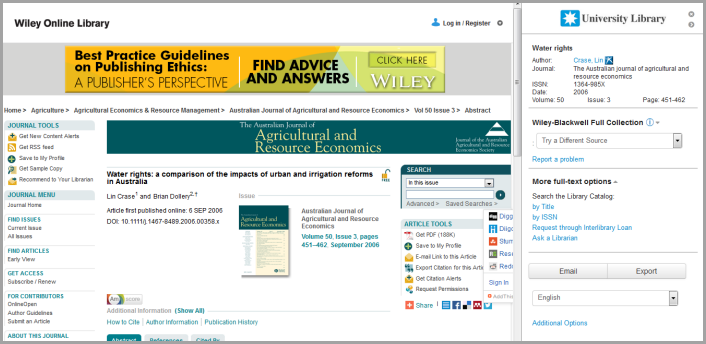
For instructions on activating and setting up 360 Link with IEDL, go here.
If you are interested in further information about the improved 360 Link, you might find this overview article useful, even though it is primarily intended for existing 360 Link libraries considering moving to 360 Link with IEDL.
-
Legacy 360 Link displays one of two options (a customization choice available to the library):
-
Option 1: The full text item, along with a Helper Window at the top of the page -
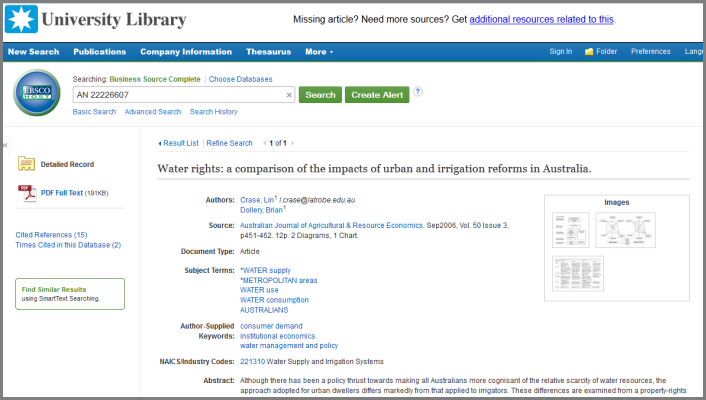
-
Option 2: The 360 Link results page displaying full text availability at the library -
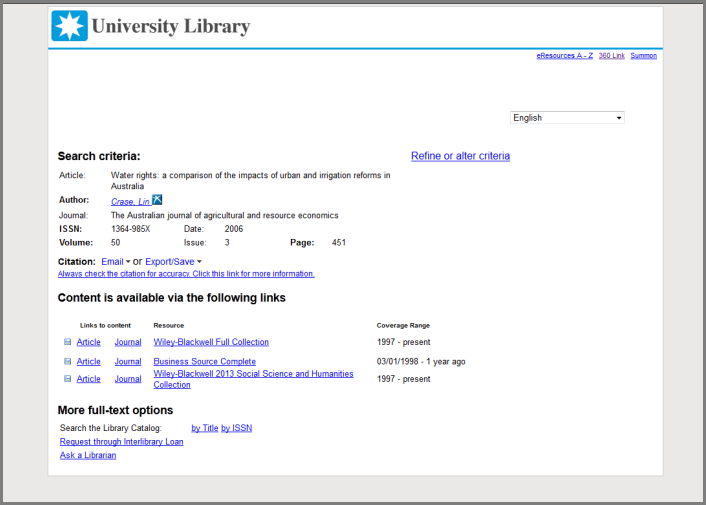
For instructions on setting up legacy 360 Link, go here.
More details are available regarding how results are displayed in legacy 360 Link and 360 Link with IEDL.
-
Date Created: 9-Feb-2014
-
Last Edited Date: 21-Mar-2015
-
Old Article Number: 7246
-

