360 Link: Interlibrary Loan (ILL) Custom Link Setup Information
- Product: 360 Link
How can an Interlibrary Loan (ILL) custom link be set up in 360 Link?
This article is for libraries using the legacy 360 Link interface. If you are not sure if your library uses the legacy or the improved interface with Index-Enhanced Direct Linking, check your 360 Link Administration Console settings.
To set up an ILL custom link for your library's 360 Link service,ProQuest staff needs some specific information about how you want the links to be set up. You can submit this information to us with the Support Portal option above. (Custom links setup for the legacy interface is not available through the 360 Link Administration Console.)
Send us the following information with your request:
- The label or text you would like to use.
- The logic you want to use for the ILL links. See Logic Links FAQ for more details.
- Information about your ILL service as it applies to your library. When possible, we try to set up the ILL in a way that when the patron clicks on the link, the link can take the citation information from 360 Link so the patron doesn't have to re-type the information:
- Your library uses an ILL service from a vendor:
-
- If your library uses the ILL service from ILLiad, SUNYConnect, CLICnet, CLIO, III, Relais, Scholar's Portal, Web OPAC, or IE Online, please send us your ILL base URL (or the complete query string if you know it). If your library uses ILLiad, see also ILLiad Setup.
- If your ILL vendor is not listed above and their ILL form supports auto-population, please send us the complete ILL query string.
- If your ILL form requires authentication and you can provide us your ILL login, we will do some testing after setting up the links to ensure they are working correctly. Otherwise, please do testing yourself and let us know of any adjustment as needed.
- Your library doesn't use an ILL service from a vendor, but you have an ILL web form:
- If you know that your ILL web form supports auto-population and you know the complete query string, send it to us. Otherwise, send us the ILL form URL (and a test login information, if it requires authentication), and we will try to figure out if the form can support auto-population. If it does, we will set it up in a way that the citation information from 360 Link can be passed to the ILL form. If it doesn't, we will use the static link. In this case, you can also consider using the next option.
- Your library does provide ILL service but does not have a web form, or your ILL web form can't auto-populate:
- We can set up an ILL auto-email custom link. This enables your library patrons to click and open an auto-populating email. The bottom of the email includes the citation and 360 Link results page URL, so that library patron doesn't have to re-type the citation. The wording in the email can be modified to meet your needs.
Please note that this automated email option works as long as an email program is installed on the patron's computer:
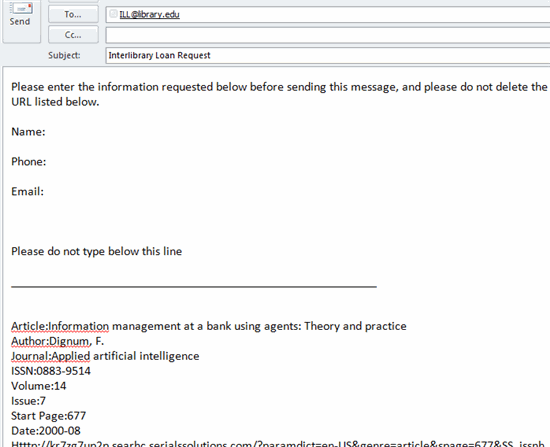
- We can set up an ILL auto-email custom link. This enables your library patrons to click and open an auto-populating email. The bottom of the email includes the citation and 360 Link results page URL, so that library patron doesn't have to re-type the citation. The wording in the email can be modified to meet your needs.
- Date Created: 9-Feb-2014
- Last Edited Date: 26-Feb-2020
- Old Article Number: 7253

