360 Link: Administration Console -- Scholar Universe
- Product: 360 Link
How do I configure the Scholar Universe settings in the 360 Link Administration Console?
This page is part of a larger set of documentation about using the Administration Console to configure your 360 Link service.
You use the Scholar Universe page in the Administration Console to configure the Scholar Universe capabilities of your 360 Link service.
Scholar Universe is a large database of searchable international and interdisciplinary faculty profiles that is offered by ProQuest's RefWorks-COS business unit. By enabling the Scholar Universe links, you can provide your library patrons with more information about the authors of the articles for which they're searching. Any author who is included in the Scholar Universe database will have a link associated with their name, which leads to their Scholar Universe profile page.
Here is an example in 360 Link with Index-Enhanced Direct Linking, the user can click on the author name and be taken to the author profile in Scholar Universe:
Here is an example in 360 Link with Index-Enhanced Direct Linking, the user can click on the author name and be taken to the author profile in Scholar Universe:
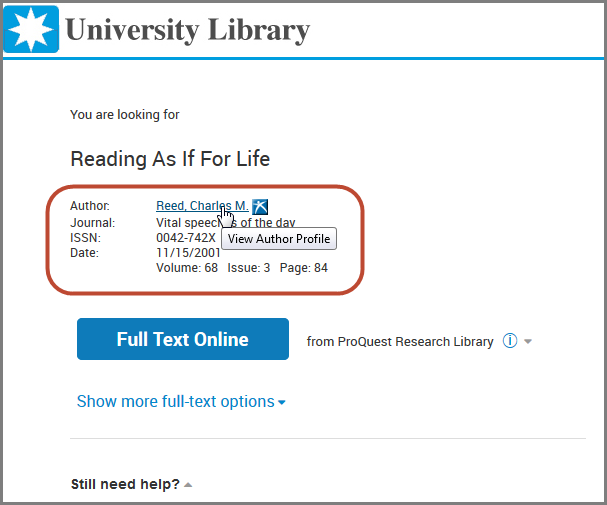
Basic Scholar Universe profile pages are displayed to patrons whose libraries do not separately subscribe to the complete COS Scholar Universe service. Patrons at libraries that subscribe separately are able to view highly-detailed profile pages and other information from that service.
Here is the initial Scholar Universe page in the admin console:
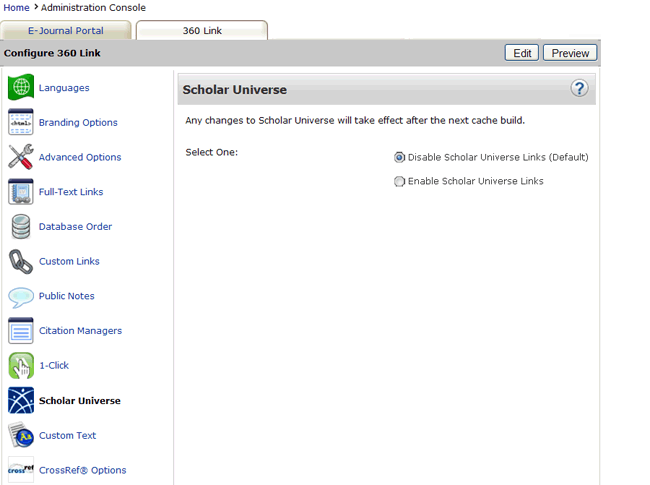
To start, click Edit in the upper-right corner of the page. After you make changes, click Save, or click Cancel to discard your changes.
Changes to the behavior of the Scholar Universe links will not be visible to your patrons until the next day; to see how your changes will look without having to wait, click Preview.
By default, Scholar Universe Links are disabled.
- Date Created: 9-Feb-2014
- Last Edited Date: 22-Mar-2015
- Old Article Number: 7225

