360 Link with IEDL: Open Access Lookup Service Integration
- Product: 360 Link
How does 360 Link with IEDL integrate with Unpaywall and the Open Access Button services?
Libraries can add a link (or links) from the 360 Link with IEDL "no results page" to check whether an open access version of an article might be available via the Unpaywall service provided by ImpactStory, or via the Open Access Button service from openaccessbutton.org. Libraries have a choice of enabling either the Unpaywall service or the openaccessbutton.org service, or both. Enabling both services will result in two buttons/links displaying on the UI.
360 Link is linking out to content via APIs provided by ImpactStory and Open Access Button. We are unable to correct data or other issues that might result in inaccurate results.
Activating this feature will result in a link in the form of a button that says "Get open access version," appearing on the No Results page. When selected, the link takes the user to the Unpaywall service that displays an open access version of the desired article. The openaccessbutton.org service works the same way. The Unpaywall service requires that we have a DOI in the metadata in order to work, while the openaccessbutton.org service requires either a DOI or PubMed ID.
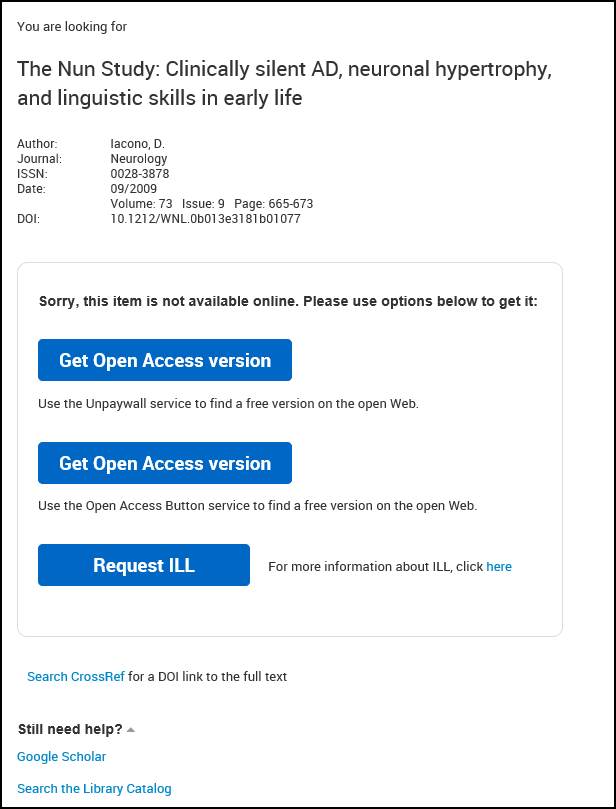
The "Get open access version" button/link will display in addition to any other custom links the library wishes to include on the No Results page - such as links to ILL forms or other library or external resources. The button/link will always appear inside the prominent information rectangle and will always be the first option displayed above any other custom links the library has created.
Activating this Feature
-
Go to the Link 2.0 administration console tab, then select the Activation and Configuration hyperlink
-
Scroll down to the Enable Open Access Lookup Services section.
-
Select the Display Unpaywall link and/or Display openaccessbutton.org link options.
For the Unpaywall service you many include an optional email address which is passed to ImpactStory for tracking and support purposes. Questions about how the email address is used should be directed to ImpactStory; it is not required for this service to work.
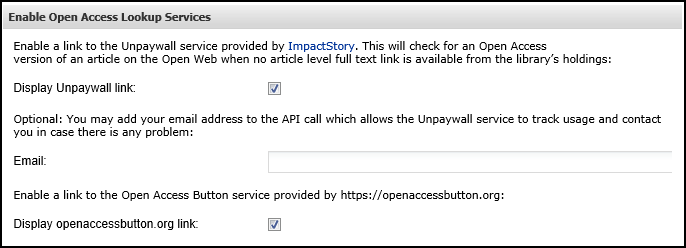
The Open Access Lookup features will only display on the No Results page when a library does not have the desired article content for their holdings. In addition, it will only display where there is a minimum amount of metadata available to make a call to the various look-up services. The button/link only displays when the look-up service returns a positive response. While some libraries may wish to always display an open access look-up button, we have agreed to these limitations so as not to flood our service partners with traffic.
- Date Created: 15-Jun-2017
- Last Edited Date: 3-Mar-2019

