360 Resource Manager: Deleting a Collection
- Product: 360 Resource Manager
How can we delete a collection?
To delete a collection:
- Click Collections on the Client Center Home page.
- Click the Delete icon in the row of the collection you want to delete:
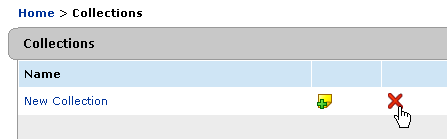
- You will be prompted to confirm deletion. To continued deleting, click Delete Collection button, or Cancel to save it.
- Date Created: 9-Feb-2014
- Last Edited Date: 21-Feb-2014
- Old Article Number: 7360

