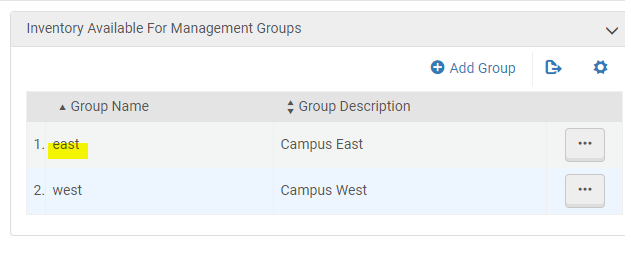KBART E-resource activations
- Customer: Export records from KBART.
- Customer: Modify the KBART export file in Excel to include all of the columns as described in the chart below. The most important new column is the e-collection name in Alma.
- Customer: Submit the completed Excel file (with a single tab) to the Ex Libris migration team along with the rest of the files for the normal ILS migration.
- Alma Migration Team: During Alma migration, processes and loads the Excel file to activate e-resources indicated by the customer in the Excel file.
Loading Options
There are a few options that customers can consider when submitting the KBart form for loading to Alma during migration.
Combine activations (Yes/No) - When Combine Activations is set to Yes, if there are multiple input forms, then activations in the second input form will be combined with the existing activations in Alma. This options works even when the previously loaded activations are from a different e-resource system, such as SFX. For more information on this, see Multiple E-Resource Input. Default: No
Deduplicate Portfolios (Yes/No) - when Combine Activations = Yes, then if both activations are Selective (BY_TITLE), then portfolios in the packages will be deduplicated. Please note that if the multiple portfolios have different date ranges, only the date range from the first portfolio will be used. Default: No
Match by Title (Yes/No) - When a package is Selected (BY_TITLE), and the titles listed do not have an identifier such as ISSN or ISBN, then the loader can attempt to find a match by comparing the exact title of a portfolio with the titles of the portfolios in the specified package. The title is an exact match, including punctuation, so 'Biology.' does not match 'Biology'. Default: No
The match by title option can currently process 10,000 titles per hour, which may add a significant amount of processing time to your overall migration timeline. If you have 400,000 titles without an identifier, this could add 40 hours to your timeline.
If you wish to use one of these options, inform your Ex Libris representative so that they can inform the migration analyst.
Customer fills in the form
The file that is exported from KBart does not have enough information for loading into Alma. So, add three new columns to the beginning of the Excel workbook. The new columns are described below.
The most important column is the E-collection name in Alma. Search for the relevant collection in Alma, and copy the name of the collection excatly to the 'Collection Name CZ' column. Punctuation and capitalization is important for matching.
Do not add, remove, or change the names of columns, because the migration programs need the file in this exact format in order to process it correctly.
For Activate = Y (activate all), titles are not needed or used. If the collection is listed as Activate All, then all titles in Alma are activated automatically.
For Activate = BY_TITLES, list all titles associated with this collection, including ISSN.
Only one line per title is supported. If your institution has multiple coverage dates, the title must be loaded once with a single coverage date span, and then the coverage dates corrected afterward in Alma.
Columns for Excel spreadsheet
Add three new columns to the exported KBART title file.
| Field Name | New or Existing | Description/Instructions |
|---|---|---|
| Collection Name CZ | New | Identify the Alma collection that the title belongs to. Copy the collection name exactly as it is in Alma: this string is used as the match point for assigning the title to the collection. Capitalization and punctuation matter! |
| Activate? | New |
Y = Aggregator, or Activate All BY_TITLES = Selective (only the titles listed in this sheet are activated) |
| AVAILABLE_FOR_GROUPS | New |
Here you can specify the name of the campuses/institutions for which the resource should be made available. For multiple values, use a semicolon separator with no spaces (for example GROUP1;GROUP2;GROUP3). AF Groups are assigned at the service level. For multiple campuses/institutions that require specific access by certain groups of patrons, fill in this column. In order to have the institute name (and the AF group for the default institute if you provide it) saved and assigned in Alma, the AF groups must be turned on in the Inventory Network Groups configuration area (Alma Configuration -> Resources -> Inventory Network Groups). The value required here for the AF group is in the first column, 'Group Name'.
If you used AF GROUPS in the form, your PS representative must inform the migration analyst in the SF case for the load. |
| USE_PROXY Y, N | New |
Y or N. Blank = N If USE_PROXY = Y and you filled in a group(s) in the AVAILABLE_FOR_GROUPS column, then the proxy will be made available for the specified group(s). If USE_PROXY = Y and there is no group in the AVAILABLE_FOR_GROUPS column, then the proxy will be made available for the entire package. Information on resolver proxies may be found at Resolver Proxies. Please note that proxies are only assigned to services at the collection level. |
| publication_title | Existing | Not used if a match is found in the CZ. Used for title if no match was found, because in that case a local portfolio is created. |
| print_identifier | Existing | identifier; see see 'Matching Individual Titles/Portfolios' below |
| online_identifier | Existing | identifier; see see 'Matching Individual Titles/Portfolios' below |
| date_first_issue_online | Existing | The to and from dates/volumes are placed in local coverage fields in Alma. |
| num_first_vol_online | Existing | |
| num_first_issue_online | Existing | |
| date_last_issue_online | Existing | |
| num_last_vol_online | Existing | |
| num_last_issue_online | Existing | |
| title_url | Existing | Not used if a match is found in the CZ. If a match is not found, this is placed in the newly created local portfolio. |
| first_author | Existing | Not used if a match is found in the CZ. If a match is not found, this is placed in the newly created local portfolio. |
| title_id | Existing | not used |
| embargo_info | Existing | placed in local embargo fields in Alma. |
| coverage_depth | Existing | not used |
| coverage_notes | Existing | placed in notes field |
| publisher_name | Existing | Not used if a match is found in the CZ. If a match is not found, this is placed in the newly created local portfolio. |
| own_anchor | Existing | not used |
| package:collection | Existing | not used |
| URL for identifying EZB Collection ID | Existing | not used |
| EZB Collection ID | Existing | not used |
| all_issns | Existing | identifier; see 'Matching Individual Titles/Portfolios' below |
| zdb_id | Existing | not used |
Matching Individual Titles/Portfolios
There is different behaviour depending on whether the migration loader finds a matched title in the Community Zone. If the loader finds a title match in the specified collection, the title is added as a linked portfolio. If no match is found, the title is added to the collection as a local portfolio.
Matching is done using the identifiers in this order: all_issns, print_identifier, online_identifier. If you request it, the loader can match additionally by title where the title does not have an identifier present - match by title is not attempted if an identifier is present but failed to find a match.
As noted above, title matching is time-intensive and can add a lot of processing time to the migration process, depending on how many titles are present without an identifier match. Additionally, the title match is based completely on string-matching. The migration programs do not attempt to remove certain words or punctuation in order to find a better match.