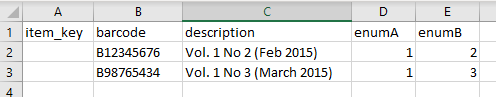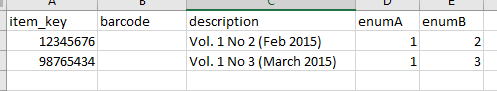Voyager to Alma Migration Guide
- The information that you need to supply to Ex Libris regarding each Voyager component that is to be migrated to Alma
- The rules that are applied to the information for each Voyager component when this information is migrated to Alma, which will be helpful in determining where your data went after it migrates to Alma.
- Prerequisites: Basic knowledge of Alma and Voyager key concepts and architecture, and the requirements (including the migration-related approach) described in Getting Ready for Alma and Discovery Implementation as well as the Electronic Resource Handling in Alma Migration.
- Ex Libris migrates your acquisitions and course data only if this service was purchased by your institution and is stipulated in your contract with Ex Libris.
- It is recommended that you view the Introduction to Alma Configuration session before completing your migration form, as the mapping and migration of libraries and locations has implications for subsequent configuration.
Recommendations for Using this Guide
- Inventory
- Fulfillment
- Acquisitions
- Physical to Electronic
- Questionnaire Tab – Instructions for individual questions asked on the Questionnaire tab of the Migration Form.
- Individual Tabs – Instructions for how to fill out individual tabs on the Migration Form. (Examples: Alma Libraries Tab, Location Mapping Tab).
- Further Explanation – Explanations of migration processes that need more explanation and/or do not need customer input.
Inventory
Customer Input
Questionnaire Tab
Institution Code, Customer Code, Institution Name, Customer Name, INST_ID
Voyager DB name to migrate
Time Zone
Limit data exported by location
Unless instructed otherwise by your Ex Libris project manager, leave this as No.
Include NZ Match Key
When limiting by location, include an NZ match key in 035$a?
Code: INCLUDE_NZ_IDENTIFIER
Default: empty
Options: Include this identifier if the Voyager database was shared by multiple institutions and will also be sharing a network zone (NZ) in Alma. The identifier here will be used as the identifier to match bib records when linking from the IZ to the NZ. The identifier is structured: <bibkey>-<dbcode>, or 12345678-yourdb.
Limit data exported by patron: Unless instructed otherwise by your Ex Libris project manager, leave this as blank.
Limit courses by department: Unless instructed otherwise by your Ex Libris project manager, leave this as blank.
List the prefix for SFX or other link resolver system record numbers
- If the bibliographic record has no orders attached or it has only items in an electronic location, then the bibliographic record is not migrated.
- If a purchase order is associated with the bibliographic record, the bibliographic record is still migrated, but is automatically suppressed to avoid end-user discovery duplication.
- If a non-electronic (physical) item is attached to the bibliographic record, the bibliographic record is migrated as suppressed. Non-electronic items means items that have a location that is specified as No in the “Electronic Location?” column in the Locations tab of the Alma Migration Form.
Migrate E-Items?
Migrate Serial Issues?
If you answer None or Only Unsuppressed, the relevant issues are not moved to Alma. Be aware, however, that the issues may have a receipt history that is also not moved to Alma.
Generate a Barcode for Serial issues?
Code: SERIAL_ISSUE_BARCODE
Default: Yes
Options: Yes/No.
Further Information: The migration programs can generate an item barcode for Voyager issues, based on the serial issue and component identifiers. However this barcode is not mandatory and the items created from serial issues can remain without a barcode if desired. A barcode is required when an item is loaned, but may serial issues are never loaned so a barcode is not necessary. Default: generate a barcode for serial issues (Yes).
Include Serial Issues in P2E?
Code: SERIAL_ISSUE_P2E
Default: No
Options: Yes or No
Yes = include serial issues in p2e calculation, generate an e-resource for each serial issue
No = do not include serial issues in p2e calculation, generate an e-resource at the holding level
Further Information: If you have serial checkin records for electronic resources, and you want to generate only a single e-resource for the group of serial issues, then answer No to this question. Answering No will generate a p2e e-resource at the holding level. If you have many serial checkin records for electronic resources and you answer Yes to this question, you will get a p2e e-resource for each serial issue.
MARC Organizational Code
- <MOC> is the MARC Organization code.
- <Voyager record ID> is the system number of the Voyager bibliographic record, stored in the 001 on export from the database.
- <Voyager database code> is the database code in the form yyydb.
Include "-Voyager" in 035
Bib tag (9xx) for owning library information
Move 852$c to another subfield
Do you use internal system numbers in $w of Linked Entry fields?
Internal record designation for Linked Entry fields $w
Prefix for 019 Cancelled OCLC Number
Item.Price field as Replacement Cost
LOCAL tags for Consortia
The wildcard works only for the third digit of the tag and the indicators. Examples:
CORRECT: 95###
INCORRECT: 9####
Also, 900-949 cannot be used here, as described in the Migration Considerations for Consortia guide
Alma Inventory Number
Code: INV_NO
Default: blank
Options: FREETEXT, CAPTION, SPINE_LABEL, or ITEM_ID
Further Information: There is not a specific field in Voyager which holds an inventory number, so customers who use an inventory number have put them in various fields. If you want to move a number from Voyager to the Alma Inventory Number field, you can specify one of the fields listed here. If the field you used to store an inventory number is not listed, contact your Ex Libris representative to make a request to add the field to the list of available options.
Move 001/003 to 035 or 935
Code: MOVE_001_035_935
Default: 035
Options: If your incoming bibliographic records have a number in the 001, then the migration programs move it elsewhere as (<003>)<001>. For example: (OCoLC)12345. To move to the 035, which is the default, then select 035 in the dropdown. If you are part of a consortium and are using OCLC numbers to determine matching records when linking to the NZ, you may wish to move this number to the 935 so that the moved number does not interfere with another matching key you may be using. If you are not linking to the NZ, then this question is likely not useful. Default: 035
Ex Libris marks the moved 035 or 935 with $9 ExL to indicate that the migration programs generated this field.
Alma Library Tab
Alma Location Tab
| Voyager Location Code | Alma Library | Alma Location Code | Alma Location Name | Alma Loc External Name | Suppress from Externalization |
|---|---|---|---|---|---|
| ALMA_ME_ VALUE_NOT _FOUND | MAIN | UNASSIGNED | Problem location from Migration | Problem: See Library Staff | Yes |
| Voyager Location Code | Alma Library | Alma Location Code | Alma Location Name | Alma External Loc Name | Suppress from Externalization | Electronic Location |
|---|---|---|---|---|---|---|
| reserves | MAIN | RESERVES | Reserves | Reserve | Yes | No |
| reservesElec | MAIN | RESERVES | Reserves | ReserveElec | Yes | Yes |
| reservesShort | MAIN | RESERVES | Reserves | Reserve | Yes | No |
| reservesPerm | MAIN | RESERVES | Reserves | Reserve | Yes | No |
Further Explanation – Inventory
Alma Structure
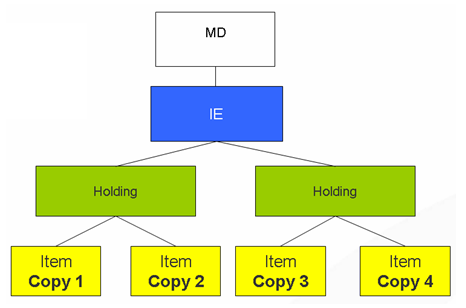
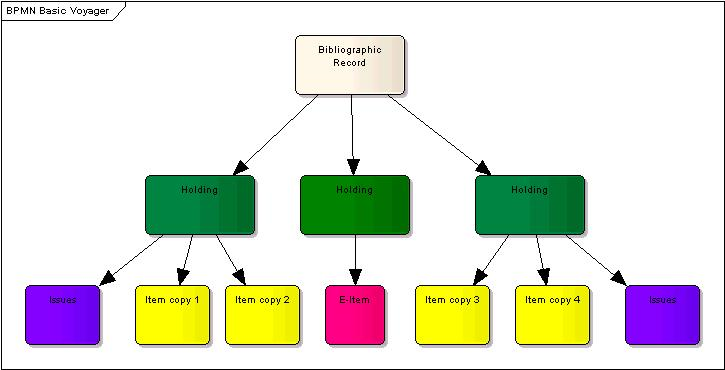
Suppress in OPAC
Export OK
- Australian customers have ALL Bibliographic records marked for Libraries of Australia Publish, if relevant.
- OCLC records (records with an 035 |a with an OCLC-official prefix) are marked for OCLC publish, if relevant.
Unreadable Content/Foreign Characters in Bib Record
Sometimes the migration team will report that some bibliographic records (and subsequently all of their sub-records like items, orders, etc) did not migrate because of unreadable content or foreign characters in the bib record.
The bibliographic records are stored in MARC format, and in order for the migration programs to read them correctly, the stated length of the record (in leader positions 0-4) must match the actual record length. If this is off for any reason, the migration programs cannot read the record.
A reason these might not match is that some diacritics use two characters to represent a single character, and the leader wasn't updated - it is possible this situation was created during the Voyager upgrade to Unicode. Another reason is there is some unreadable character in the text somehow that is counted in one way but not the other.
There are two ways to fix this
1. open the record in cataloging, see if you can find the bad char and remove it, then re-save. As stated above, it’s not always possible to see the bad character. But sometimes re-saving helps (even if no character was removed) because then the leader re-calculation happens correctly anyway
2. get the record from your cataloging source and overlay it again
If you want to check to see if something you did worked, the dummy export will list these errors also.
Boundwiths
- LDR: ”00096nam a2200049 i 4500”
- 245 00 $a Host bibliographic record for boundwith item <item’s barcode>
- 774 1_ $t <title of bib> $w (new Alma MMSID of the related record)

Item Creation
- Directly from the item record
- Directly from the issue record
- As a combination of issue and item (see Item Creation from Serial Issues (Check-ins))
- Directly from e-items (that are only used in Voyager course reserves)
Item Barcodes
- If the barcode is empty, leave it as empty when moving to Alma.
- If the barcode exists but is not unique, migrate but disambiguate the barcode by putting the internal item_id after the barcode: <item_barcode>-<item_id>.
- If multiple barcodes exist, take the most recent active barcode and put the others in a note in the item with extra barcodes.
Alma Item Policy
Temporary item policy alone
Item Statuses
| Code | Description |
|---|---|
|
12 |
Missing |
|
13 |
Lost – library applied |
|
14 |
Lost – system applied When an item has status 14, an overdue loan should also be migrated which has the status of Lost – system applied. Migration also assigns the status of Technical – Migration (with no status in the note) to all items with status '14', in case the lost loan was not migrated for some reason. If the loan is migrated, then when the loan is returned in Alma the status is removed. If it is not migrated, the item can be identified as lost by searching for items with Technical Migration and no status in the note.
|
|
15 |
Claims returned |
|
16 |
Damaged |
|
17 |
Withdrawn |
|
18 |
At bindery |
|
19 |
Catalog review |
|
20 |
Circulation Review |
|
22 |
In Process |
| Code | Description |
|---|---|
|
8 |
In transit |
|
9 |
In transit discharged |
|
19 |
In transit |
Item Statistical Categories
Item Creation from Serial Issues (Check-ins)
- If an issue is linked to an item, a single item record is migrated that is a combination of the issue and the linked item.
- Issues that have been collapsed are not migrated.
- You need to decide if you want to migrate issues that have been marked as suppress in OPAC. See the Questionnaire question MIGRATE_SUPP_SERIAL_ISS. If you do not migrate them, then all check-in information are lost. If you do migrate them, a note is placed on the Alma item record (“CONV – suppressed”) so that you can search for these items and place them in an appropriate Alma status.
- Barcodes for the issues are generated based on the internal issue key in Voyager because the item barcode is highly recommended in Alma. The following is the format of the generated barcode: ‘ISSitm’ + <serial_issues.component_id>.<serial_issues.issue_id>.
- For migrated serial issues whether they are linked to an item or not, the receipt date is placed in the item's arrival date, and the expected date is placed in the item's expected date field.
- Serial issue and item enumeration and Chronology: The various levels of enum and chron in the Voyager serial issue record migrate directly to enum and chron levels in the Alma item. The serial issue’s Enumeration/Chronology field, which comes from the database field SERIAL_ISSUES.ENUMCHRON and which looks like 'v. 2, no. 21 (2004 Sept.)', goes to the Alma item's description field.
- When a serial issue is linked to an item, the item's enum and chron fields are preferred over the the issue's enum and chron when generating the description field in Alma, but the serial issue's enum/chron fields are used for EnumX and ChronX. In addition, the item's enum, chron, plus the year field are moved to the Internal Note 1.
- In some cases, the serial issues' Enum/Chron fields do not match the description of the serial issue, because there are hidden fields which cannot be corrected by the user in Voyager. Please review the description of this in Appendix C: Item Secondary File. The customer may correct these with the Item Secondary file as described there.
- For items that are not linked to serial issues, the Alma description field is comprised of the item fields Enum and Chron (MFHD_ITEM.ITEM_ENUM and MFHD_ITEM.CHRON). The first enum and chron fields in Alma are filled with MFHD_ITEM.ITEM_ENUM and MFHD_ITEM.CHRON. The other enum and chron fields in Alma are left empty.
Serial issues migration preparation
Consider reviewing your serials check-in histories and using the Collapse function to move received issue data into the MFHDs. Each Collapse action creates a new 86x field. Repeat for all issues you wish to collapse. These new holdings fields will be pulled into the MFHD. If you do not want individual item records for each issue but still wish for the holdings to reflect owned issues, this will allow you to update the holdings with summary information.
Enum, Chron and Arrival Date for non-issues
Regular items (not linked to serial issues) can have enumeration and chronology. The fields are filled as follows:
Enumeration A: item enum
Chronology I: item chron and also item year. If both fields are present, put them both in the same field with a pipe between them.
Description: item enum and item chron
Regular items require an arrival date. There is no official arrival date in Voyager, so the arrival date in the Alma item is set to the item's create_date. Items which are linked to orders which are incomplete do not have arrival date. Arrival dates are set for items linked to orders in the following states: Invoiced, Invoice Pending, Received Partial, or Received Complete. There may be some items linked to 'Received Partial' which are not yet received, but most will be in the case of continuous orders.
Material Type Mapping
| LDR Pos 6 | LDR Pos 7 | 007 pos 00 | Alma Material Type Code |
|---|---|---|---|
| a |
a c d i m |
h | MICROFORM |
| a c d | m s | c | ELEC |
| a | a c d m | BOOK | |
| a c d e f g | b i s | ISSUE | |
| c d | SCORE | ||
| e f | MAP | ||
| j i | RECORD | ||
| m | ELEC | ||
| t | MANUSCRIPT | ||
| o | KIT | ||
| k | GRAPHIC | ||
| p g r | OTHER | ||
| <default> | BOOK |
Alma Location Name and Alma External Location Name
| Library | Alma Location Code | Alma Location Name | Alma External Location Name |
|---|---|---|---|
| Library A | stacks | Main Stacks | Main Stacks |
| Library B | stacks | Main Stacks | Main Stacks |
| Library A | archa | Archives A | Archives |
| Library B | archa | Archives B | Archives |
| Library A | archstk | Archives Stacks | Archives |
| Library A | archref | Archives Reference | Archives |
| Library | Alma Location Code | Alma Location Name | Alma External Location Name |
|---|---|---|---|
| Library A | archstk | Archives | Archives |
| Library A | archref | Archives | Archives |
Location codes with diacritics (uncommon)
Usually Voyager does not allow location codes to have diacritics in them. However, a few customers do have diacritics in the location code - for example BÜCHER as the actual LOCATION.LOCATON_CODE. If you have locations with diacritics in them in Voyager, notify your Ex Libris project manager prior to your test load. The migration team will install a special kit for exporting. This is not part of the normal Voyager export kit because it causes too much overhead when it is not needed.
Generation of Holdings 852
- The Alma library is placed in the 852‡b
- The Alma location is placed in the 852‡c
MFHD Versus Permanent Location
- Holdings location (stored in the MFHD/holdings record’s 852‡b)
- Permanent location (stored in the item record)
- Temporary location (stored in the item record)
- Permanent physical location (in the Alma version of the MARC holdings record). The holdings record always determines the permanent location of the item.
- Temporary physical location – the item level temporarily overrides the current location information, while the permanent location remains managed in the item’s holdings record.
- MFHD location = MAIN and one item with permanent location = MAIN
then export a holding record and item record, both with location MAIN
- MFHD location = MAIN and one item with permanent location = JUV
then export a holdings record and item record, both with location JUV
- MFHD location = MAIN and two items, one with permanent location = MAIN and one with permanent location = JUV
then export the existing holdings record and item record with location = MAIN and create a new holdings record with location = JUV and attach the item record with location = JUV to the new holdings record
- MFHD location = MAIN and one item with permanent location = JUV and any number of issues attached to the original holding record
then export the existing holdings record with MAIN and attach all of the issues to it, and create a new holding record JUV and attach the item to it.
- One with MAIN as the location
- One with JUV as the location
- One with MAPS as the location
Mfhd, perm, and temp location corrections
As described above, it is possible to have different location codes in Holdings and Items. When data is migrated to Alma, these discrepancies lead to multiple holdings records getting created in Alma – one for each location. Some customers may not find this desirable. One solution is to update item or MFHD records to make sure they have matching location codes, using Pick and Scan. Pick and Scan can update either the MFHD or item location.
Some considerations:
- If items have multiple locations, should some items have their location edited, or should a new MFHD be added?
- If items have a single location different than the MFHD, which location is the appropriate one?
- Pick and Scan can use item barcodes, an item key, or a holding record key for processing
- Be sure you know your data before performing any mass changes!
Locations in Issues
Duplicate Locations in Voyager
Item Notes
| Alma Note | Voyager Note |
|---|---|
|
Public Note |
Mfhd_item.caption |
|
Fulfillment Note |
Item note type 2 (charge) Item note type 3 (discharge) When item_pieces > 1, then note “Item consists of x pieces” |
|
Internal Note 1 |
Item note type 1 (regular) If serial issue is suppressed from opac but was still migrated, then "CONV: Suppressed" E-item internal note |
|
Internal Note 2 |
Extra item barcodes Issue note |
|
Internal Note 3 |
mfhd_item.freetext ON_RESERVE RESERVE_CHARGES PRICE SPINE_LABEL RECALLS_PLACED HOLDS_PLACED HISTORICAL_BOOKINGS SHORT_LOAN_CHARGES Last return date Last in-house use Item status and item status date according to chart in “Item statuses” section |
|
Statistics Note 1 |
First item statistic note |
|
Statistics Note 2 |
Second item statistics note |
|
Statistics Note 3 |
Third and subsequent statistics notes |
Areas/Fields Not In Scope
- Client location when an item is created
Fulfillment
Customer Input
Questionnaire Tab
Which identification number should be used by patrons as the primary identifier?
Augment users' identification number?
If Prefix or Suffix to the above question, list value here
Enter a two letter code for the default conversational language for your users and vendors (for example en or fr)
Patron Group code(s) which will migrate as Internal in Alma
- Internal users manage their passwords using the Ex Libris Identity Service .
- External users are fully external (except patron notes), including all user identifiers, authentication, and address information.
Merge Patron Prefix
Code: MERGE_PATRON_PREFIX
Default: No
Options: If you are combining data from two or more separate databases into a single combined institution in Alma, then indicate a prefix here that will be used to distinguish the incoming patron record original IDs. This prefix is only added to the internal patron identifier, it is not added to barcodes or usernames or UNIV_ID. If you are not merging institutions, leave this question blank.
See also: COURSE_PREFIX, PO_INV_PREFIX, and FUND_PREFIX
Migrate Course Reserves?
- Yes = migrate all course reserves
- Active = migrate only active course reserves (Active = course end date is blank or within the date range)
- No = do not migrate any course reserves from Voyager
Bib tag and text which will contain a Course indication
Course Start and End Date (if not present)
Migrate the identifier that is present in the PATRON.SSAN field?
Use the most recent email address as an identifier?
Further Explanation – Fulfillment
Alma Patron Structure
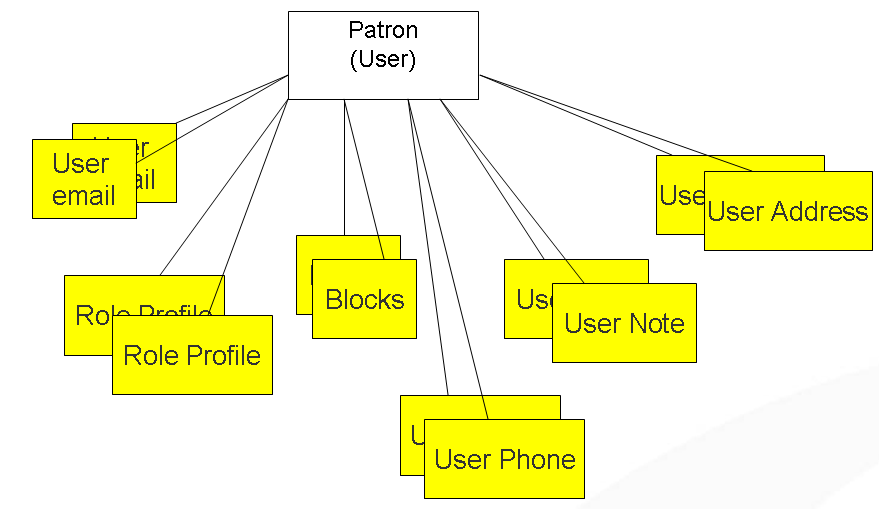
Patron Mapping Rules and Assumptions
Patron Group
Identification Numbers and the Primary Identifier
- Institution ID
- Most Recent Active Barcode: Take the active barcode. If there is more than one active barcode take the one with the most recent status date. If there is no active barcode, take the inactive barcode with the most recent status date. Additional barcodes will be placed in the user identifier section.
- Other: Identifier in PATRON.SSAN field (see MIGRATE_SSN question on Questionnaire)
Prefix or Suffix on Identification Numbers
Patron and Barcode Statuses
Statistical Categories, Department and Major
Notes
- General = Library
- Barcode = Barcode
- Address = Address
- Phone = Address
- Pop-up = Library
- All others = Other
Blocks
Patron Addresses
Loans
Proxy Patrons
Requests
Request pickup location
Fines and Fees
- Fine Fee Type – The fine fee types in Voyager will be mapped to the following in Alma:
Overdue, Media Booking Late Charge = OverdueFineLost Item Processing, Lost Equipment Processing = LostItemProcessFeeLost Item Replacement, Equipment Replacement = LostItemReplacementFeeMedia Booking Usage Fee = ServiceFeeAny fineFeeType which is editable by the customer (type code > 10) is mapped to Other
- Transaction Type - Transaction types will be migrated from Voyager to Alma with the following map:
Forgive, Error, Batch Forgive = WaiveRefund, Bursar Refund = RefundBursar Transfer, Bursar Refund-Transferred = Exported and PaidPayment, E-Kiosk, Other (manually added type) = Payment
Course Information Migration Rules and Assumptions
Active Courses, Course Begin and End Dates
In order to determine the begin and end dates for a course, and subsequently the active/inactive status, first we look at the associated reserve lists. For each course, we find the reserve list which expires furthest in the future, and use the begin and end dates from that reserve list for the begin and end dates of the actual course. If there are no associated reserve lists, we use the Begin and End dates specified in the Voyager Course. If those are not specified, we use dates specified in the questionnaire questions, COURSE_START_DATE and COURSE_END_DATE.
Then, in order to determine if the course is active or not, we check if the migration date is between those begin and end dates.
The 'migration date' uses the 'today' function when the data is exported from Voyager.
Reading Lists Linked to Multiple Courses
Reading Lists Linked to No Course
Duplicate course codes + section
Reading List Items -> Bibs
E-Items
Instructor
Fulfillment Areas/Fields Not In Scope
- Patron registration date
- Patron historical counters
- Modify location ID
- Address status
- Universal borrowing stub records that have no active transactions
- Accrued (potential) Fines or Demerits
- Patron address protect field (protect from overwriting from SIF)
- Fine Fee Notice Date
- Fine Fee Transaction method (how a person paid, such as credit or cash)
Acquisitions
Customer Input
Questionnaire Tab
Has your library contracted with Ex Libris to migrate Acquisitions data?
Close purchase orders that are NEW and older than x years
Close purchase orders that are SENT and older than x years
Close purchase order that are single part (0), have been invoiced, and are older than x years
Central Order Library
Renewal date
Legal Deposit Order
Prediction Patterns
Merge Vendors with Same Code
Provide Prefix for POs and Invoices (if merging databases)
Fiscal Period Cycle Pattern (DD-MM-C)
Which year do you use to name the fiscal year?
Which fiscal year is your current fiscal year?
Accrual Accounting
- No – do not make an additional fiscal year.
- Yes - make an additional fiscal year.
How do you want to migrate your Reporting Funds?
Fund Prefix (if merging databases on migration)
Reporting Codes Tab
| Voyager Reporting Fund | Alma Reporting Code | Alma Reporting Code Name |
|---|---|---|
|
bioSer |
bio |
Biology |
|
bioMono |
bio |
Biology |
|
healthSer |
health |
Health Serials |
|
healthMono |
health |
Health Monographs |
PO Line Types Tab
Fiscal Periods Tab
Accrual Accounting and Fiscal Periods
- Designate a single Alma fiscal year as Active. Do not select more than one as Active.
- Designate a single Alma fiscal year as Active (Accrual). Do not select more than one as Active (Accrual). Existing orders which were in an Accrual fiscal period in Voyager will map to the Accrual fiscal period in Alma.
- Designate a single Alma fiscal year as Active. Do not select more than one as Active.
- Do not designate an Active (Accrual) fiscal year on this tab. If you selected ‘Yes’ to the ACCRUAL_ACC_FY question but do not designate a fiscal period here, then the fiscal period will still be created in Alma but nothing will be migrated into it.
Fiscal Periods in Shared Databases
Further Explanation – Acquisitions
Vendor Information Rules
Vendor Codes
Vendors/Users
Currency
Vendor Accounts
Vendor Account Locations
Vendor Account Status
- 0 (active) = Active
- 1 (closed) = Inactive
- 2 (frozen) = Inactive
Vendor EDI information
Vendor Addresses and Contacts
Vendors at Cutover
As a general rule, customers migrating to Alma are told to update vendors in both Alma and the legacy system, because vendors are retained at cutover. Voyager customers should still do this, because it provides an opportunity to manage vendor data so it is cutover-ready in Alma. In case customers forget, or there is some other mis-communication or error, the migration programs do attempt to load gap vendors during the cutover load, primarily so that no orders are rejected because of a lack of vendor. If the vendor is already in place in Alma, then the gap vendor is simply rejected.
Areas/Fields Not In Scope
- All vendor history
- Default vendor currency
- Vendor claim count
- Vendor cancel interval
- Vendor ship via
- Vendor create date
- Vendor type
- Vendor default PO
- Vendor deposit
- Vendor types
- Vendor address number that needs to be reviewed
- Some of the status and creation/modification information
- Vendor bank information
Fund Information Rules
- Summary funds
- Allocated funds
- Reporting funds
- Summary
- Allocated
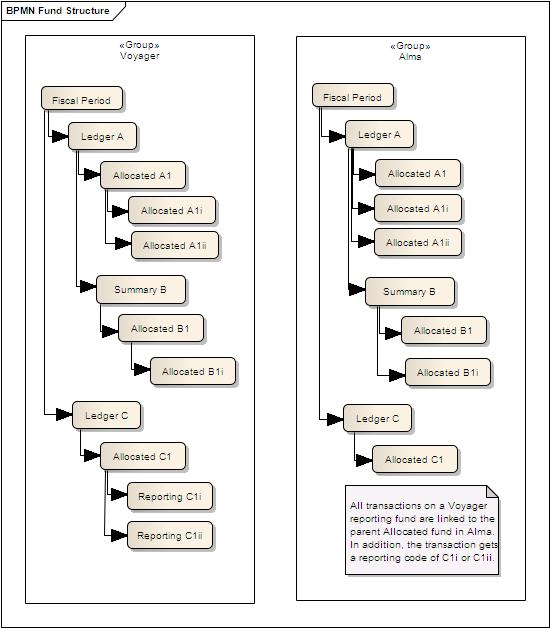

Fiscal Periods
Ledgers
Ledger and fund ownership
Fund Names and Fund Codes
Deleting unused funds prior to migration
Funds with diacritics
Reporting Funds/Codes
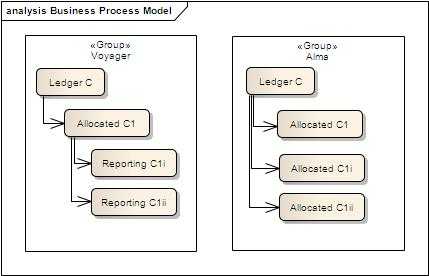
Areas/Fields Not In Scope
- Fund types
- Fund/ledger creation and modification history
- Fund commit pending
- Fund expenditures pending
Fund Transaction Information Rules
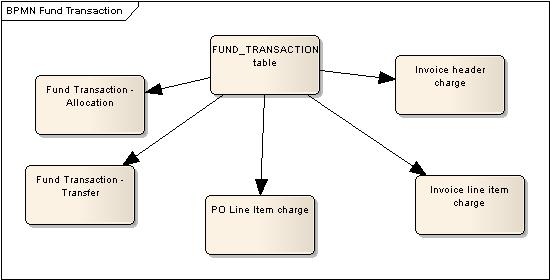
Allocations
Purchase Orders Entry Point
| Line Item Status | Invoice Item Status | Alma Order Status (Entry Point) | Encumbrance or Disencumbrance |
|---|---|---|---|
|
0 – Pending or null |
n/a |
New |
ENC |
|
1 – Received Complete *OT |
0 = Pending or null |
Waiting for Invoice |
ENC * |
|
1 – Received Complete *SO or *CO |
0 = Pending or null |
Sent |
ENC * |
|
1 – Received Complete *OT |
5 = Invoice Pending |
Waiting for Invoice |
ENC * |
|
1 – Received Complete *SO or *CO |
5 = Invoice Pending |
Sent |
ENC * |
|
1 – Received Complete *OT |
6 = Invoiced |
Closed |
ENC/DISENC |
|
1 – Received Complete *SO or *CO |
6 = Invoiced |
Sent |
ENC/DISENC |
|
2 – Backordered |
n/a |
New |
ENC * |
|
3 – Returned |
0 = Pending or null |
Closed |
ENC/DISENC |
|
3 – Returned |
5 = Invoice Pending |
Closed |
ENC/DISENC |
|
3 – Returned |
6 = Invoiced |
Closed |
ENC/DISENC |
|
4 – Claimed |
0 = Pending or null |
Sent |
ENC * |
|
4 – Claimed |
5 = Invoice Pending |
Waiting for Invoice |
ENC/DISENC |
|
4 – Claimed |
6 = Invoiced |
Sent |
ENC/DISENC |
|
7 – Cancelled |
0 = Pending or null |
Cancelled |
ENC/DISENC |
|
7 – Cancelled |
5 = Invoice Pending |
Cancelled |
ENC/DISENC |
|
7 – Cancelled |
6 = Invoiced |
Cancelled |
ENC/DISENC |
|
8 – Approved |
0 = Pending or null |
Sent |
ENC * |
|
8 – Approved |
5 = Invoice Pending |
Waiting for Invoice |
ENC * |
|
8 – Approved |
6 = Invoiced |
Sent |
ENC/DISENC |
|
9 – Received Partial |
0 = Pending or null |
Sent |
ENC * |
|
9 – Received Partial |
5 = Invoice Pending |
Sent |
ENC * |
|
9 – Received Partial |
6 = Invoiced |
Sent |
ENC/DISENC |
|
10 – Rolled Over |
0 = Pending or null |
Sent |
ENC * |
|
10 – Rolled Over |
5 = Invoice Pending |
Waiting for invoice |
ENC * |
|
10 – Rolled Over |
6 = Invoiced |
Closed |
ENC/DISENC |
Fund Transactions That are Open but in a Previous Fiscal Year
- If an order is monographic, is Sent according to the PO Entry Point table above, and is linked to a fund in a closed fiscal year, then the order is Closed in Alma.
- If an order is continuous, is Sent according to the PO Entry Point table above, and is linked to a fund in a closed fiscal year, then:
- The migration program checks the response to the Close purchase orders that are SENT and are older than 'x' years', in the Questionnaire tab. If the order is older than x years, the order is Closed in Alma.
- If the order is more recent than the response to a), the migration program looks for the same fund code but in the current fiscal year and attaches the order to that fund code. In essence, the order/transaction is moved to the current fiscal year.
- If there is no identical fund code in the current fiscal year, then the order is set to status NEW and there is no link to any fund. These orders have to be reviewed on a case-by-case basis and be either closed or assigned to a new fund.
Continuous Purchase Orders That Were Invoiced in the Current Fiscal Year
- since the order is considered open/SENT, there will be an encumbrance created for this order
- since there is a completed invoice for this order, there will be an expenditure created for this invoice
Invoices - Expenditures
Transactions of Amount 0.00
Transactions on Reporting Funds
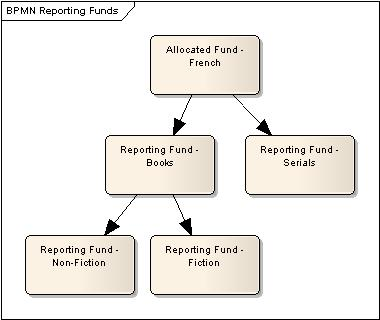
Areas/Fields Not In Scope
- Transactions associated with the purchase order header – only those transactions associated with a purchase order line item are transferred. Since these are encumbrances, no actual balance is affected, only potential balances.
- Intermediate reporting fund levels, as described in Reporting Funds/Codes above.
Purchase Order (PO) and PO Line Migration
- The Alma structure
- Mapping rules and assumptions
- Areas/Fields Not In Scope
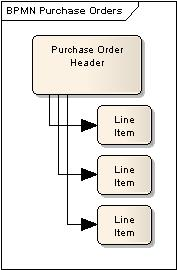
Scope of PO migration
Duplicate Purchase Order Numbers
Purchase Order Status
- status is new/pending (never sent to the vendor) and the status date is more than a certain number of years old
- status is sent to vendor, but nothing has been received and the status date is more than a certain number years old
- Close POs that are NEW and older than x years
- Close POs that are SENT and older than x years
Line Item Status
- Yes* = order open and eligible for rollover
- Yes = order open but not eligible for rollover
- No + = In Voyager, it is possible for a continuing order to be Received Complete and Invoiced, but still be acted upon (for example, received and/or invoiced again). The order is technically considered closed and is not eligible for rollover, but since Voyager is forgiving, some customers may think the order is open when it actually is not.
| Line Item Status | Invoice Item Status | Alma Order Status (Entry Point) | Rollover Status in Voyager (FYI) |
|---|---|---|---|
|
0 – Pending or null |
n/a |
New |
Yes* |
|
1 – Received Complete *OT |
0 = Pending or null |
Waiting for Invoice |
Yes* |
|
1 – Received Complete *SO or *CO |
0 = Pending or null |
Sent |
Yes* |
|
1 – Received Complete *OT |
5 = Invoice Pending |
Waiting for Invoice |
Yes |
|
1 – Received Complete *SO or *CO |
5 = Invoice Pending |
Sent |
Yes |
|
1 – Received Complete *OT |
6 = Invoiced |
Closed |
No |
|
1 – Received Complete *SO or *CO |
6 = Invoiced |
Sent |
No + |
|
2 – Backordered |
n/a |
New |
not present |
|
3 – Returned |
0 = Pending or null |
Closed |
No |
|
3 – Returned |
5 = Invoice Pending |
Closed |
No |
|
3 – Returned |
6 = Invoiced |
Closed |
No |
|
4 – Claimed |
0 = Pending or null |
Sent |
Yes* |
|
4 – Claimed |
5 = Invoice Pending |
Waiting for Invoice |
Yes |
|
4 – Claimed |
6 = Invoiced |
Sent |
Yes* |
|
7 – Cancelled |
0 = Pending or null |
Cancelled |
No |
|
7 – Cancelled |
5 = Invoice Pending |
Cancelled |
No |
|
7 – Cancelled |
6 = Invoiced |
Cancelled |
No |
|
8 – Approved |
0 = Pending or null |
Sent |
Yes* |
|
8 – Approved |
5 = Invoice Pending |
Waiting for Invoice |
Yes |
|
8 – Approved |
6 = Invoiced |
Sent |
Yes* |
|
9 – Received Partial |
0 = Pending or null |
Sent |
Yes* |
|
9 – Received Partial |
5 = Invoice Pending |
Sent |
Yes |
|
9 – Received Partial |
6 = Invoiced |
Sent |
Yes* |
|
10 – Rolled Over |
0 = Pending or null |
Sent |
|
|
10 – Rolled Over |
5 = Invoice Pending |
Waiting for invoice |
|
|
10 – Rolled Over |
6 = Invoiced |
Closed |
|
PO Type (Acq Method)
The PO type for purchase orders are migrated to the Alma Acq Method as follows:
0 Approval = APPROVAL
1 Firm Order = PURCHASE
2 Gift = GIFT
3 Exchange = EXCHANGE
4 Depository = DEPOSITORY
5 Continuation = VENDOR_SYSTEM
else = VENDOR_SYSTEM
PO Line Type
- PRINT_OT – printed book one time. This is used for one time or infrequent orders of specific items, for example, a printed book, E book, or a musical score, that is not published repetitively. The order is at the item level.
- PRINTED_BOOK_OT: Print Book One Time
- PRINT_CO – journal/continuation. This is used for orders that are repeated on a regular basis. For example, monthly subscriptions to physical or electronic material such as journals. The order is at the holding level, and items in the holding record are received periodically.
- PRINTED_JOURNAL_CO: Print Journal - Subscription
- PRINT_SO – standing order monograph. This is used for orders that are not repeated on a frequent or regular basis. For example, this type of PO line is used for purchasing all the printed books by a particular author when they are published or where a series of books are being published, but not necessarily on a regular basis. The receipt of new material involves a new bibliographic, holdings, and item record.
- PRINTED_BOOK_SO: Print Book – Standing Order
- PRINT_SO_NONMON: Standing Order Non-Monograph – Similar to continuous orders.
- OTHER_SERVICES_OT: Other Services One Time – Various non-inventory orders for services purchased from a vendor. Both one-time behavior and repetitive behavior are available. This should only be applied to orders without inventory. For electronic resources, see PO Line Types for Electronic Orders.
- OTHER_SERVICES_CO: Other Services Subscription -This should only be applied to orders without inventory. For electronic resources, see PO Line Types for Electronic Orders.
- A line type of Subscription and a reporting code of STO will have an Alma PO line type of PRINT_CO, as caught by the Subscription/STO line.
- A line type of Subscription and a reporting code of OTHER have an Alma PO line type of PRINT_CO, as caught by the Subscription/
line. - A line type of Subscription and no reporting code will also have an Alma PO line type of PRINT_CO, as caught by the Subscription/
line.
| Voyager PO Line Types | Voyager PO Line Type Description (for info) | Voyager Mapped Reporting Code | Alma PO Line Type |
|---|---|---|---|
|
ALMAME_VAL_NOT_FOUND
|
|
PRINT_OT |
|
|
0 |
Single-part |
PRINTED_BOOK_OT |
|
|
1 |
Subscription |
STO |
PRINT_SO_NONMON |
|
1 |
Subscription |
|
PRINTED_JOURNAL_CO |
|
1 |
Subscription |
|
PRINT_CO |
|
1 |
Subscription |
JRNL |
this line will not be read by the migration!!! |
|
2 |
Membership |
PRINTED_JOURNAL_CO |
|
|
3 |
Standing Order |
JRNL |
PRINT_SO |
|
3 |
Standing Order |
|
PRINTED_BOOK_SO |
|
3 |
Standing Order |
|
PRINT_SO |
|
4 |
Blanket Order |
PRINTED_BOOK_OT |
|
|
5 |
Multi-part |
PRINTED_JOURNAL_CO |
|
|
6 |
Approval |
PRINTED_BOOK_OT |
|
PO Line Types for Electronic Orders
Purchase Order status of 'In Review'
The migration programs fill out the following elements based on incoming data:
- PO Line type
- PO Entry Point
- PO Invoice Status
- Send date
- Expected receiving interval/date
Alma can have a further status of 'In Review'. Migration does not set the 'In Review' status, but rather the 'In Review' status is set by a series of rules using the elements above and possibly other elements. You can find out more about the PO Review Rules, and how to turn rules on or off, by consulting the page Configuring Purchasing Review Rules.
Inventory Related to Orders
| PO Line Type | Holding Record | Item Record |
|---|---|---|
|
PRINTED_JOURNAL_CO PRINT_CO PRINT_SO_NONMON |
Y |
N |
|
PRINTED_BOOK_OT PRINT_OT PRINTED_BOOK_SO PRINT_SO |
N |
Y |
|
OTHER_SERVICES_OT* OTHER_SERVICES_CO* |
N |
N |
Orders Linked to an Appropriate Item or Holding Record
Orders Linked to a Non-Appropriate Item or Holding Record or Not Linked
Billing and Shipping Locations
PO and PO Line Notes
Vendor Reference Numbers
Subscription UPC number
Expected Receiving Interval/Date
- If the claim interval for that line item in Voyager exists, the expected_receiving_interval in Alma is created from it.
- The expected_receiving_date is left empty.
- The expected_receiving_interval in Alma is left empty.
- The expected_receiving_date is obtained, as follows:
- from the serial_issue.expected_date for issues
- from the PO approve date and claim interval for monographs and standing orders
- if either of those are empty, Alma migration processing finds the most recent invoice date and add one year
- if invoices cannot be found, one year is added to the migration date
PO Lines in an Unsupported Currency
Check-in Information
Areas/Fields Not In Scope
- POs opened in error, where the VENDOR_ID = ‘0’, are not migrated
- POs where the PO_NUMBER is null (not supposed to happen in Voyager)
- POs where there are no valid PO lines (only a PO header)
- PO header encumbrance transactions are not migrated
- Historical claim information
Invoice Migration
- The Alma structure
- Mapping rules and assumptions
- Areas/Fields Not In Scope
Voyager and Alma Structure
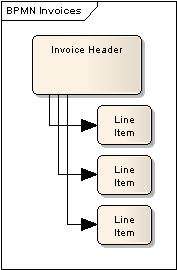
Scope of Invoice Migration
Invoice Entry Point
- Pending = NEW
- Approved = CLOSED
- Complete = CLOSED
- Canceled = CLOSED
Invoice Payment Status
Invoice Status in Alma
Invoice Number
Invoice Adjustments
Check Number and Voucher number
Invoice Notes
Physical to Electronic (P2E) Processing
There is no header required for this file.
During the P2E process, all resources must either be categorized as a portfolio or a database (DB). It is not possible to generate packages during P2E processing, since packages require at least one portfolio. A database is essentially a zero-title package. Post migration, when you add portfolios to the db, you can change them to type 'package'.
The words portfolio and db are not case-sensitive; for example, both portfolio and Portfolio are acceptable.
Associated holding and/or item records (if any)
Duplicate electronic resources
The migration process ingests records from both Voyager and Link Resolver, which can create a lot of duplicate records in Alma. In addition, there are many electronic collections and databases which would be easier to simply activate from Alma’s Community Zone, rather than importing local records. Evaluate what duplication there would be between Voyager and your Link Resolver.
To not migrate the ILS version of the electronic resource, such as a record imported to Voyager with MARCit when the reocrd is also in SFX, use the SFX_PREFIX question. You may use this question even if you use a link resolver other than SFX. These records would nothen not be included in P2E.
Valid/invalid URLs
If you provide a bibliographic record in the P2E file, the migration programs will generate an electronic resource for the bib, even if there is no valid URL. If the URL is not present or does not match what is specified in P2E_LINK, the resulting e-resource will have an empty link.
An example of an invalid URL might be an 856 tag with an indicator which does not match the specific indicator in the question P2E_LINK, below. For example, if you say that we use 85641u for the P2E_LINK, and you provide a bib record *without* a 85641u but that bib record is in the p2e file, then we will generate a local e-resource without any link at all (an empty resource). Be careful which bibs are placed in the bib file.
Related Orders
The P2E process attempts to identify an order related to the identified inventory for conversion to electronic. Details about the selection of the order can be found in the guide: https://knowledge.exlibrisgroup.com/Alma/Implementation_and_Migration/Migration_Guides_and_Tutorials/Electronic_Resource_Handling_in_Alma_Migration
Item material types and order types
Items and orders should initially be migrated with physical material and order types. The p2e process changes these types to the corresponding electronic type as the resource is changed to electronic. The mapping of physical to electronic types for items and orders can be found in the guide: https://knowledge.exlibrisgroup.com/Alma/Implementation_and_Migration/Migration_Guides/Electronic_System_Migrations/Electronic_Resource_Handling_in_Alma_Migration.
Questionnaire Tab
- Specific indicators: 85641u – only tags with 41 as the indicator is used.
No indicator (# is used for a blank character, for example: 8564#u) – only tags with 4
Which Holding or Bib field stores electronic link information
Which Holding or Bib field stores electronic link public note
Which Holding or Bib field stores electronic provider name information
Do you want the P2E process to include suppressed bib records from Voyager?
Do you want the P2E process to include suppressed holding records from Voyager?
Location Mapping Tab
Electronic Location Column
Further Information
Appendix A: Post Migration Process Statuses
Appendix B: Limiting By Location
Owning Library or Location
- No (default)–migrate all of the data in the listed database
- Yes – migrate data only from the list of locations on the Location tab
- List value(s) from LIBRARY.LIBRARY_NAME table in Voyager, for example OWN:lib1 OWN: lib2, where lib1 and lib2 are valid LIBRARY_NAME values.
Inventory
Fulfillment
Acquisitions
Course Reserves
Appendix C: Secondary Item File
We recommend that EnumX and ChronX fields contain only numbers, for example '12' instead of 'Vol. 12' and '2' instead of 'Feb'. However, it is programmatically time-consuming to distinguish between an invalid use (Vol. 12) and a valid use (12A), so in the interest of processing quickly, we allow any string in EnumX and ChronX fields. Do not provide a full date in a single field. Split any dates into three, for example 4 Feburary 2020 is ChronI=2020, ChronJ=2, ChronK=4.
Even though it is not recommended, if for any reason you need to provide a full date in a single field, put a tick (') before the date in the Excel cell so that it is treated like text (instead of the Excel date format).
| Expected Field Name | Notes |
|---|---|
|
item_key |
Provide either item_key or barcode, but not both. If both are provided, item_key is preferred. If using barcode but not item key, keep this field here in the file but leave it blank.
|
|
barcode |
Provide either item_key or barcode, but not both. If both are provided, item_key is preferred. If using item key but not barcode, keep this field here in the file but leave it blank.
|
|
description |
Provide in a format such as: Vol. 12, No. 6 (February 2015). |
|
enumA |
Enum and Chron fields should be numerical with no additional text. For example, 12, not Vol. 12. |
|
enumB |
For example, 6. |
|
enumC |
|
|
enumD |
|
|
enumE |
|
|
enumF |
|
|
enumG |
|
|
enumH |
|
|
chronI |
For example, 2015. |
|
chronJ |
For example, 2. |
|
chronK |
|
|
chronL |
|
| chronM |
Appendix D: Pre-migration cleanup
The following suggestions may help customers prepare for migration from Voyager to Alma. These are not mandatory; all of the situations will be handled by the migration programs in case you cannot perform this cleanup. However, some customers may want to identify problem spots and address them before rather than after migration.
1. MFHD location and Item location mismatch. See MFHD, perm, and temp location corrections.
2. Remove/correct duplicate item barcodes. See Item Barcodes.
3. Identify duplication of e-resources in Voyager with those from an external e-resource system such as SFX or 360. See Duplicate Electronic Resources.
4. Identify and correct duplicate fund codes or funds without a name. See Fund names and fund codes.
5. Remove funds where are not in use. See Deleting unused funds prior to migration.
6. Check for duplicate codes in vendor records. See Vendor codes.
7. Identify and correct duplicate EDI connection profiles. See Vendor EDI information.
8. Review serial check-ins and consider collapsing. See Serial Issues migration preparation.
9. Check for duplicate course codes in course reserves and consider disambiguating prior to migration. See Duplicate Course Codes.
Appendix E: Universal Borrowing
- Home library – the library/institution to which the patron belongs
- Holding library – the library/institution to which the item belongs
- Pickup library – the library/institution where the requested item is being picked up
- Visited library – the library/institution from which either the remote request is placed OR an item is returned
- Patron DB – the library/institution to which the patron belongs
- Item DB – the library/institution to which the item belongs
- Pickup DB – the library/institution where the requested item is being picked up
Preparation for Migration from a UB Database
- Pcircjob 6 – Hold recall cancelled notices
- Pcircjob 43 – Synchronize Patron Counters for Universal Borrowing. In addition to re-calculating the UB transactions for the home patron, Pcircjob 43 removes legacy UB_HOLD entries.
Customer Input
Questionnaire Tab
Do you have Universal Borrowing in your Institution?
- No – database does not have Universal Borrowing
- Yes – migrate all UB
- Yes – migrate patron loans and fines only
- Yes – Convert stub patrons to regular patrons
- Yes – Combine into one institution in Alma
- No – if your institution does not have UB in Voyager, then answer No to this question.
- Yes – migrate all UB: All Universal Borrowing information is migrated, including cross-institution requests. For more information about this option, see UB Requests During Fulfillment Cutover.
- Yes – migrate patron loans and fines only: Migrate UB information but do not include cross-institution requests. This means that stub patrons continue to be linked as a sub-patron to the main patron in a different institution, and patron loans and fines are migrated attached either to the stub patron or the main patron. For more information about this option, see UB Requests During Fulfillment Cutover.
- Yes - Convert stub patrons as regular patrons – Select this option if your institution is part of a consortium and uses UB to interact with other members of the consortium, but you are now withdrawing from the consortium. In this case, the UB patrons, loans, and fines, and requests are migrated. However, they are converted to local patrons, loans, fines, and requests, so that you can track them after they are migrated to Alma. There will be no links to other institutions in any of the former UB data elements.
- Yes – Combine into one institution in Alma – Select this option if all of the universal borrowing institutions in Voyager will be combined into a single institution in Alma. This option merges patrons based on the stub patron relationship, so that there is a single patron in Alma with all associated loans, fines, and requests. For more information, see Patrons Merging into a Single Institution.
Further Explanation
Outstanding Fine on Item
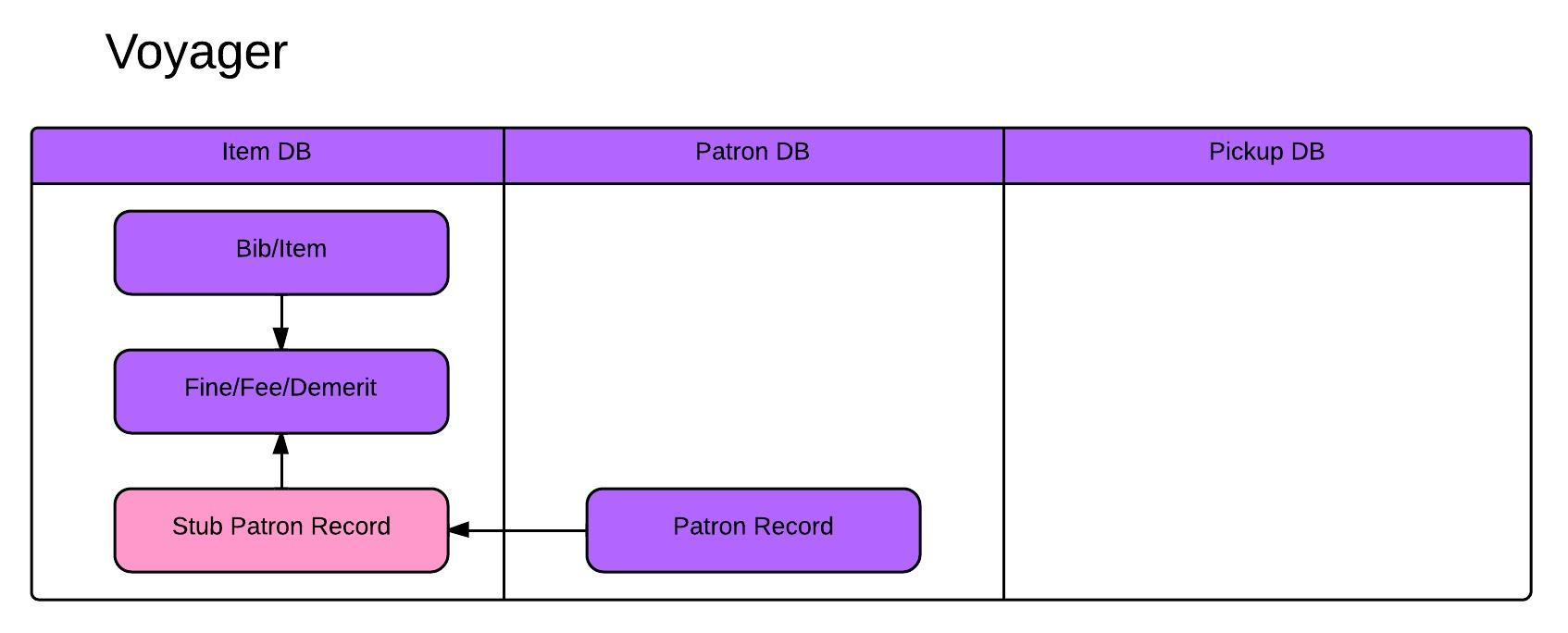
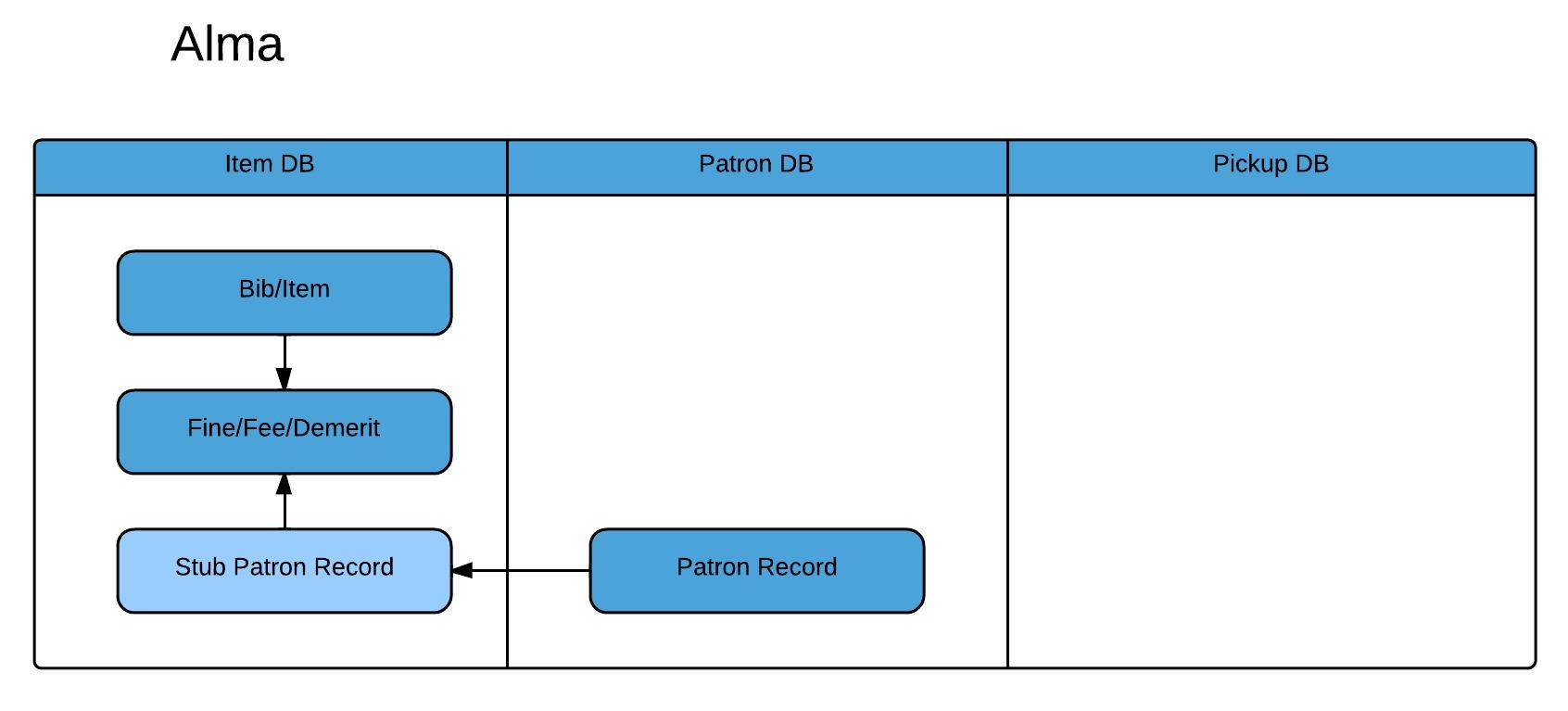
Item Out on Loan
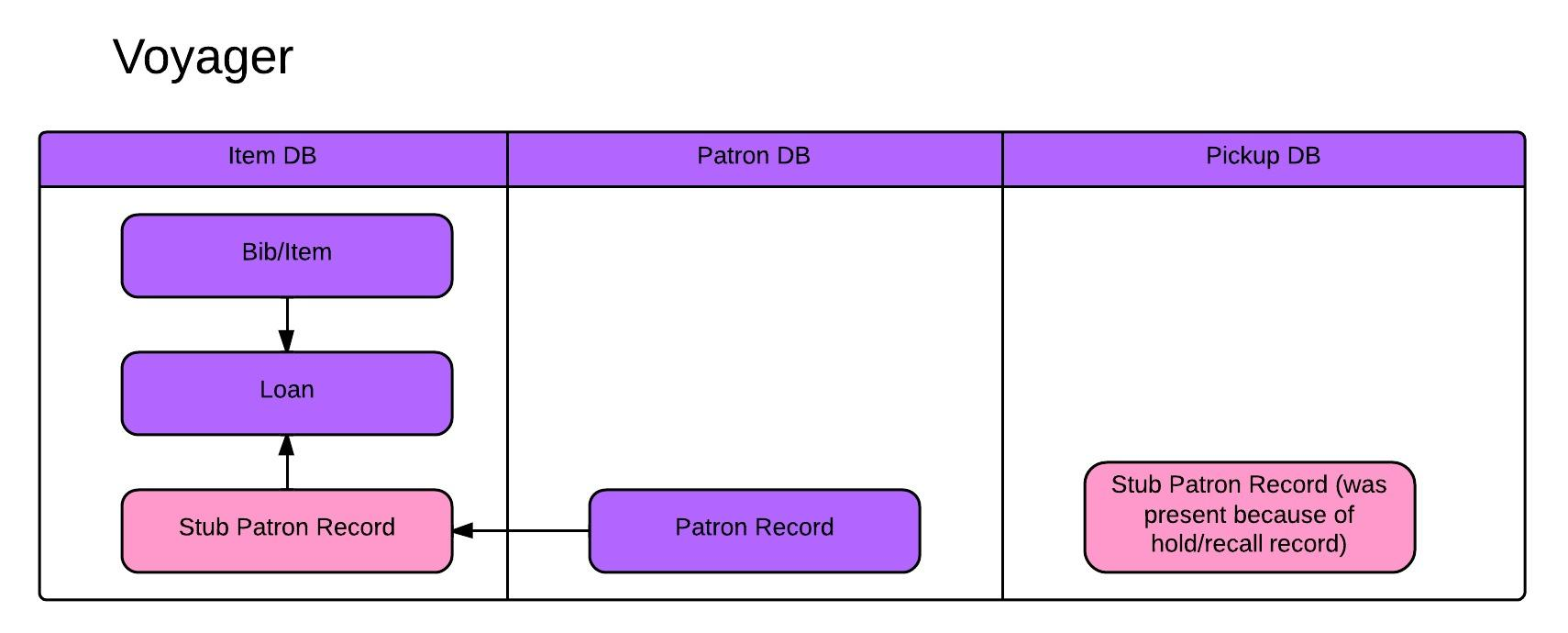
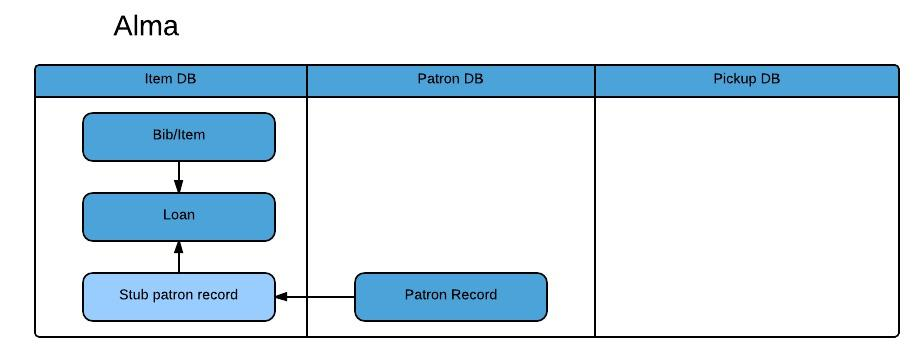
Items in Transit from a UB Loan
Request Placed on Item
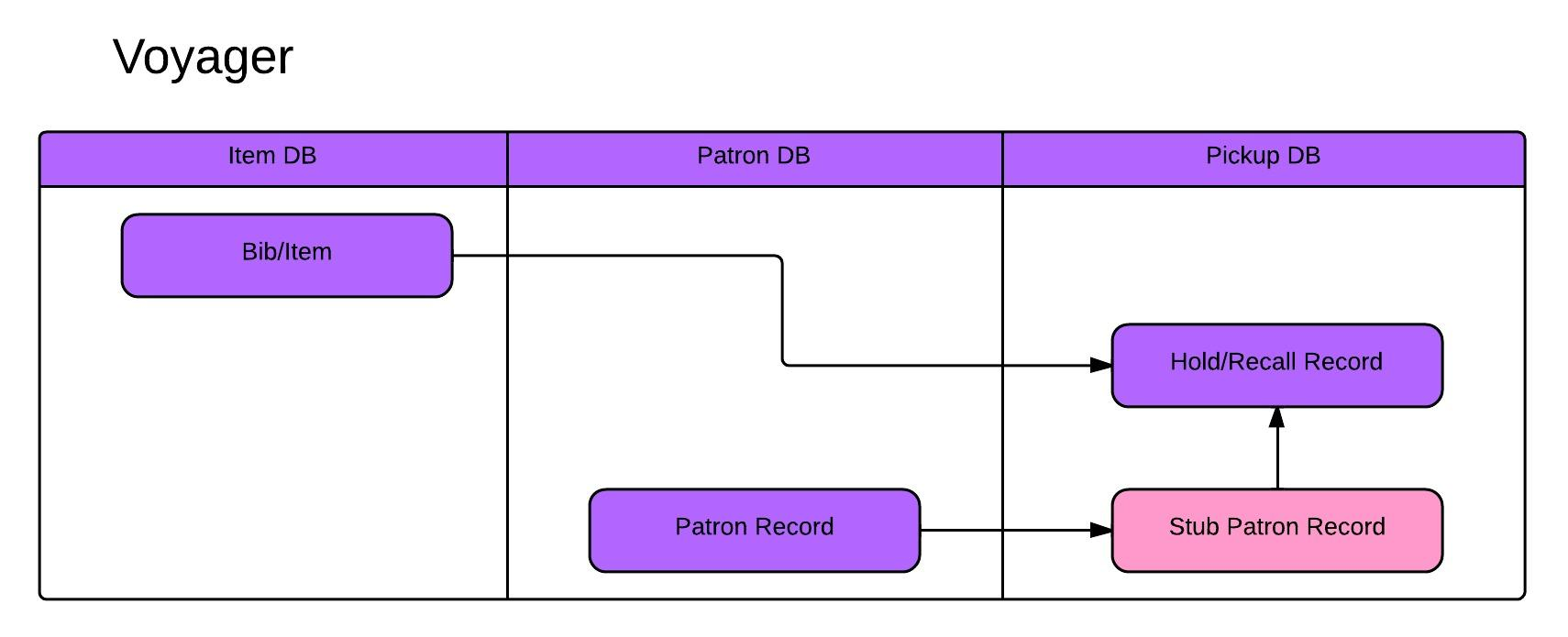
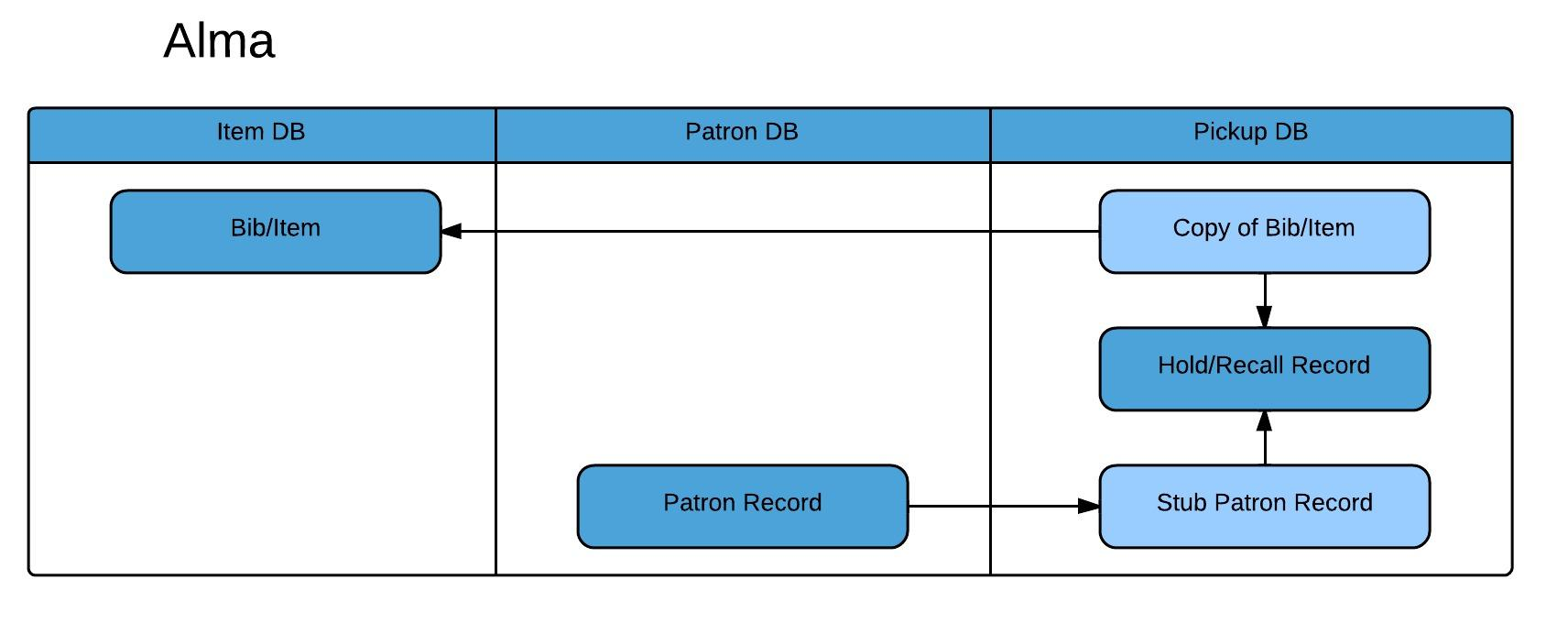
- <temporaryLibrary>: RES_SHARE
- <temporaryPhysicalLocation>: IN_RS_REQ
- <temporaryPhysicalLocationInUse>: Y
- <fulfilmentNote>: Temporary Item created in <yyydb> for UB Request pickup. Where yyydb is the database name of the destination database.
- <baseStatus> to ‘0’ = not on shelf
- <processStatus> to TECHNICAL
- Bib – copy the bibliographic record as is, and
- Add 935 $a (no indicators): <BIB_ID>-<yyydb>
- Holding – copy the holding as is, and
- Add 935 $a (no indicators): <HOL_ID>-<yyydb>
- Change 852 $b : RES_SHARE
- Change 852 $c: OUT_RS_REQ
- Item – copy the item as is, and
- Change item library to RES_SHARE
- Add <fulfilmentNote>: “Temporary Item created from item_id <ITEM_ID> in <yyydb>.”
UB Requests During Fulfillment Cutover
- full delivery (inventory, fulfillment, acquisitions)
- circulation-only delivery (fulfillment only)
- Requests that have been fulfilled in the interim
During the full delivery, there can be a cross-institution request:
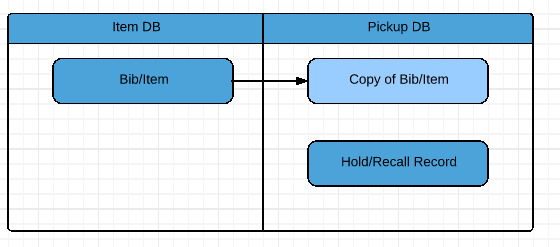 The Copy of Bib/Item is inventory that is copied and loaded into a foreign institution.If in the interim, the Hold/Recall request is fulfilled by the patron picking up the item, the situation is the following:
The Copy of Bib/Item is inventory that is copied and loaded into a foreign institution.If in the interim, the Hold/Recall request is fulfilled by the patron picking up the item, the situation is the following: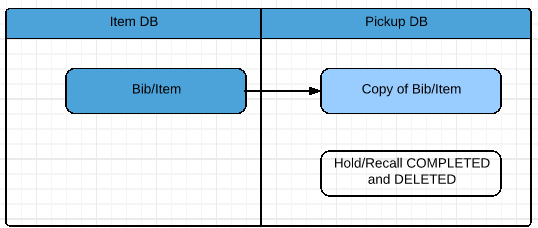 The Hold Record is not migrated because it does not exist at the fulfillment cutover, but the original temporary bibliographic and item records still remain in the pickup location. We cannot remove any temporary bibliographic records in this situation at fulfillment cutover. Temporary bibliographic records created for UB requests need to be cleaned up anyway, so these can be retrieved and deleted post-migration as part of that process.
The Hold Record is not migrated because it does not exist at the fulfillment cutover, but the original temporary bibliographic and item records still remain in the pickup location. We cannot remove any temporary bibliographic records in this situation at fulfillment cutover. Temporary bibliographic records created for UB requests need to be cleaned up anyway, so these can be retrieved and deleted post-migration as part of that process. - Requests that have been created in the interim
If a new UB request has been made in the time between the full extract and the fulfillment extract, the new request is not loaded to Alma, since there is no temporary bibliographic record present, so nothing to which the hold record can attach. We do not add more inventory during the fulfillment load. Requests in this situation that are rejected are provided in the normal migration report.
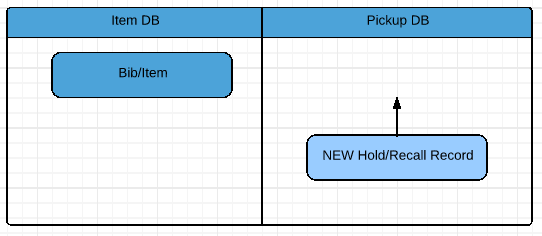
Patron Records
- The middle name has the string (STUB) added to the name, so that the name reads like this: Smith, John B. (STUB).
- A note is added to the stub patron record: Stub record copied from: yyydb. Original ID: NNNN where yyydb is the patron’s home database, and NNNN is the patron identification number in the patron’s home database.
Patrons Merging into a Single Institution
UB Databases - Link Patrons
· Yes migrate all UB
· Yes migrate patron, loans, and fines only
· Yes combine into one institution in Alma
Appendix F: Error messages
Inventory
-
'There were unreadable content/foreign characters in the bib record': Either remove the unreadable character, or replace entire bib record.
- MISS_BIB_MASTER_SKIPPED 'Skipped: The input bibid: 473712 is not in bib_master entity': The bib ID was in P2E input file but is either not in the Voyager database, or is suppressed.
- 852_NOT_MATCH_HOLDING_SKIPPED. 'Skipping because not match of 852 holding': No attached holding record was found in an electronic location. Creating e-resource at bib level.
- SFX_BIB_SKIPPED 'Electronic resources management system record discarded': the electronic bib record was discarded because text from the 035a matched text from the migration form, SFX_PREFIX question.
Fulfillment
- 30868_53885 No items found for request: For request ID 30868, and patron ID 53885, no items were found on hold shelf or in transit for this request.'
- 883761_417025: No library found in the location tab for request': For request ID 883761, patron ID 417025, hold request pickup location is for a library that is not in this db, or not in the specified location limit. The request was not migrated.'
Acquisitions
- 'Null PO Number': PO was opened/initiated but not saved. No action needed.
- 'For invoice id: 46 vendor id equal 0 and have no invoice lines': the invoice was opened/initiated but no lines were added and the invoice was not saved. Invoice not migrated
- 'Invoice line item price was zero': the invoice line price is 0 or null, and invoice price is also 0 or null. the invoice line was rejected along with with invoice
- Fund tx, AMOUNT_0_SKIPPED. We do not migrate fund transacations of amount zero. When the order does not require an amount (e.g. GIFT, DEPOSITORY, EXCHANGE, or TECHNICAL), then we do not need the transaction.
- Fund tx, INVOICE_LINE_ITEM_REJECTED. The fund transaction was rejected because the connected invoice line item id was rejected.
- Fund tx, BAD_INVOICE_LINE_DUPLICATE. The invoice line has incorrect duplicate fund transaction postings, so the second fund transaction is not posted. This is a result of an internal/invisible bug in Voyager, where there were duplicate entries in the database but only one entry showed in the client. Rejecting this duplicate entry 'fixes' this internal bug.