How to resolve an 'Invoice contains vendor account which differs from one or more linked PO-Lines' Alert for an Invoice Created through EDI' in Alma
- Product: Alma
- Product Version: March 2020 Release
- Relevant for Installation Type: Multi-Tenant Direct, Dedicated-Direct, Local, TotalCare
Question
The "Invoice contains vendor account which differs from one or more linked PO-Lines" alert for an invoice that was loaded through EDI. How can this be resolved?
Answer
To make the alert disappear, select a vendor account from the Vendor account drop down list.
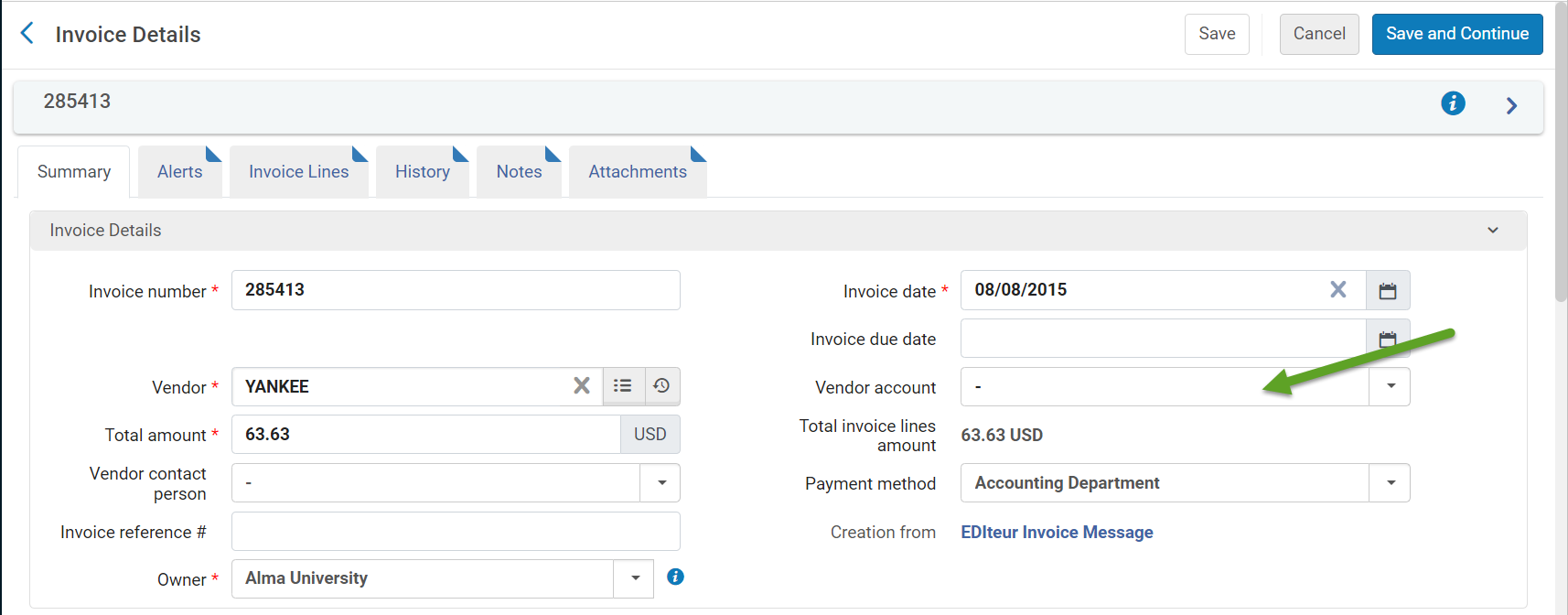
When the Vendor account field is filled in, the alert disappears, and you can save the invoice or continue:
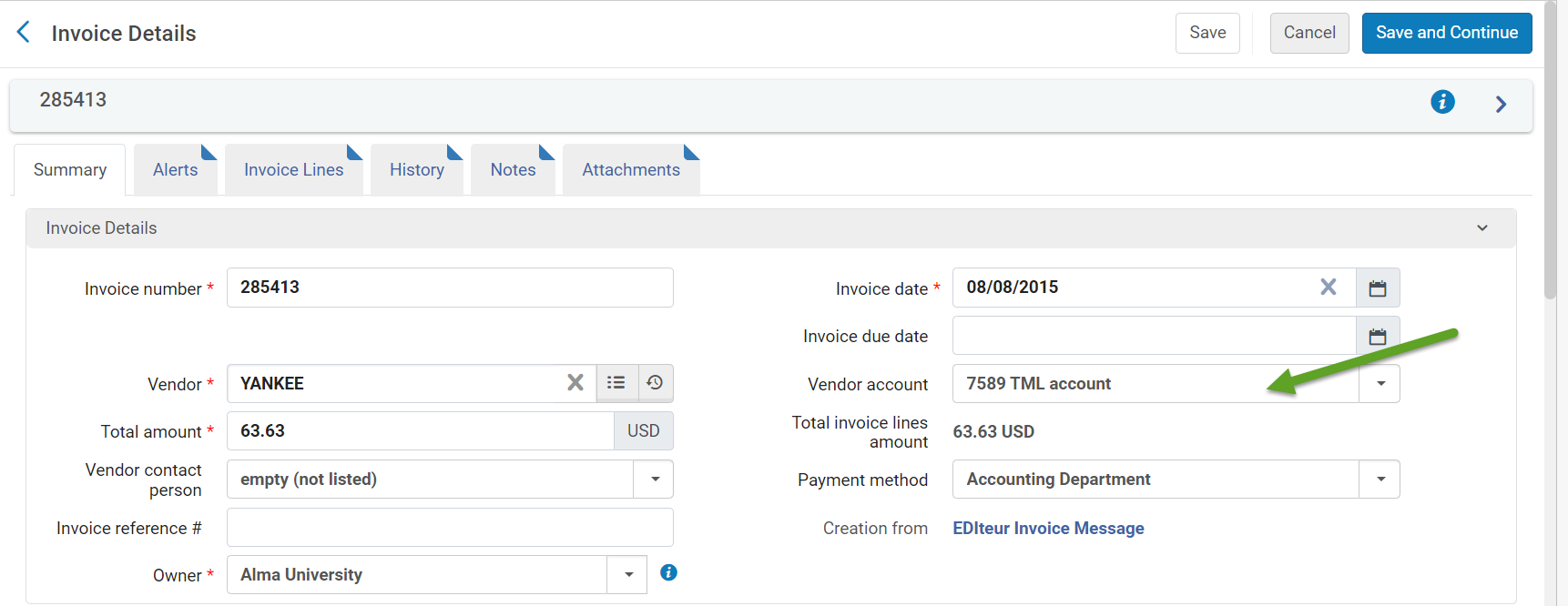
Additional Information
Although the EDI import process is supposed to streamline the invoice creation process, this alert can sometimes appear when the file the vendor sends is incomplete, or if the vendor account field was left empty for the Vendor Manager to choose the correct vendor account to be associated with the invoice, or if the field was left empty after being edited.
For more information about working with EDI as a Vendor Account Manager or as a Vendor, you can consult our Knowledge Article on Electronic Data Interchange (EDI)
- Article last edited: 04-Apr-2020

