Why is an Analytics Report placed in our Institution's Shared Folder is not visible, or missing?
- Product: Alma
- Product Version: Analytics
- Relevant for Installation Type: Multi-Tenant Direct, Dedicated-Direct, Local, TotalCare
Question
Why is an Analytics Report placed in our Institution's Shared Folder is not visible, or missing?
Answer
It could be possible that a filter is being applied when viewing the Institutional Shared Folder.
For example, filtering by "Report" will cause nothing to appear, as "Reports" in Oracle BI are a type of functionality that is not part of Ex Libris' Analytics package. Setting the filter type to "All" should allow all of an Institution's content in their Shared Folder to be viewable.
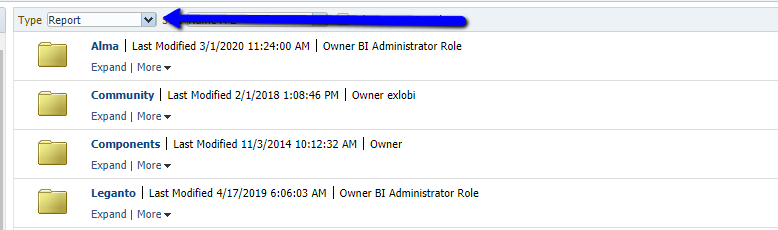
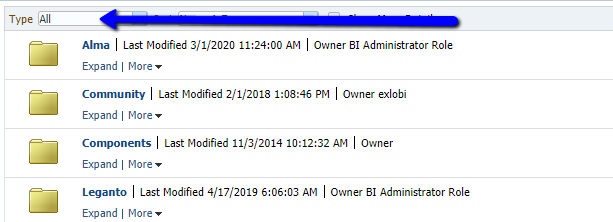
- Article last edited: 25-Apr-2020

