Associated PO Lines not appearing on Associated PO Lines tab on Purchase Order Line Details
- Product: Alma
- Product Version: October 2019
- Relevant for Installation Type: Multi-Tenant Direct
Question
I associate one PO Line to another PO Line. For one POL it appears on the Associated PO Lines tab, and for one it does not. Why is one PO Line not on the Associated PO Lines tab on the Purchase Order Line Details?
Answer
When a PO Line is associated to another PO Line, the PO Line that the association is made FROM will only display the Additional section on the Purchase Order Line Details page, not on the Associated PO Lines tab:
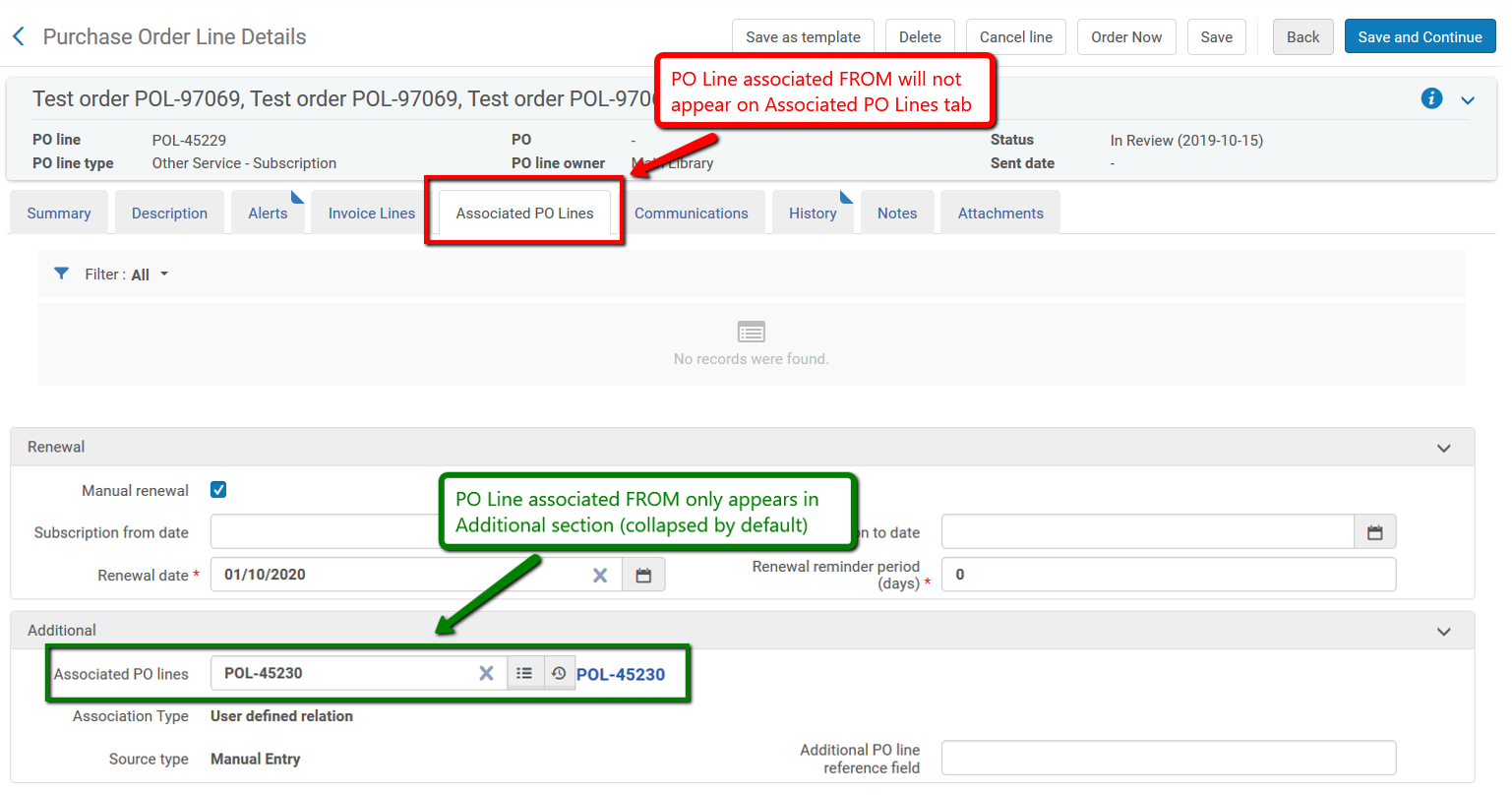
The PO Line that the associated is made TO will only display in the Associated PO Lines section on the Purchase Order Line Details page, not in the Additional section:
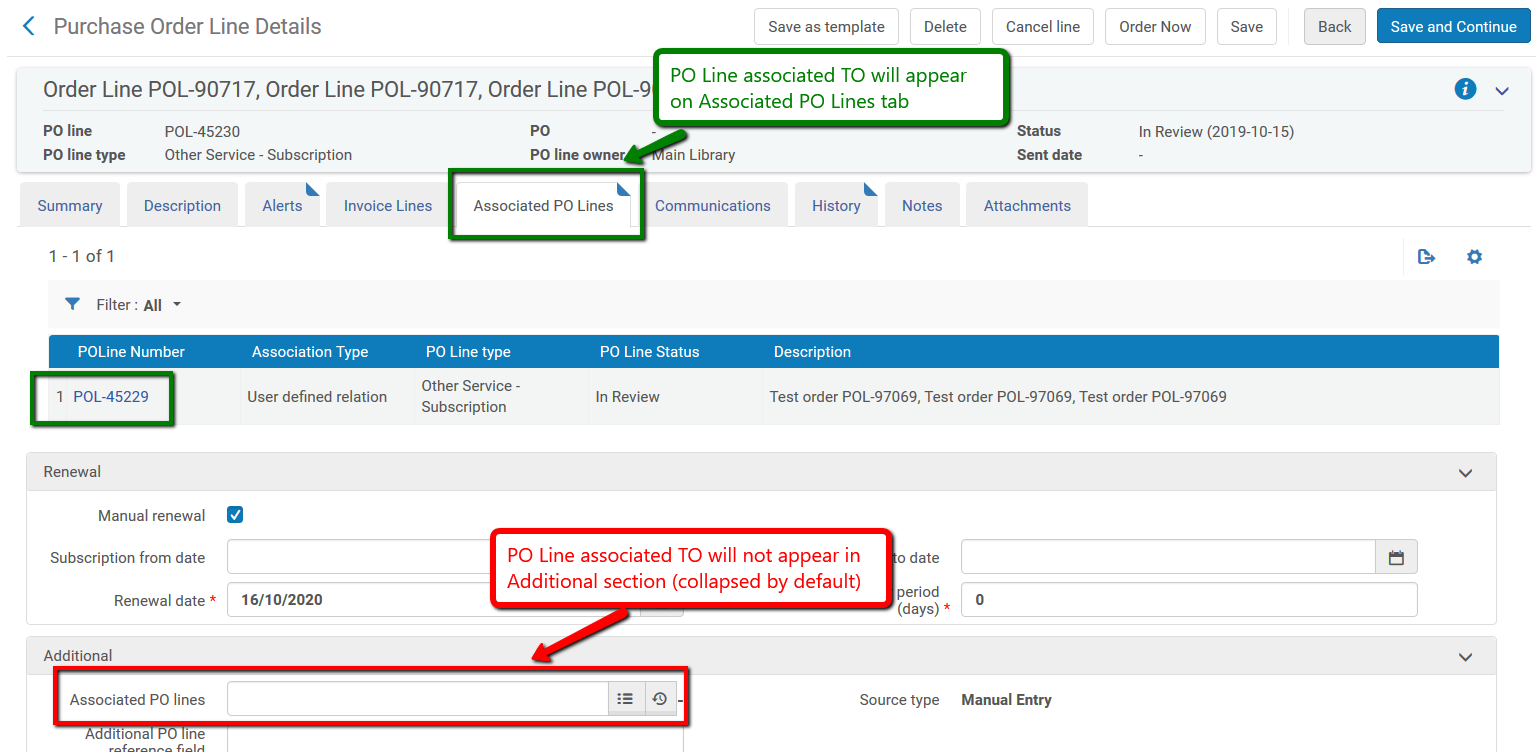
For more information on behavior, this documentation provides additional information: https://knowledge.exlibrisgroup.com/Alma/Product_Documentation/010Alma_Online_Help_(English)/020Acquisitions/020Purchasing/020Creating_PO_Lines/030Manually_Creating_a_PO_Line
- Article last edited: 17-Oct-2019

