Download Unimported Records and Reload or Rerun
- Product: Alma
Question
How to download un-imported records from an import profile?
Answer
Check the Job Report and Download sources (XML) or (Binary).
Some workstations can't open the Zip file (please see advice in an article linked below). Instead, go to the import profile's History, track the specific Job, and from actions > View File Details > Download unimported records, or try to "Rerun".
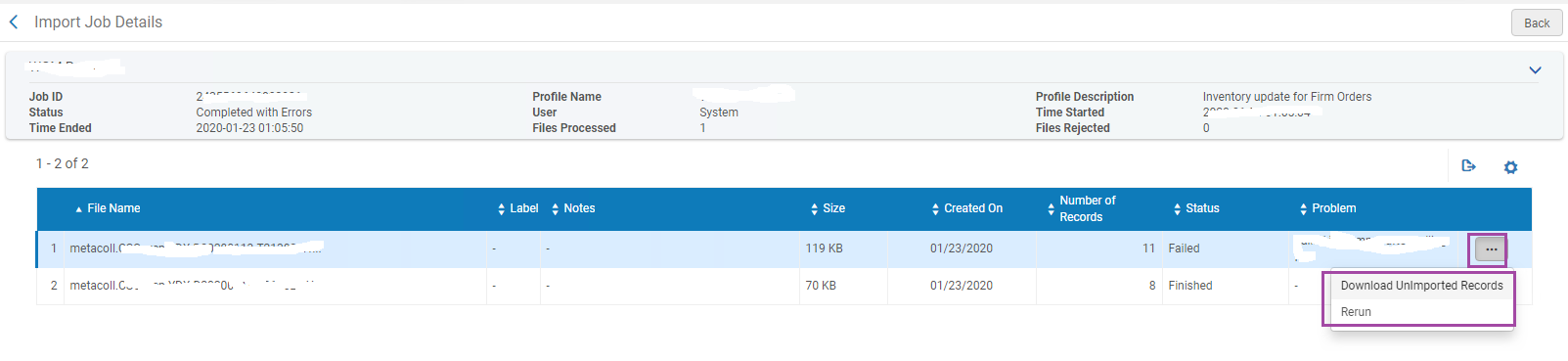
Additional Information
The option was added in the July 2019 Release.
Also consult this article, "Binary export file of MARC records is empty and gives an error on unzip".
Click here for the Online Help regarding "Managing Import Profiles".
- Article last edited: 7-FEB-2020

