Finding Vendor Accounts to Add to a PO Line in Alma
- Product: Alma
Description
Vendor can't be found in "Select vendor accounts" when adding/changing vendor in the PO Line, but is found in a Vendor search in Alma.
Resolution
When creating or editing PO Line vendor information, Alma pulls it from the Vendor Account section of the Vendor record.
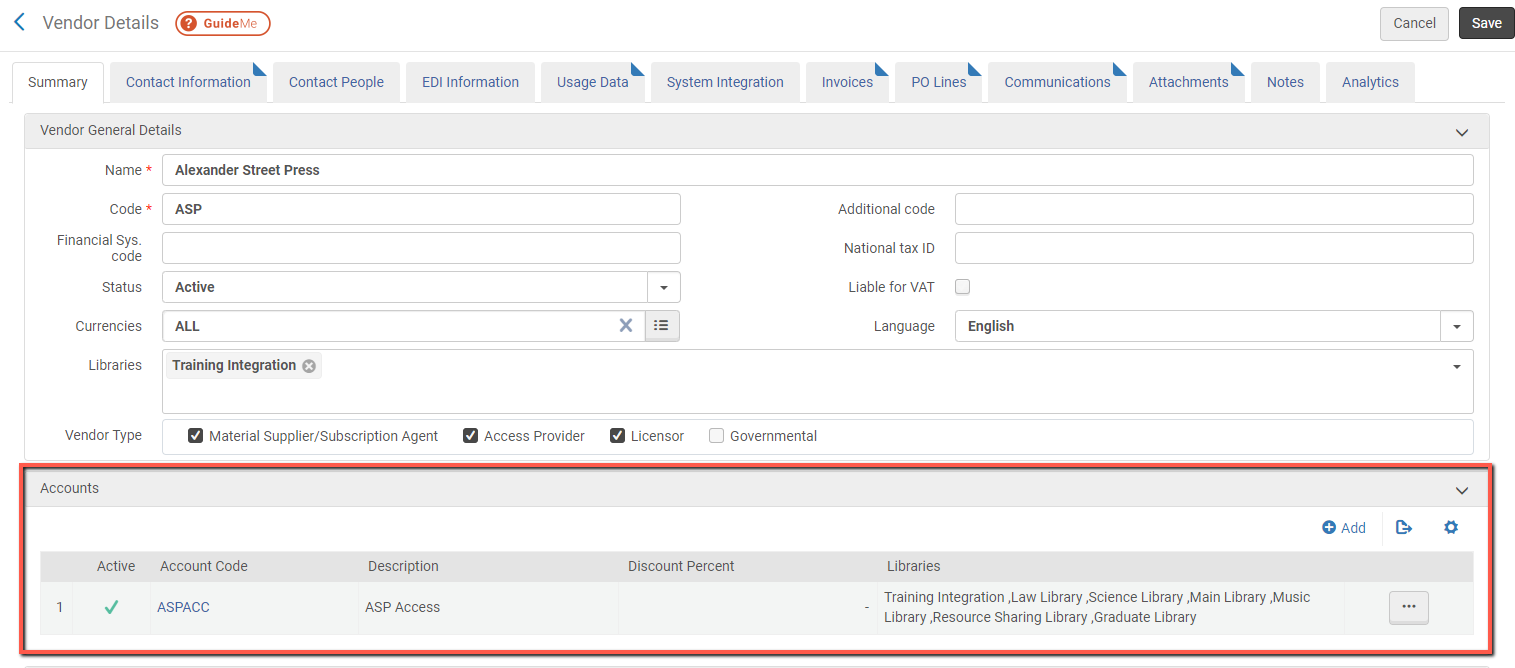
In the PO Line Vendor information (PO Line > Row Actions > Edit > Vendor Information), the "Material Supplier" field searches the Vendor Account.
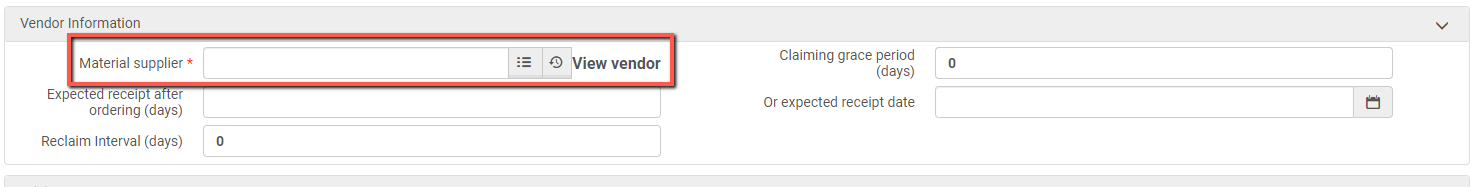
If you are searching for information that is not found in the Vendor code or the Vendor Account code or description, you may not be able to find the vendor. Update the Vendor Account description to include the information that you need to search for.
Updating the description (instead of the vendor account code) will not affect existing data.

