Gale newly activated database gives linking / OpenURL errors
- Product: Alma
Question
We recently purchased access to a Gale database (e.g. Gale Cengage Academic OneFile). We have activated the electronic collection, full-text service, and portfolios, yet trying to link to the content gives the error:
The OpenURL is invalid. The Resolver does not support the metadata keys describing the Referent. See the OpenURL Home page for more information.
Answer
Consider contacting your Gale representative, who can provide you with your institution’s LOC_ID (a.k.a. "Location Id"). The LOC_ID must be entered in the service editor for every Gale collection.
These are the steps:
1. Search the repository for the electronic collection, e.g. "Gale Cengage Academic OneFile".
2. Click 'Edit Service' from the row (...) menu.
3. Open the 'Linking' tab.
4. Enter your location id in the LOC_ID field and type 'yes' in the ART field.
5. Save and retest the links.
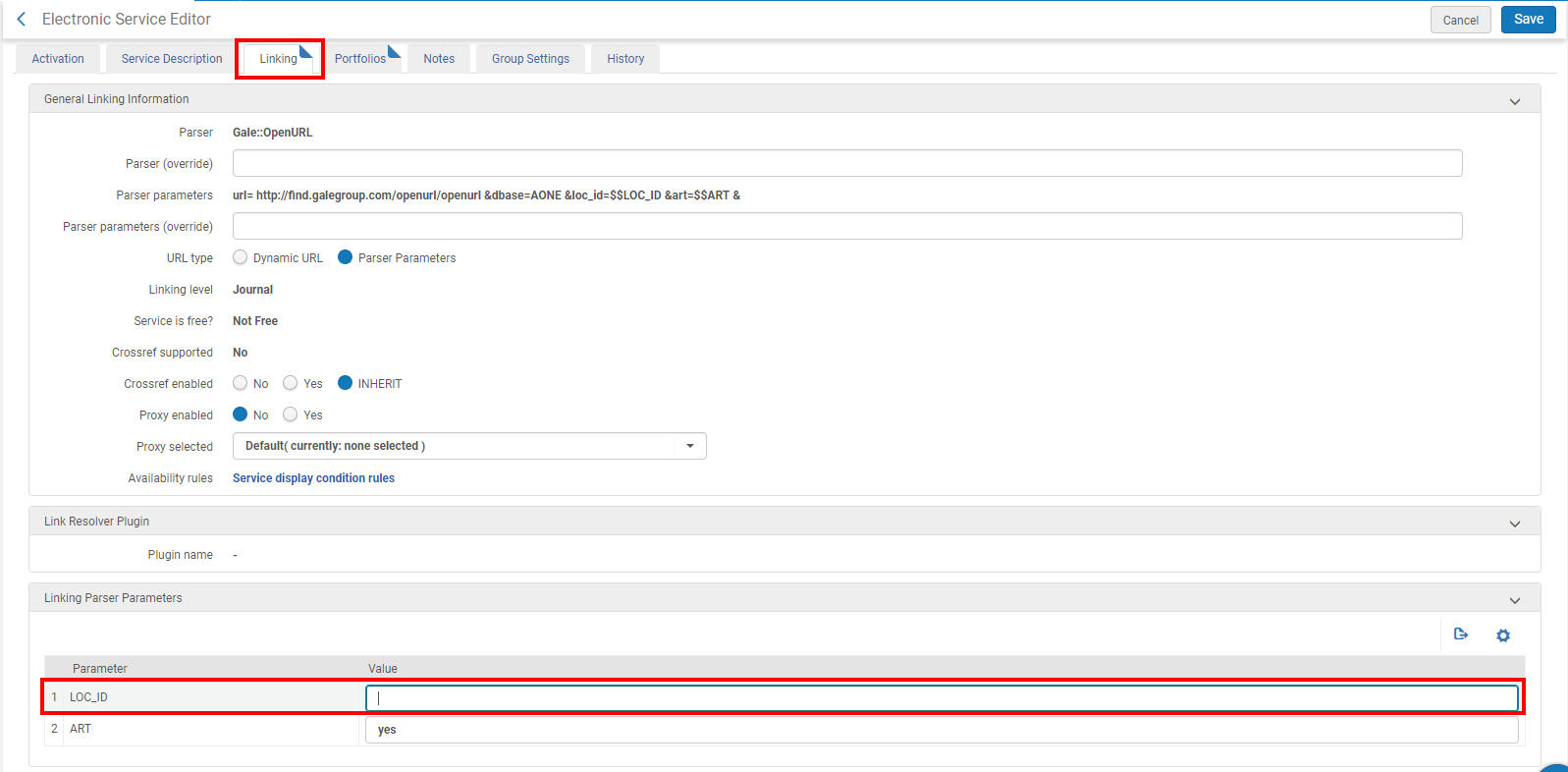
Additional Information
More about this parameter is in the Online Help, in the section labeled "All Gale Databases"
- Article last edited: 30-Aug-2018

