GetIt tab in Primo shows only part of the Call Number, after Accession Placement setup changed
- Product: Alma
Question
In Primo, the Call Number displays only in part, in the GetIt (Get It) tab. This began after changing "Accession Placement" to "None" (in Configuration > (Library level) > Fulfillment > Physical Locations).
Answer
When the record is saved - the Holding record will display the Call Number in full.
Note this, regarding the Accession Number:
-
Accession number (852 $$p) – If it exists, the system will prefix the number with "Accession:" and omit the call number.
Quoted from the Alma-Primo Integration Online Help, regarding the Holdings List in the Primo Get It section.
Here is an example of the Accession Number display in Primo:
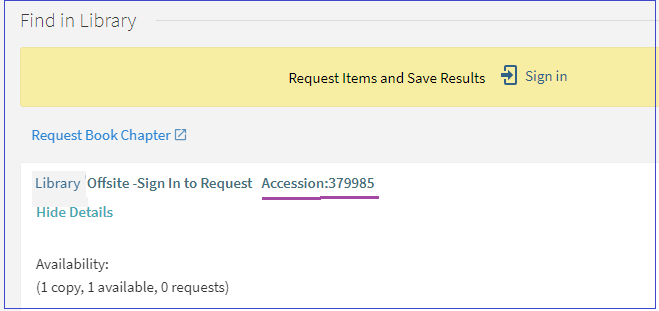
Once the Accession Number is no longer configured - the full Call Number will display:

To update in batch - create a Physical Items Set, and run the job "Change Physical Items" (type of job: Information Update).
Additional Information
Click here for the Online Help regarding the Primo Get It tab.
Click here for the Online Help of Configuring Delivery Services for Primo VE.
Click here for the Online Help regarding "Configuring Accession Numbers".
- Article last edited: 16-JUL-2024

