How can I bring back a withdrawn item in Alma?
- Product: Alma
Question
How can I bring back a withdrawn item?
Answer
An item that has been withdrawn within Alma can usually be revived using the “Manage Deleted Repository” tool. See the steps below:
- Resources > Advanced Tools > Manage Deleted Repository
- In the “Find” field select “Physical items”
- In the “Search criteria” field, select a field that will help you identify the correct item
- When you have found the item, click “Restore”
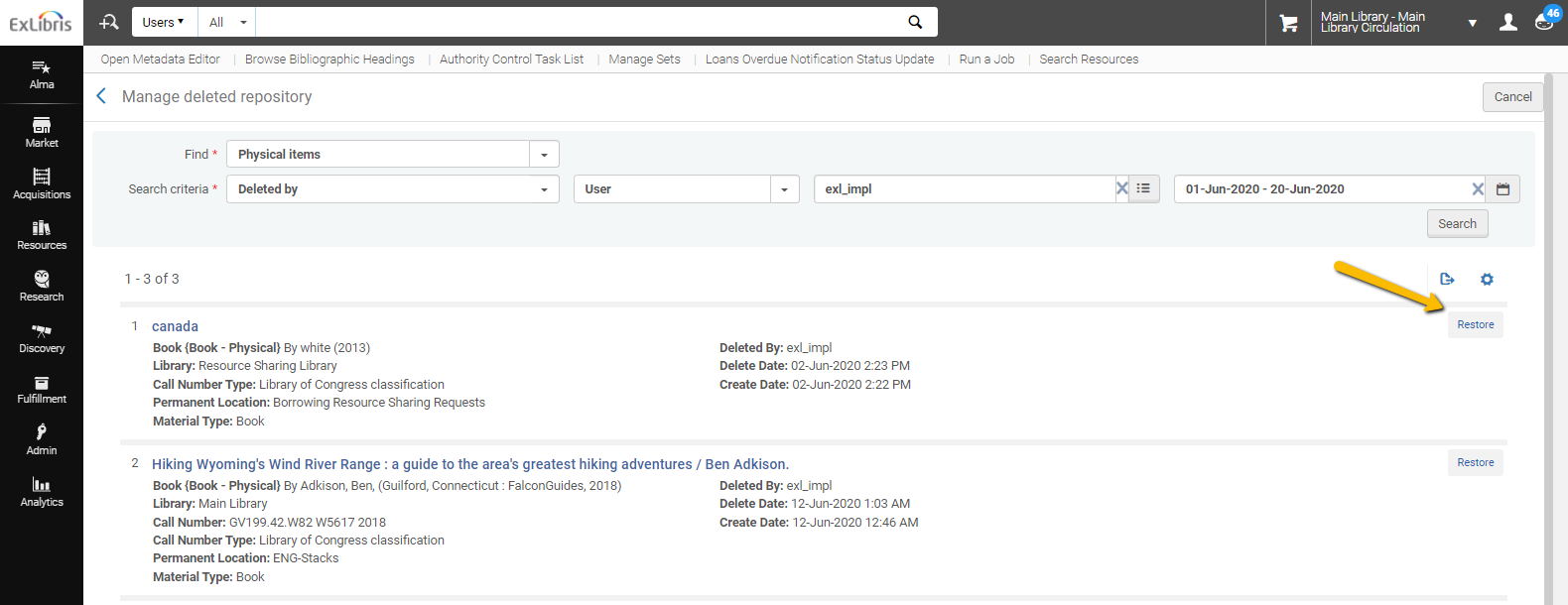
Note: You will need to have Repository Manager user role to use this tool. Further information can be found here, "Restoring Deleted Records".
- Article last edited: 28-May-2021

