Can courses be bulk deleted in Alma?
- Product: Alma
Question
Can courses be bulk deleted in Alma?
Answer
Courses can be bulk deleted in Alma using the Course Loading Integration. Follow the steps below:
Set up a Course Loading Integration*
- Go to Configuration > General > (External Systems) > Integration Profiles
- Add a new profile of type Course Loading.
- Follow the Course Loading Configuration documentation to complete set-up.
*Note that you must have an S/FTP server with a dedicated subdirectory set up in order to use the Course Loading integration. See: Configuring S/FTP Connections.
Export courses and prepare file
- Go to Fulfillment > Courses > Export button > Excel (with fields)
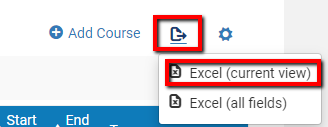
- Open the file in Excel. Change column headers and order of columns to match documentation on the Course Loading page.
- Add any column headers/columns that do not exist. It is okay for the columns to be empty.
- Be sure to add the OPERATION column header/column and delete existing Status column header/column
- To delete courses: Enter DELETE in the OPERATION column for any courses that need to be deleted. To retain courses, leave the OPERATION field blank.
- Save as .txt (tab delimited)
- Upload the file to the FTP server subdirectory as defined in the Course Loading Profile.
Run Job
- Go to Configuration > General > (External Systems) Integration Profiles > Course Loading Profile
- Edit > Actions > Run
Article last edited: 26-Mar-2020

