How can I remove the "Parser parameters (override)" field in a portfolio record in bulk?
- Product: Alma
Question
How can I remove the "Parser parameters (override)" field in a portfolio record in bulk so that the default parser parameter information is used instead?
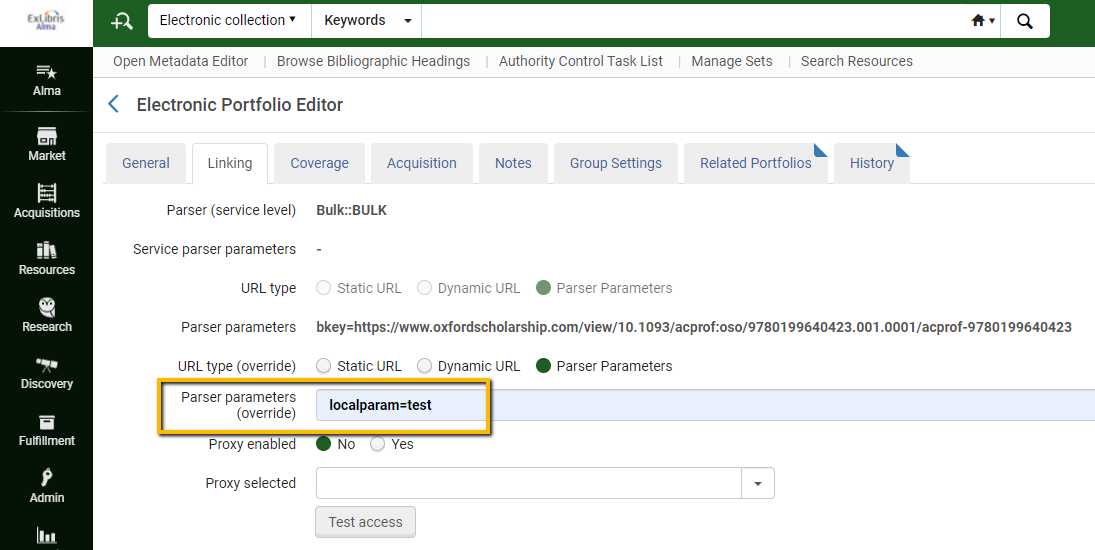
Answer
You can clear parser parameter information that was added locally by updating the "PARSER_PARAMETERS" field using the Portfolio Loader. In your Portfolio Loader input file, set the "PARSER_PARAMETERS" field to "null" (without quotes) for each title that should have their "Parser parameters (override)" removed.
Navigate to the Portfolio Loader for your electronic collection (Use the Electronic Collection search to look for your collection > Row actions > Edit Service > Portfolios tab > Load Portfolios).
To update your existing portfolios select "Loading Policy Type = Incremental" and "Choose Operation = Update" and submit the job.
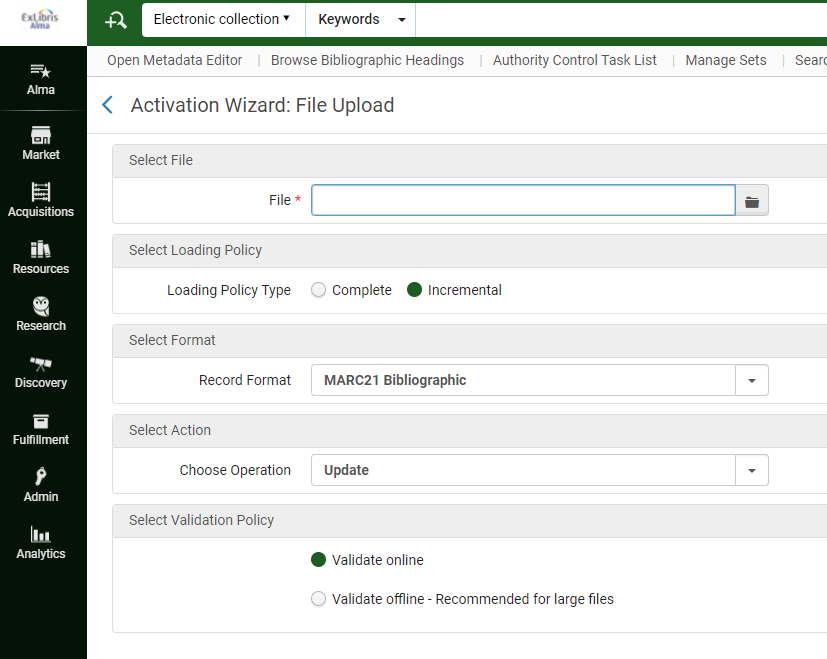
After the Portfolio Loader runs, any value in the "Parser parameters (override)" field will be cleared and the portfolios will use the default parser parameters.
- Article last edited: 13-Apr-2022

