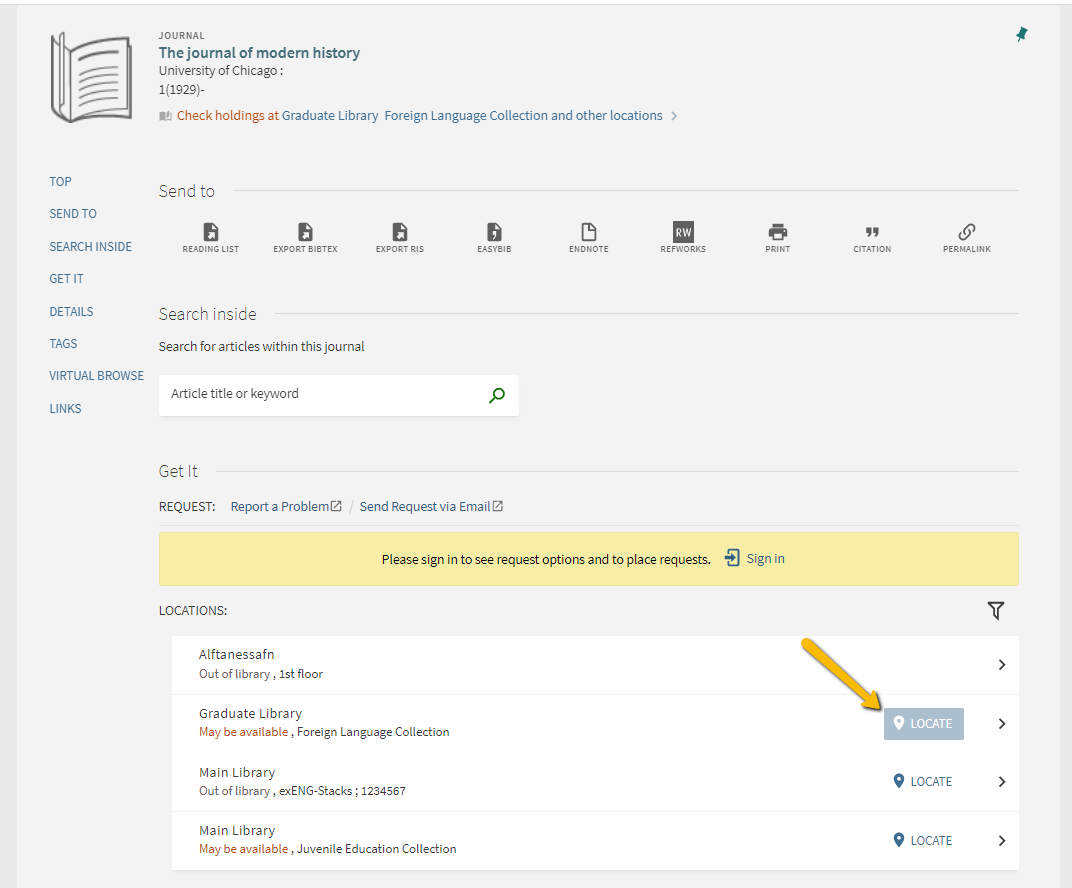How can I configure physical location maps to display in Primo?
- Product: Alma
Question
How can I configure physical location maps to display in Primo?
Answer
You can configure the "Locate" button to appear and link to a map of the item's physical location from (Configuration > From the drop-down menu on top select the library you want to configure > Fulfillment > Physical locations > Select the location you want to configure > Row actions > Edit).
In the "Map" field input a URL to the map you want to associate with this location.
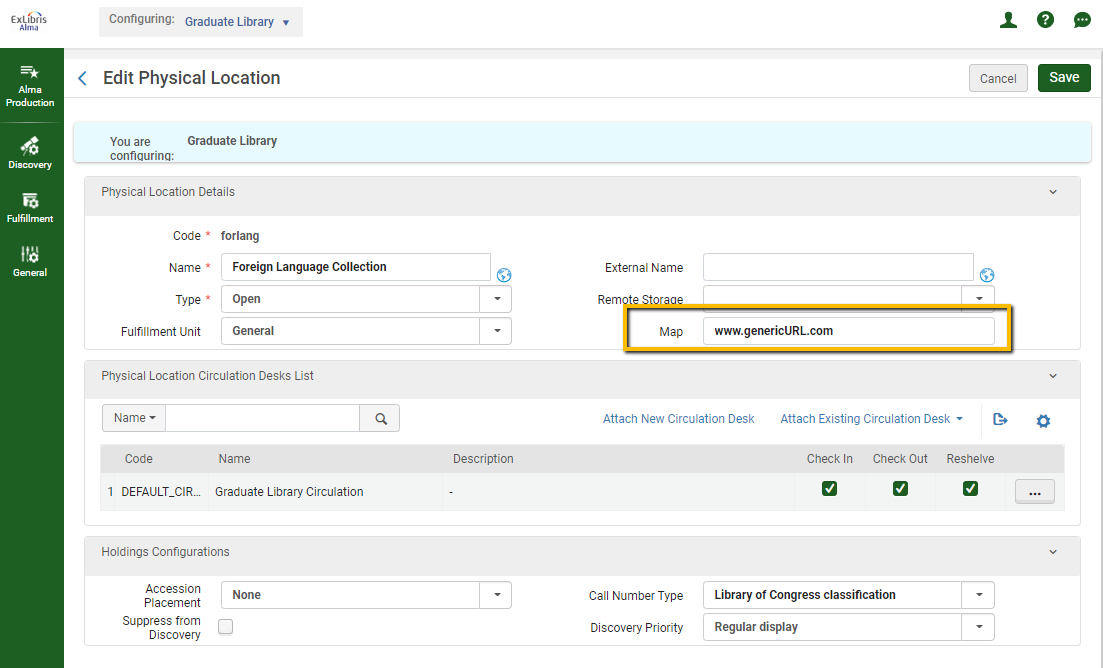
If you would like to configure URLs for physical location maps according to a template please see the following documentation, Configuring the Template for the Location Map Link.
- Article last edited: 27-Jun-2022