How to Report Alma Performance Issues
- Product: Alma
Question
Some Alma functions are processing very slowly. How should this slow performance be reported?
For example, loans or returns are taking significantly longer than expected to process, or the list of vendors is slow to load or search.
Possible Reasons for Slowness
Several factors may influence the overall user experience, slow network, the end-user's computer, data-related issues, challenges within the Ex Libris data center or a software bug. Collecting performance metric information assists us in identifying the root cause.
Answer
Please follow these steps:
|
Start Performance Tracking Session
|
Stop Performance Tracking Session and Generate File
|
- Select the Alma help menu (
 ) > Start Performance Tracking Session.
) > Start Performance Tracking Session. - Reproduce the performance issue.
- When you have completed recording the session, select the Alma help menu (
 ) > Stop Performance Tracking Session and Generate File.
) > Stop Performance Tracking Session and Generate File. - The generated performance tracking file can be accessed from the download icon (
 ) in your browser.
) in your browser.
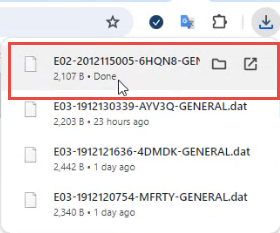 Download the Performance Tracking File
Download the Performance Tracking File
- Open a case in the Support Portal.
- When opening the case, please choose "Case Type"= Performance and Stability.
- Describe the steps followed to produce the performance issue. It is very recommended to provide a short screen-cast if possible, to capture the context and the nature of the performance issue.
- Attach the Performance Tracking File to the case.
Additional Information
In addition to providing a Performance Tracking File, it is important to also include as detailed a workflow that led up to the performance issue as possible. Salesforce cases involving performance concerns might be delayed if these workflow steps and details are not included, which might require one of our Technical Support Analysts or Developers to ask for more information while attempting to replicate or investigate your reported issue.
Some examples of details or workflow steps that you should include when opening your Salesforce case for each included Performance Tracking File:
- The date, time, and location where the issue took place.
- Any identifier related to items or records involved in the reported issue, such as Bar-Codes, MMS ID's, Portfolio ID's, etc.
- Any additional information such as the physical equipment involved, or unique workflow processes (as detailed as possible).
- Any specific users affected.
- Any files used to replicate the issue.
Note: If a user is experiencing issues with Alma crashing, or a user in Alma being intermittently logged out or disconnected, please refer to this Knowledge Article.
- Article last edited: 17-JAN-2024

