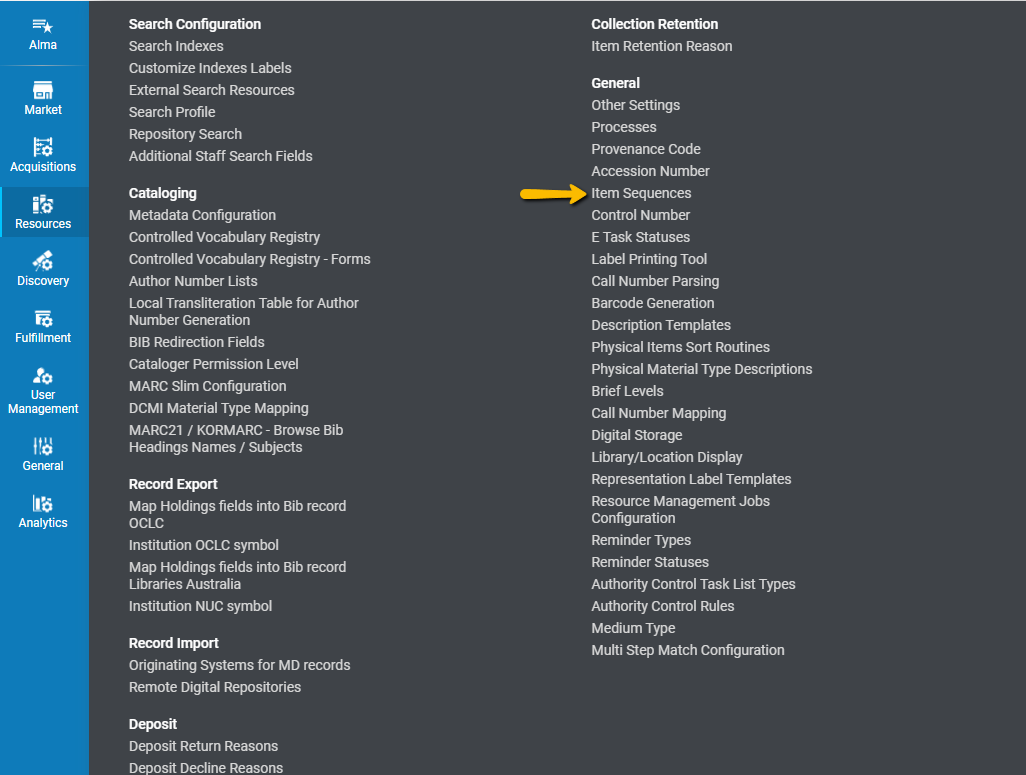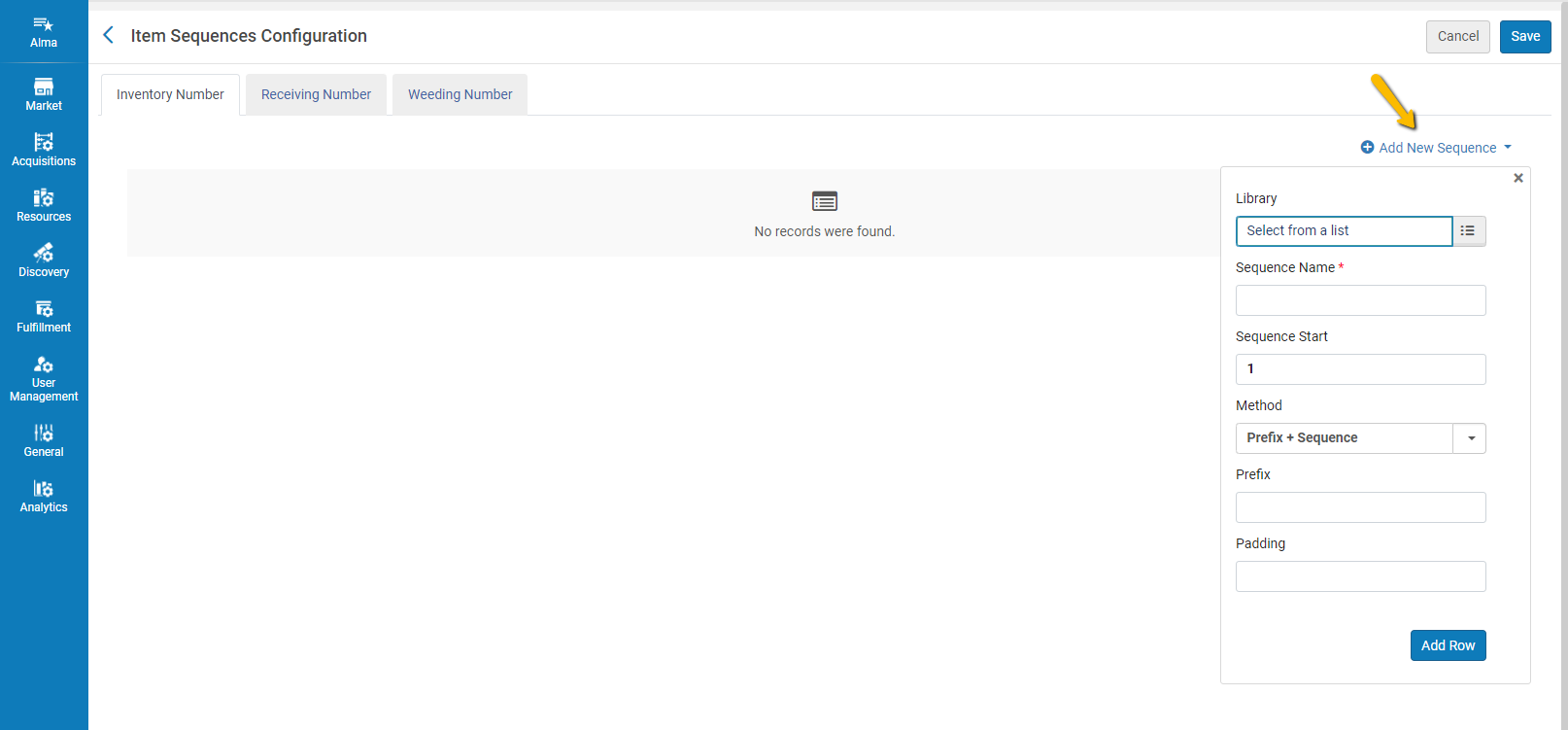How to Import Inventory Price from the POL to the Item Inventory Price through the "Item Sequences"
- Product: Alma
Description
How to import Inventory Price from the POL (POLine) to the item, through the Item Sequence functionality in Alma?
Resolution
-
Go to Alma Configuration > Resources > General > Item Sequences
-
-
In the Inventory Number tab, click "Add New Sequence" (set up an Inventory Number system)
-
3. Search for the item and edit it.
4. On the Inventory information section, click "Allocate" to generate an inventory number, a date, and to import the inventory price into the item record.
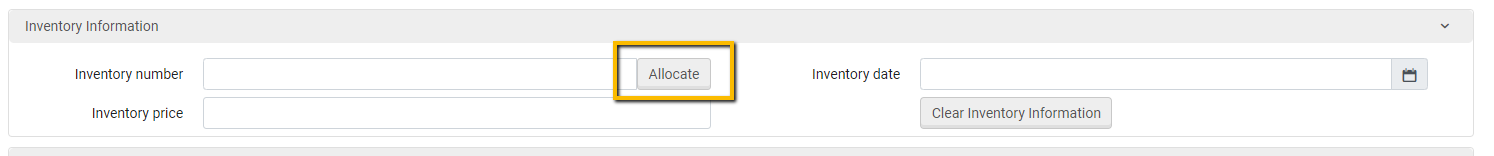
Additional Information
For more information on setting up an inventory number system, see Configuring Item Sequence Numbers.
Click here for information on "Updating Item-Level Information".
- Article last edited: 07-FEB-2024