How to populate the Vendor Account Code in an EDI Invoice
- Product: Alma
Question
How to populate the Vendor Account information, in an EDI Invoice?
Answer
To populate the Vendor Account information, in an EDI Invoice, follow these steps:
- Ensure that the Vendor Account code is added to the Vendor Summary page
- Ensure that the provider (vendor) sends the same code in the EDI file, in the RFF+API field
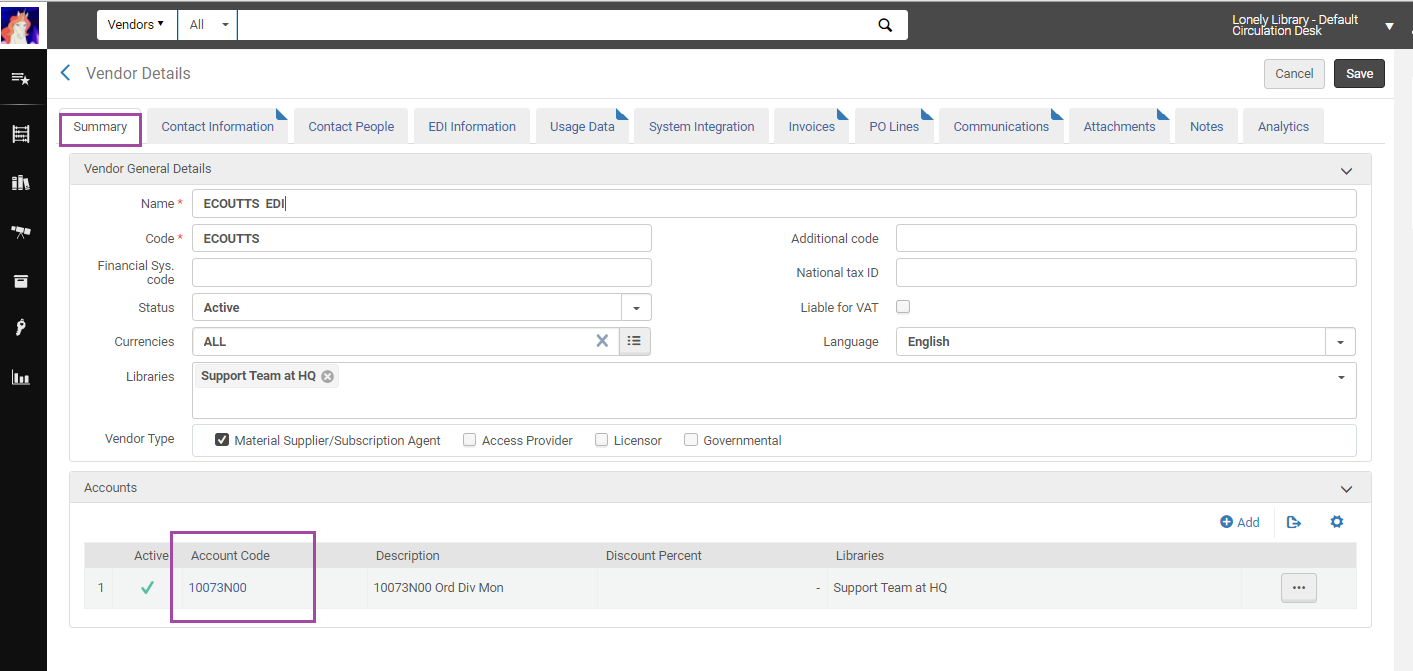
Additional Information
Read here more about "Configuring EDI for a Vendor".
Also find technical information about the Invoice file, at the Developers Network page.
- Article last edited: 05-NOV-2020

