How to unsubscribe from Status Page notifications
- Product: Alma
Question
How to unsubscribe from status page notifications?
Answer
The user would have to unsubscribe via https://status.exlibrisgroup.com/system_status by logging in with their Ex Libris Support Portal credentials.
Select "Log In," then "Continue with Ex Libris Support Portal."
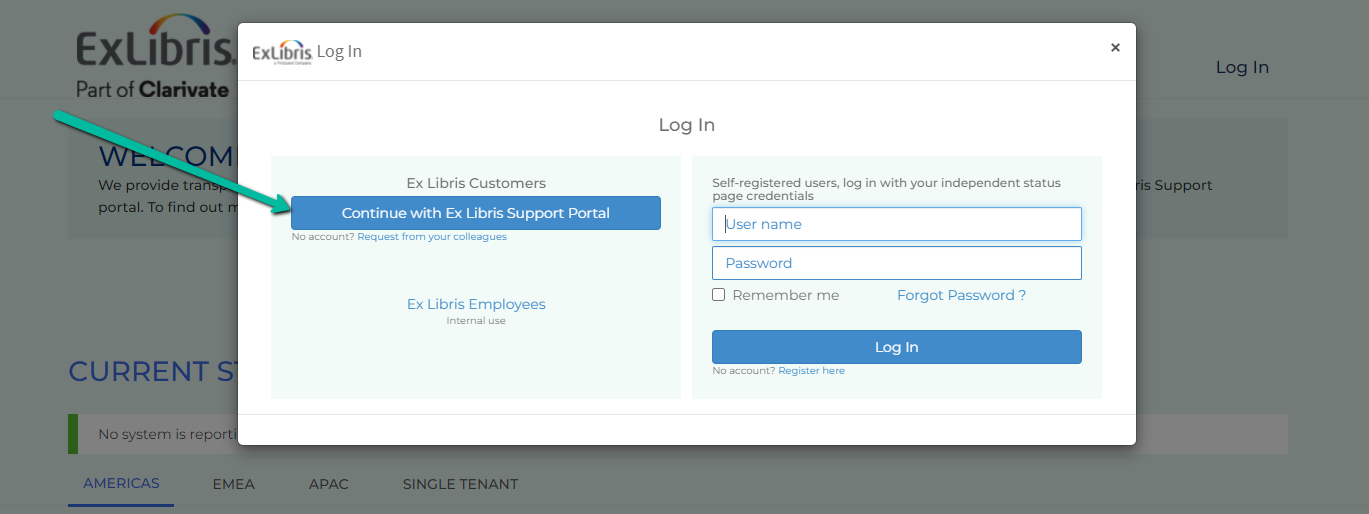
Once logged in, the notification services should then display, and they can be unsubscribed from by clicking first the bell icon and then the trash can.
If you have any questions or concerns about the Status Page, please feel free to reach out to us at exlibris_status@exlibrisgroup.com.
- Article last edited: 29-Mar-2022

