Creating portfolios from bib records with multiple 856 belonging to different electronic collections
- Product: Alma
Problem
How do I import and create portfolios from 856 $u in the bibliographic (bib) records when the bibs have multiple portfolios that belong to different electronic collections?
Solution
- Create local collections and a dummy local collection, go to Resources > Create Inventory > Add Local Electronic Collection, see Adding a Local Electronic Collection in the Additional Information section for more details.
- Create import profile to import bib records and create portfolios from 856$u and attach them to the dummy local collection by choosing Portfolio type: Part of an electronic collection, see Managing Import Profiles in the Additional Information section for more details.
Note: If standalone option is selected, only one portfolio will be created from the first 856 $u.
- Use Electronic portfolios option to search for imported portfolios based on shared information in bib/portfolio records, for example, if the portfolios have a shared domain URL. Click Save Query to create sets.
- Move each set of portfolios into the appropriate local collection, see Moving Portfolios to a Different Electronic Collection in the Additional Information section for more details.
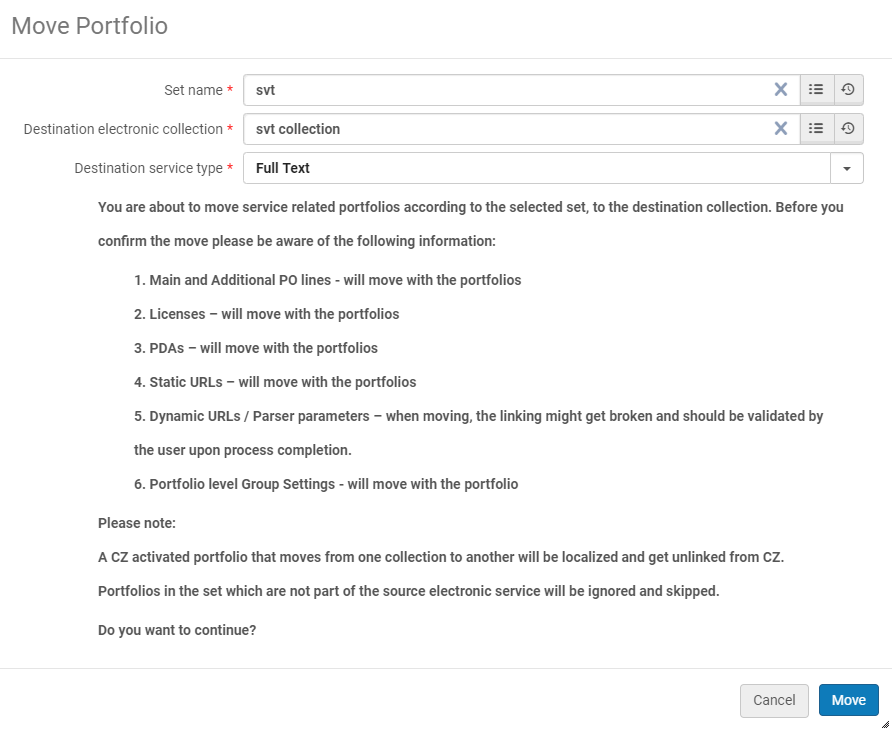
- Search for the local collections and confirm that they contain the portfolios as expected.
Additional Information
Click here to learn more about:
Adding a Local Electronic Collection
Moving Portfolios to a different Electronic Collection
- Article last edited: 3-DEB-2022

