Analytics timeout: report is using results of another report to filter and it will not load
- Product: Alma
- Product Version: May 2022
- Relevant for Installation Type: Multi-Tenant Direct, Dedicated-Direct, Local, TotalCare
Known Issue:
Difficulty loading a report (usually ends in a timeout error) that is using results of another report to filter.
For example: run report B and retrieve a list of MMS_ID’s and then use them as a filter within report A.
There are two ways to construct a filter based on a report :
1. Filter report A where MMS_ID’s are IN results from report B
2. Filter report A where MMS_ID’s are NOT IN results from report B
The first type (IN) – This should work without issue
The second type (NOT IN) – Leads to timeout error - Alma development is working with Oracle support on this defect
Example of the defective filter:
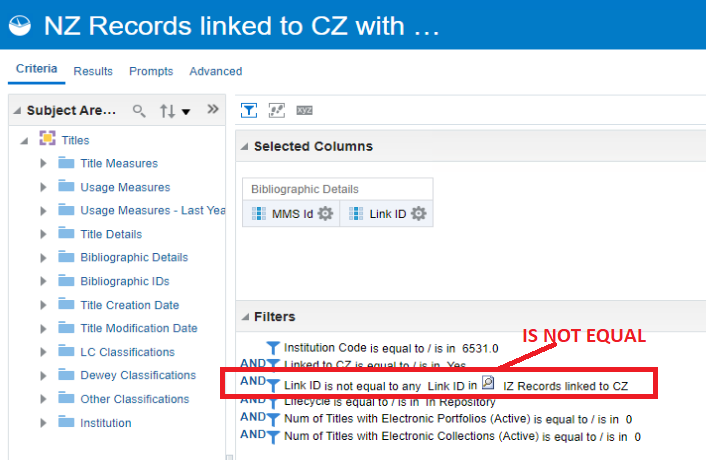
Workaround:
If possible reverse the report being used as a filter, report B, to do the opposite search.
Example - if report B was looking for all bibs with material type book, change it to find all bibs that are not material type book.
This allows you to reverse the filter in report A, your main report, to use an “IN” instead of using the “NOT IN”
Example of the filter being reversed:
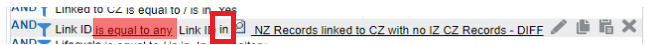
- Article last edited: 13-MAY-2022

