Separate Alma Fulfillment messages are displaying as a single pop-up
- Product: Alma
- Product Version: March 2020
Question
Why do scan in messages all display as a single pop-up message when scan in messages were configured as pop-up messages and feedback messages?
Example:
- Go to Alma Configuration > Fulfillment > Physical Fulfillment > Scan In Messages Configuration
- Change Internal Note 1 and 3 to popup message and feedback message
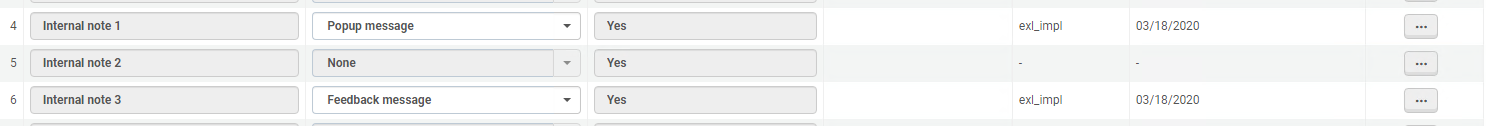
- Search for item you want to attach Scan in Messages > Action Row > Items > click on Barcode > Notes tab > Internal Notes > fill in field for Internal Notes that were configured > Click Save
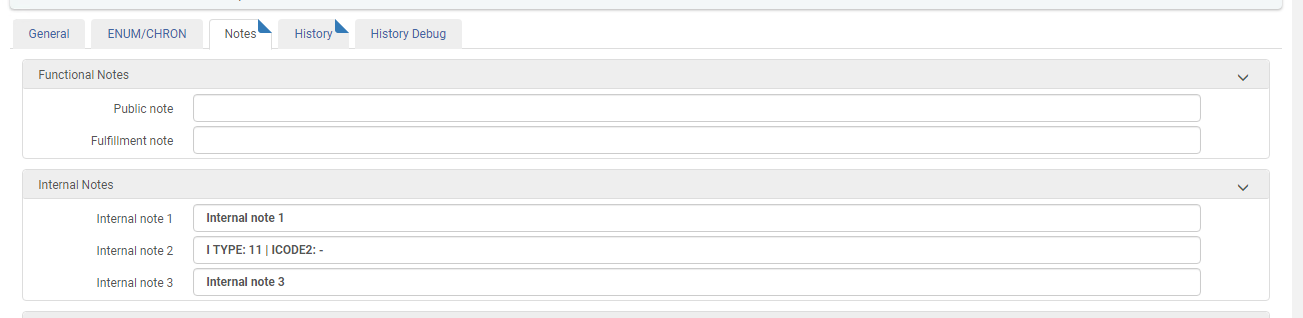
- Fulfillment menu > Resource Requests > Scan In Items > in Scan Item Barcode put barcode of item > click OK
- Scan In Messages will appear like this if configured as in example above
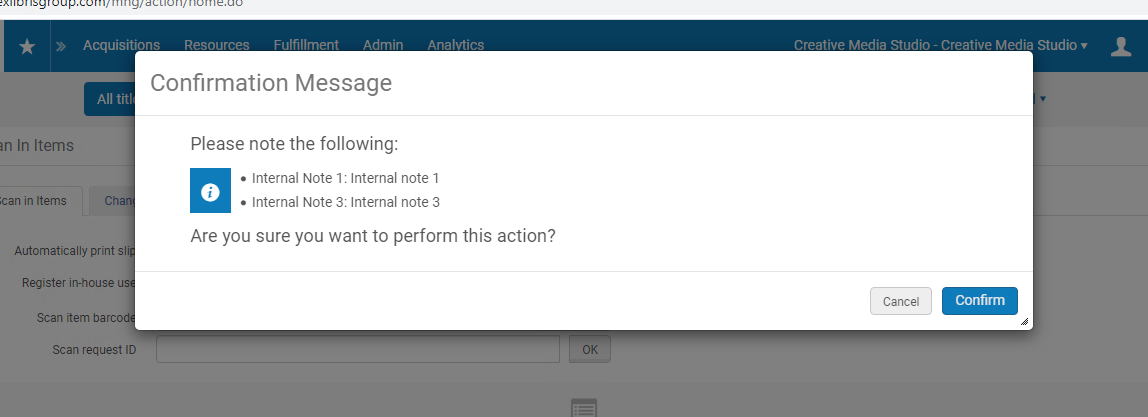
Answer
If a pop-up message is already displaying for another message, a feedback message will display as part of it in order to avoid being obscured by the first pop-up and be missed by the operator.
Additional Information
See Physical Fulfillment - Configuring Scan In Messages for more information.
- Article last edited: 30-Mar-2020

