Setting up a new printer in Alma
- Product: Alma
Question
How can I set up a new printer in Alma?
Answer
- In Alma go to: Configuration Menu > Fulfillment > General > Printers.
- Click Add Printer
- In the Add Printer dialog box, choose whether the printer will be attached to the Printout) Queue.
- Enter a Code, Name, Email (optional if the Printout Queue is enabled), and Description (optional).
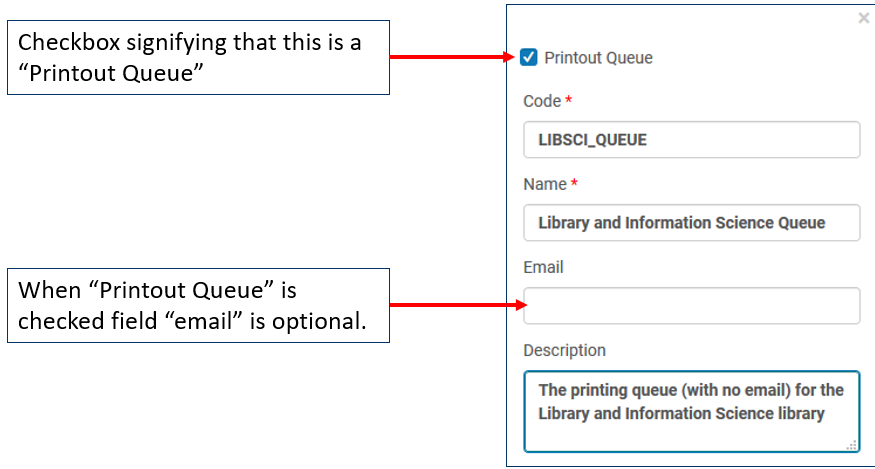
- Click the Add Printer button to close the dialog box and save the new printer.
- It is highly recommended to do a simple print test to ensure the printer is configured correctly.
Printout queue is the preferred option, though email printing is still supported.
Additional information
- Article last edited: 05-Dec-2019

