Why has the Manage Patron Services link disappeared from the Fulfillment menu in Alma
- Product: Alma
Description
The Manage Patron Services link has disappeared from the Fulfillment menu in Alma.
Resolution
1. Find the staff member's record (through the persistent search box or from Admin > Manage Users) and ensure that they have a Circulation role. It should be an active role, scoped to a library, with a circulation desk attached (as a parameter).
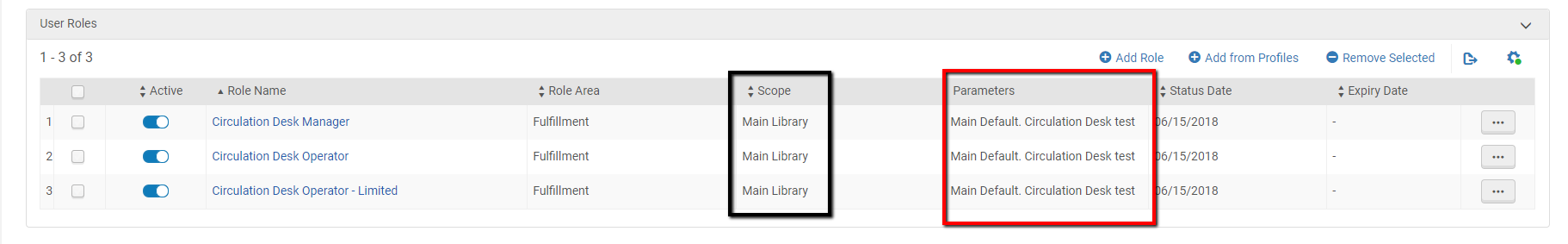
2. In the top right of Alma, check the Currently At location (i.e. "Main Library - Main Default Circulation Desk Test"). Manage Patron Services is only available when the Currently At is a circulation desk (not "None of these" or a technical services location).
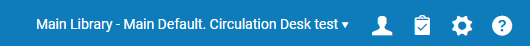
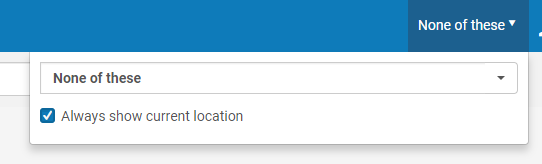
Staff members can only see circulation desks and locations that are defined in their user roles.
Additional Information
For more information about Managing Patron Services, please visit the Alma Online Help page on Patron Services.
- Article last edited: 15-Jun-2018

