Configuring Acquisition Methods
To configure acquisition methods, you must have one of the following roles:
- Acquisitions Administrator
- General System Administrator
Watch the Configuring Acquisition Methods video.
You can enable or disable acquisition methods and configure the default acquisition method that appears in the Acquisition method drop-down list when creating new PO lines. For information on these methods, see the table Acquisition Methods in Manually Creating a PO Line.
These actions are performed on the Acquisition Method code table (Configuration Menu > Acquisitions > Purchase Orders > Acquisition Method). For more information about code tables, see Code Tables.
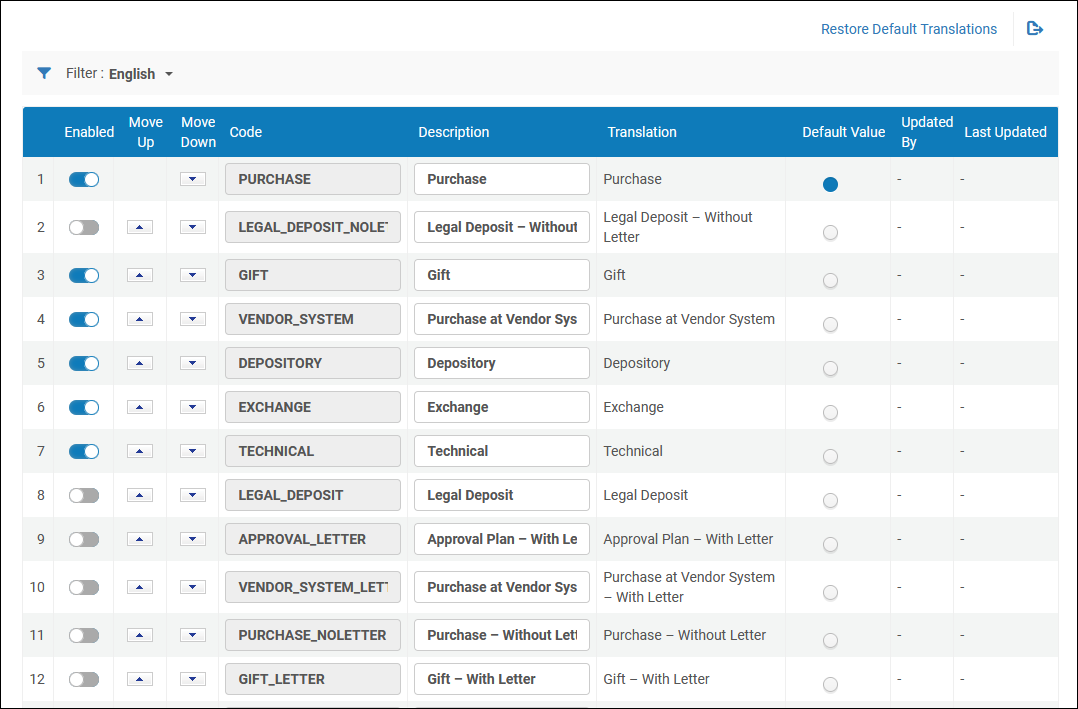
Acquisition Method
- You cannot add, edit, or delete methods. When configuring a default acquisition method, existing PO lines are not affected by this configuration.
- For each acquisition method, there are two records, one that sends an order letter to the vendor and one that does not. By default, one of each is disabled. These may be enabled to display both options in the Acquisition method drop down box in the Purchase Order Line Details.

