Configuring Invoice Disapproval Reasons
To configure disapproval reasons, you must have the following role:
- Acquisitions Administrator
- General System Administrator
You can define reasons to use when sending an invoice back for review (Need Additional Review) while reviewing invoices waiting for approval. See Approving Invoices.
You configure disapproval reasons on the Invoice Disapprove Reasons code table (Configuration Menu > Acquisitions > Invoices > Disapprove Reasons). For more information about code tables, see Code Tables.
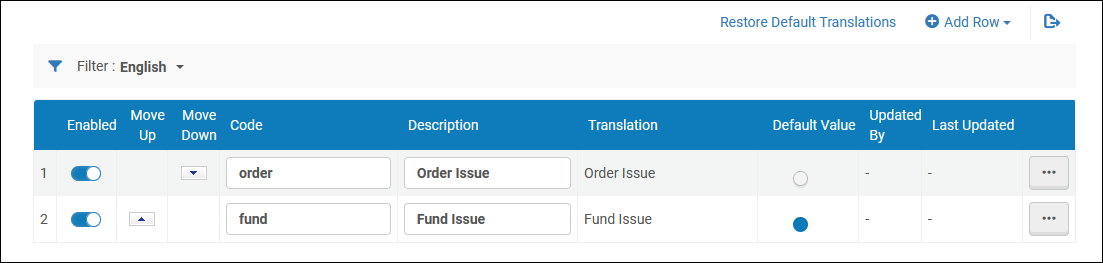
Code Table Page – Disapproval Reasons
You can add, edit, delete, enable/disable, and reorder the reasons, and you can select the default reason.

